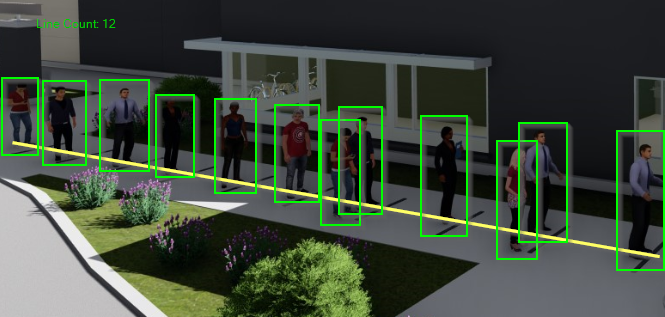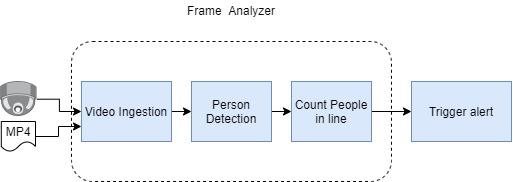This project will no longer be maintained by Intel. This project has been identified as having known security escapes. Intel has ceased development and contributions including, but not limited to, maintenance, bug fixes, new releases, or updates, to this project. Intel no longer accepts patches to this project.
| Details | |
|---|---|
| Target OS: | Ubuntu* 18.04 LTS |
| Programming Language: | Python* 3.5 |
| Time to Complete: | 1 hour |
This reference implementation showcases a retail application that counts peple standing in waiting line in a retail store. The application estimates how many people are waiting in a line by doing an intersection between the people detected and a virtual line.
- 6th gen or greater Intel® Core™ processors or Intel® Xeon® processor, with 8Gb of RAM
The application uses the Inference Engine and Model Downloader included in Intel® Distribution of OpenVINO Toolkit. It uses a video source as input, analyze frame by frame using a pre-trained model for people detection and finally check if people detected are in the line area. The queue line area is defined by a virtual line in the configuration file. The result of the the amount of people in line are showcased in the screen.
Clone the reference implementation:
sudo apt-get update && sudo apt-get install git
git clone github.com:intel-iot-devkit/line-monitoring.gitRefer to https://software.intel.com/en-us/articles/OpenVINO-Install-Linux for more information about how to install and setup the Intel® Distribution of OpenVINO™ toolkit.
To install the dependencies of the Reference Implementation, run the following commands:
cd <path_to_line-monitoring-directory>
pip3 install -r requirements.txtThis application uses the person-detection-retail-0013 Intel® pre-trained models, that can be downloaded using the model downloader. The model downloader downloads the .xml and .bin files that is used by the application.
To download the models Intel® model, run the following command:
mkdir models
cd models
python3 /opt/intel/openvino/deployment_tools/open_model_zoo/tools/downloader/downloader.py --name person-detection-retail-0013 --precisions FP32The models will be downloaded inside the following directories:
- models/intel/person-detection-retail-0013/FP32/The config.json contains the path to the videos and models that will be used by the application and also the coordinates of a virtual line.
The config.json file is of the form name/value pair. Find below an example of the _config.json_file:
{
"video": "path/to/video/myvideo.mp4",
"pedestrian_model_weights": "models/intel/person-detection-retail-0013/FP32/person-detection-retail-0013.bin",
"pedestrian_model_description": "models/intel/person-detection-retail-0013/FP32/person-detection-retail-0013.xml",
"coords": [[10, 40], [80, 80]]
}Note that coords represents a the virtual queue line defined by two points with x,y coordinates. The value of video represents the path of the video file to use as an input. Update "path/to/video/myvideo.mp4" with your file name.
The application works with any input video format supported by OpenCV.
Sample video: https://www.pexels.com/video/4775515/
Data set subject to license https://www.pexels.com/license. The terms and conditions of the data set license apply. Intel does not grant any rights to the data files.
To use any other video, specify the path in config.json file.
You must configure the environment to use the Intel® Distribution of OpenVINO™ toolkit one time per session by running the following command:
source /opt/intel/openvino/bin/setupvars.sh -pyver 3.5Note: This command needs to be executed only once in the terminal where the application will be executed. If the terminal is closed, the command needs to be executed again.
Change the current directory to the project location on your system:
cd <path-to-line-monitoring-directory>When running Intel® Distribution of OpenVINO™ toolkit Python applications on the CPU, the CPU extension library is required. This can be found at:
/opt/intel/openvino/deployment_tools/inference_engine/lib/intel64/Run the python script.
python3 linemonitoring.py