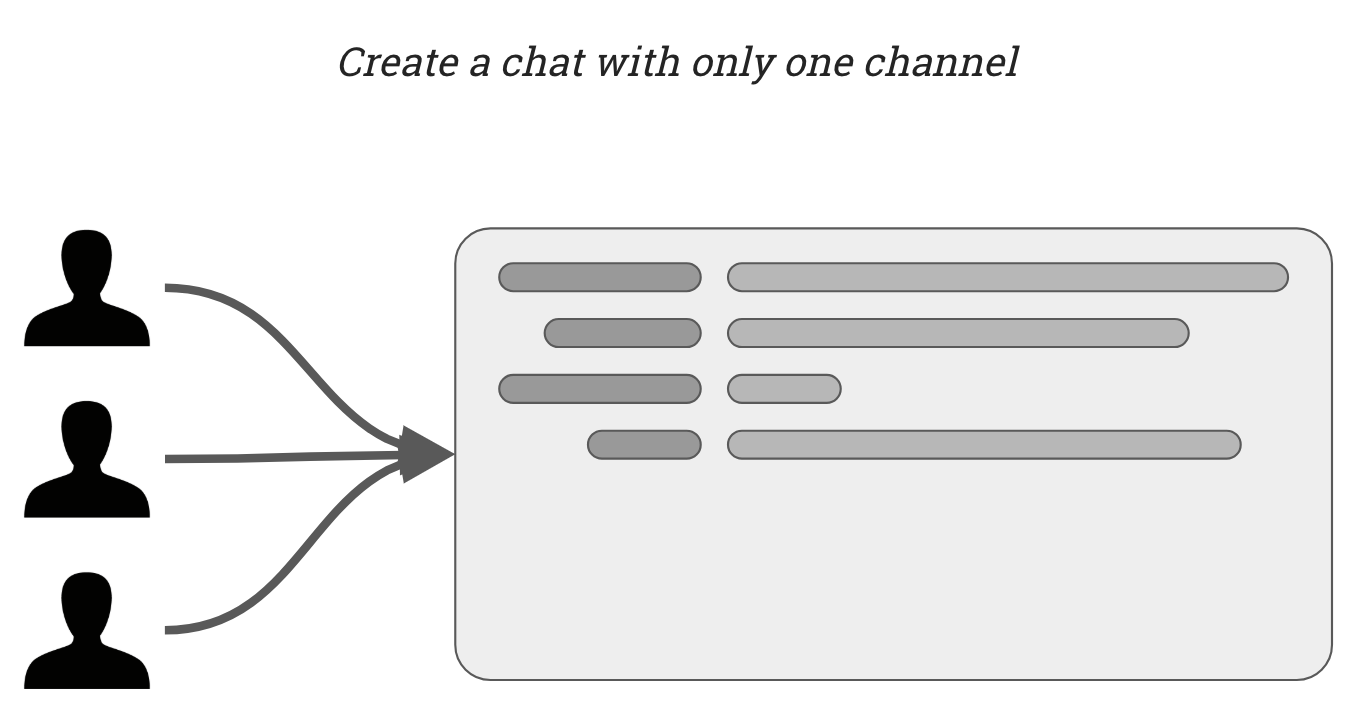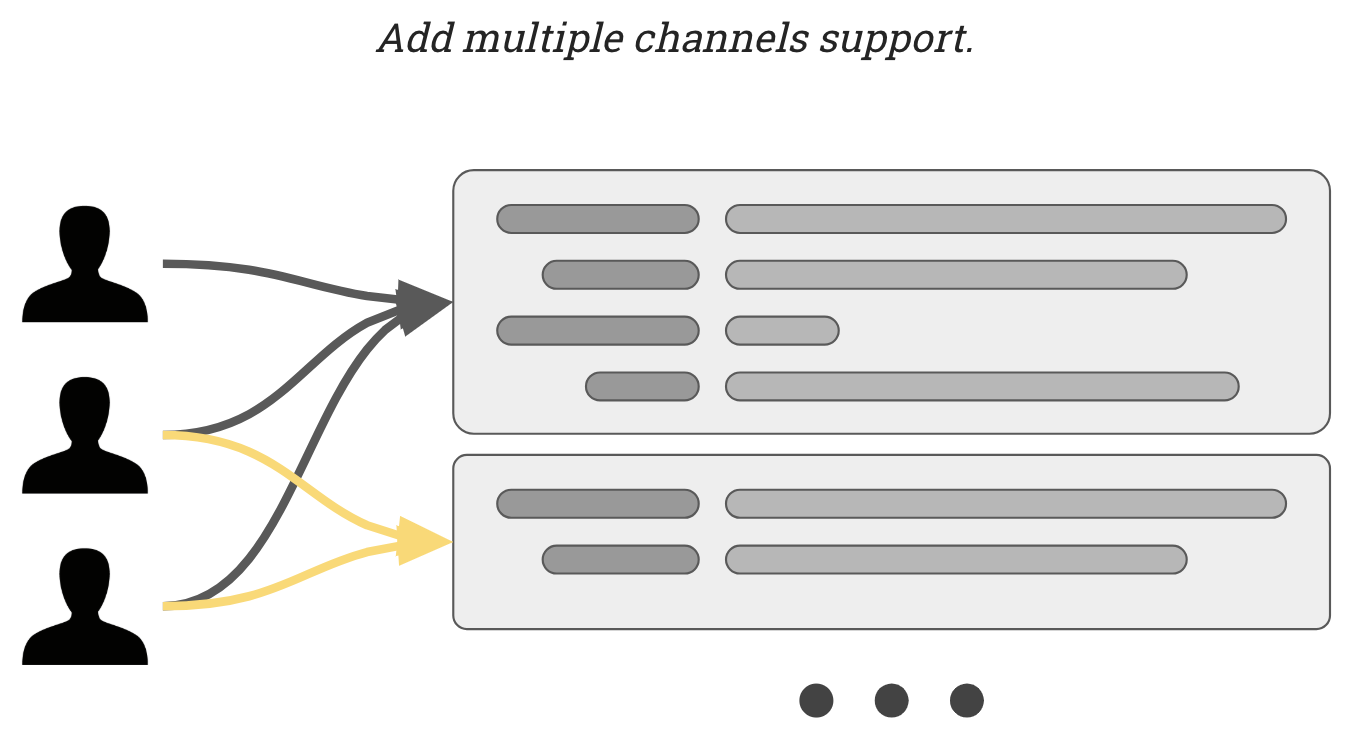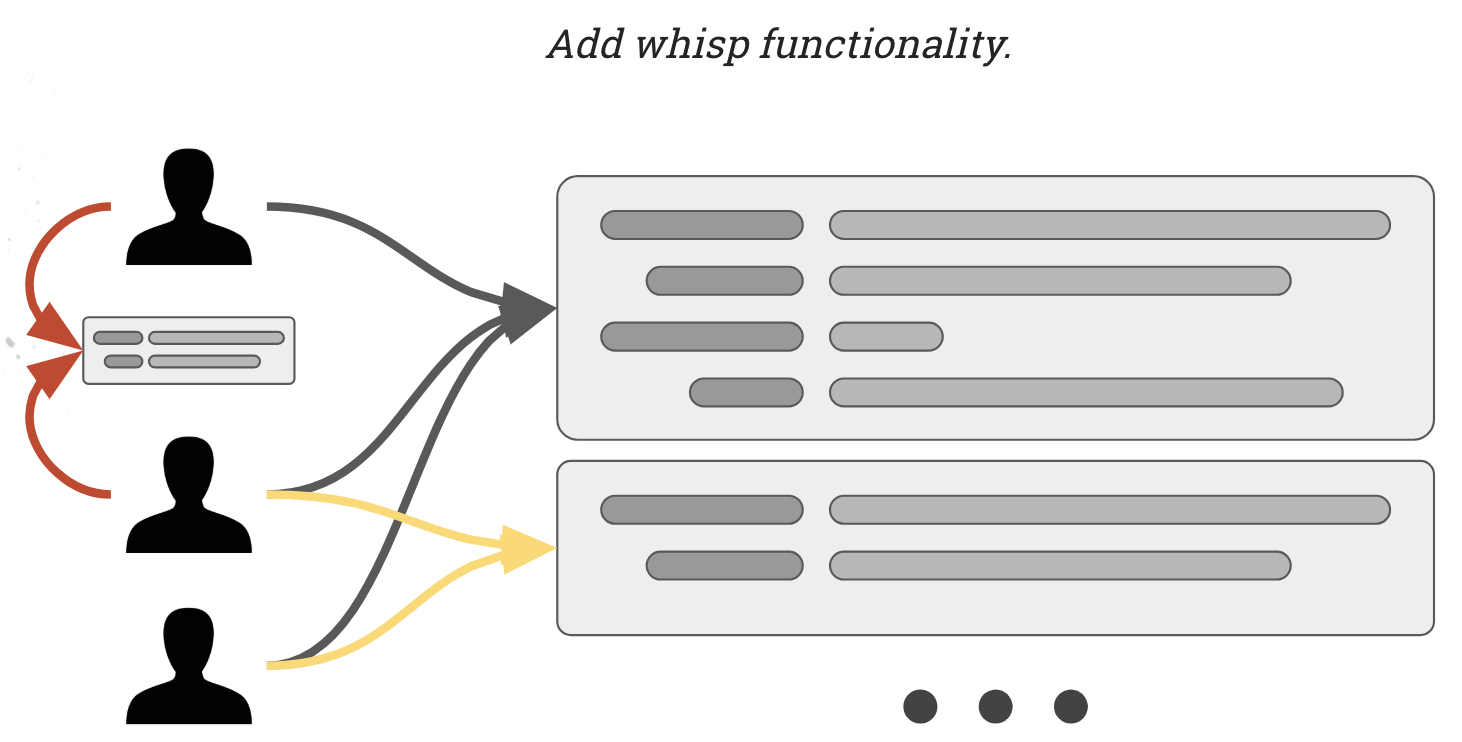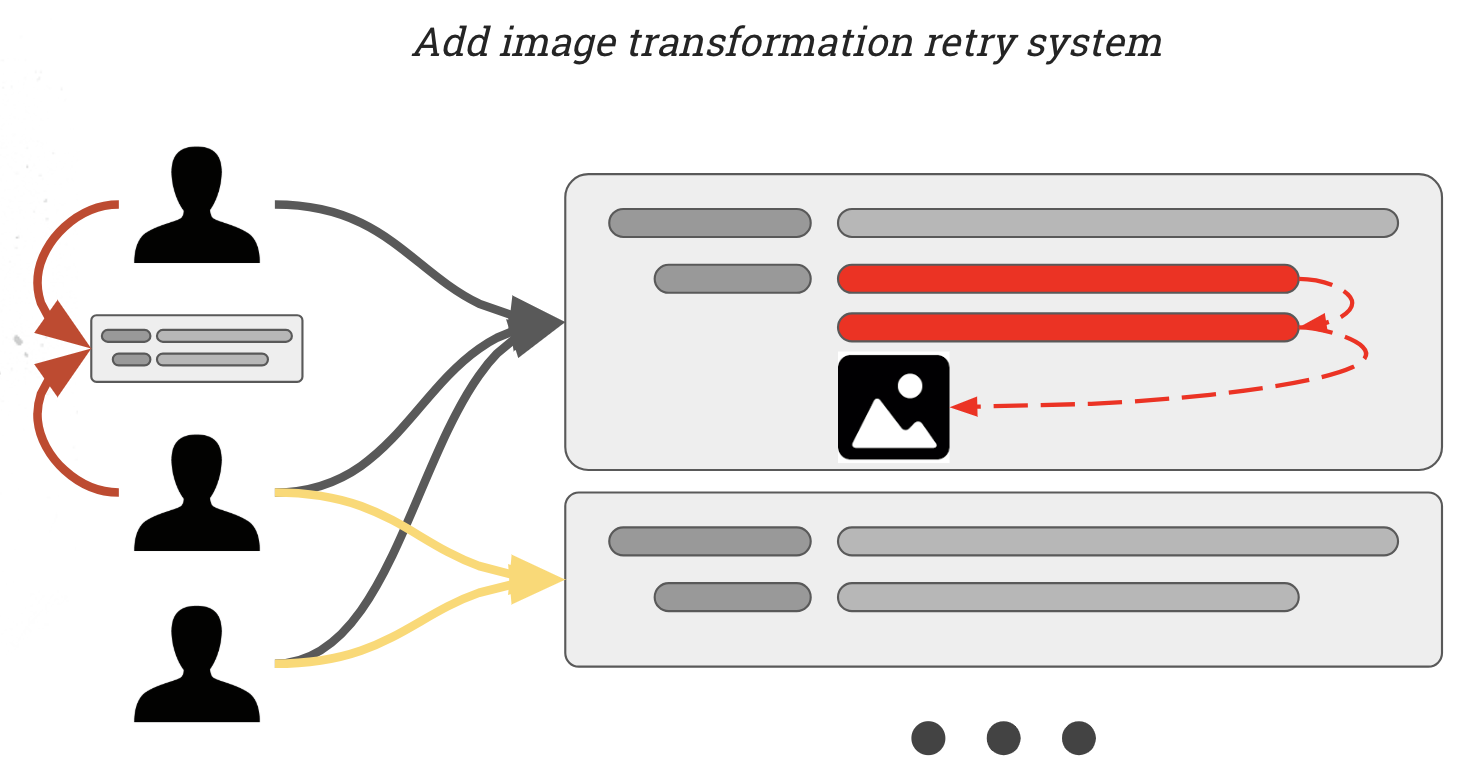You need to
docker-compose up -d
The docker use local port
80567215672
Open your browser (Chrome) and go to https://localhost/ You can verify your config at https://localhost/configtest.php. All is ok if the last text block appear over the time
Begin stream text during 3sec with 10 character string...
├ 1 ..........
├ 2 ..........
├ 3 ..........
└ End test.
One exercise per branch. For each exercise you must do :
- initialise the exchange in the
bootstrap.phpfile with the correct exchange type. - initialise the user queue in the
consumer.phpfile with the right options and binding.
The solution of each exercise are in solution branches:
- step-1-solution
- step-2-solution
- step-3-solution
- step-4-solution
git checkout step-1
You must initialise the exchange in the bootstrap.php file with the correct exchange type.
You must initialise the user queue in the consumer.php file with the right options and binding.
Step 1 goal is to have a chat with only one channel with all message public. One write message and all other user get it.
git checkout step-2
You must initialise the exchange in the bootstrap.php file with the correct exchange type.
You must initialise the user queue in the consumer.php file with the right options and binding.
Step 2 goal is to have a chat with multiple channel.
Message are specific to a channel.
Only user in the channel can received the message.
User join channel with the command /join [channel_name].
User leave channel with the command /leave [channel_name].
git checkout step-3
Step 3 goal is to have a chat with multiple channel. You must add private whisp message.
Channel message are received by user that already joined the channel.
Private message are received by the sender and for the targeted user.
User join channel with the command /join [channel_name].
User leave channel with the command /leave [channel_name].
User can send private me with the command /w [username] [message].
git checkout step-4
Step 4 goal is to match when image link is post and show image directly in the chat. You need to retry 3 times if the image url respond with error 500