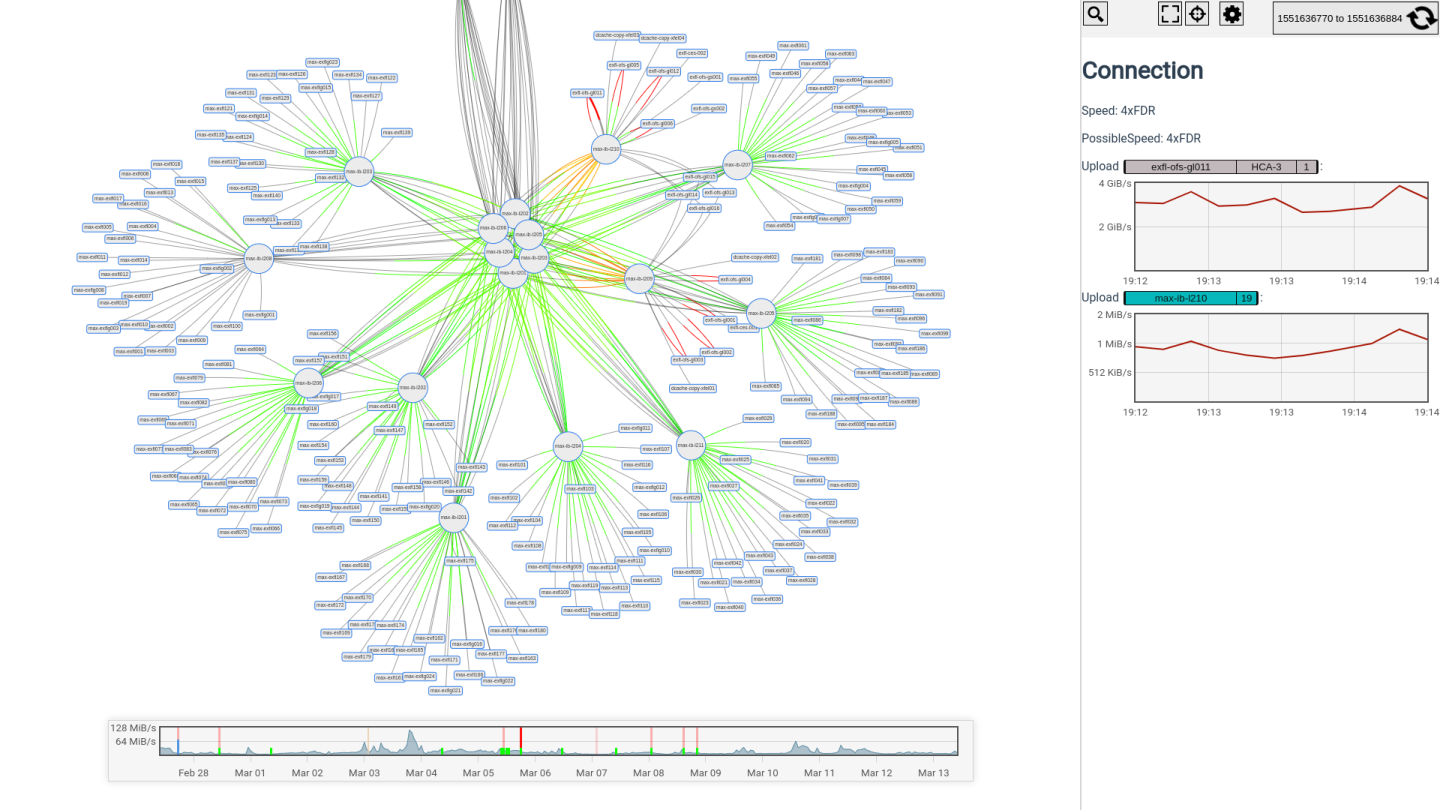If you have any questions please open an issue.
This repository contains the web interface and API server.
The API and WebClient can be run on a server that is not connected to the InfiniBand.
To run a complete setup you need to install the daemon on a server that is connected to a InfiniBand fabric.
- A folder with SSL files called
cert.pemandkey.pem - docker >= 17.05 and docker-compose
- Ports 80 and 443 available
- Clone this repo
- Copy the
*.template.jsonto*.jsonfrom./configand edit them to your needs - Share the server keys with your daemon config
- Run
GATEWAY_CERTS='<PATH_TO_CERT_AND_KEY>' docker-compose up -d
mkdir ssl_certs
cd ssl_certs
openssl req -x509 -newkey rsa:4096 -subj '/CN=localhost' -keyout key.pem -out cert.pem -days 365 -nodes
cd ..
GATEWAY_CERTS="$PWD/ssl_certs" docker-compose up -dThe interface will then be available under https://127.0.0.1/
A pre-packaged Grafana instance will also be available under https://127.0.0.1/grafana
git pull origin master
GATEWAY_CERTS="$PWD/ssl_certs" docker-compose up --build -d/config/apiServer.json
{
"server": { // API webserver configuration, if you are using docker-compose leave it as it is
"host": "0.0.0.0",
"port": 4201
},
"fabrics": [ // List of all fabrics
{
"fabricId": "fabric1",
"name": "Fabric 1",
"image": "<UrlToImageOrBase64Encoded>"
},
{
"fabricId": "fabric2",
"name": "Fabric 2",
"image": "<UrlToImageOrBase64Encoded>",
"hideFromInitialSelection": true // need to click to see it in fabric selection
}
],
"authentication": { // The token must match the token in the daemon config
"server": {
"testToken": "localhost",
"<TOKEN>": "<DESCRIPTION>"
},
"user": { // Can be deleted if no user authentication is required.
"userTokenExpirationTime": "20d",
"userTokenSharedKey": "someKey",
"identityProvider": {
"type": "ldap",
"url": "ldaps:https://<ldapServerUrl>:1234",
"allowedUsersFileName": "../config/allowedUsers.json" // Can be deleted if all valid LDAP users should have accsess to the application
"queryString": "uid=$username" // The LDAP query that is used in a bind, the $username will be repaced with the username
}
}
},
"influxDb": {
"host": "influxdb",
"database": "infiniband_radar"
},
"mongoDb": {
"host": "mongodb:https://mongodb:27017/",
"database": "infiniband_radar"
},
"logLevel": "Debug" // Available: Debug, Info, Warning, Error
}client- Web client codecommon- Code that is used by the server and the clientserver- API server code
config- Contains the config template and real configgateway- NGINX reverse proxy to forward the requests to the right containergrafana- Grafana docker instance with pre configured dashboards
data- (Folder that is created by Docker) - Contains the Databasessl_certs- The certificates for the NGINX gateway server. Must be defined with the envGATEWAY_CERTSif you are using docker-compose
GNU GENERAL PUBLIC LICENSE
Developed by the Deutsches Elektronen-Synchrotron