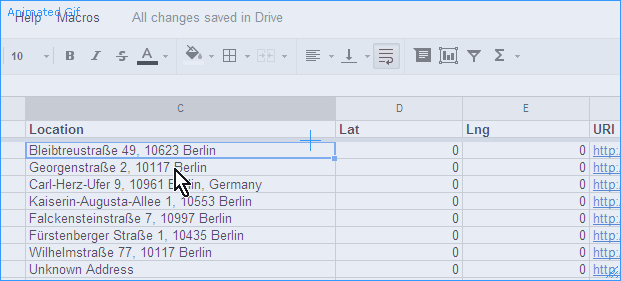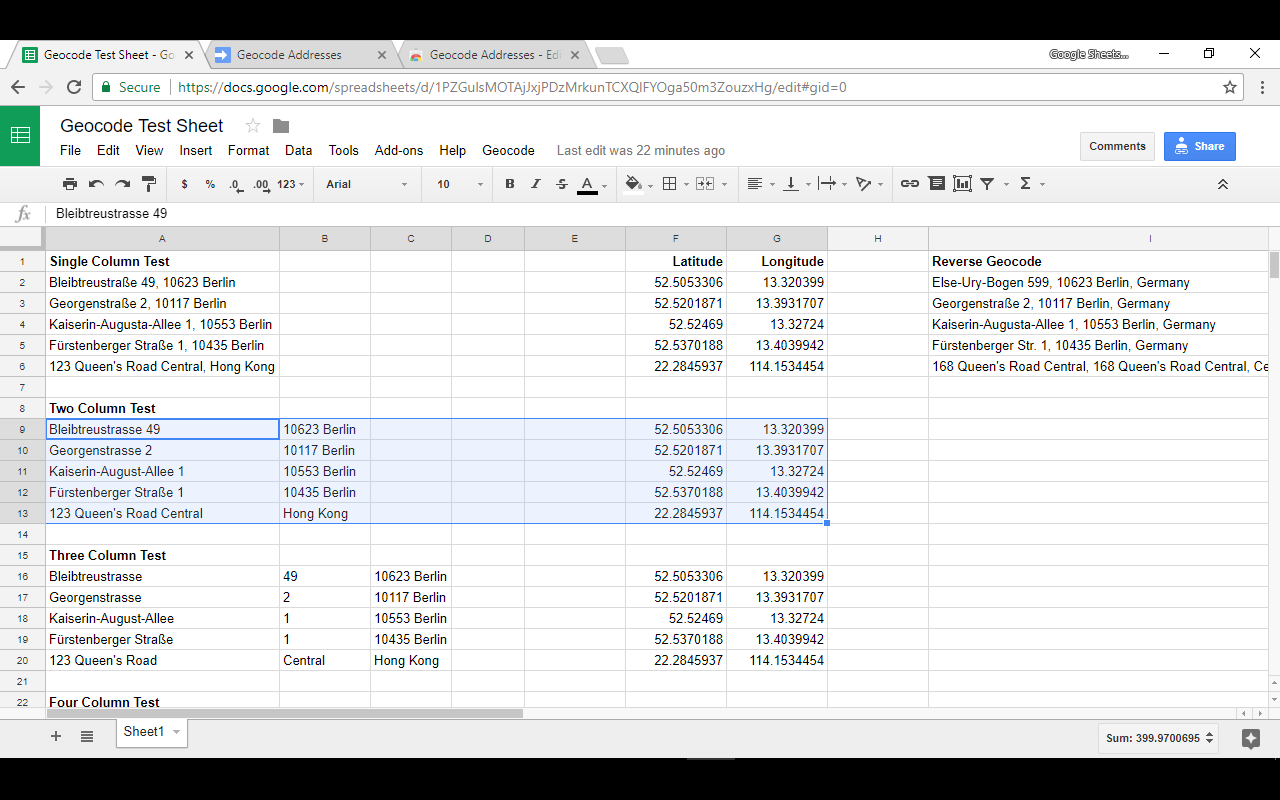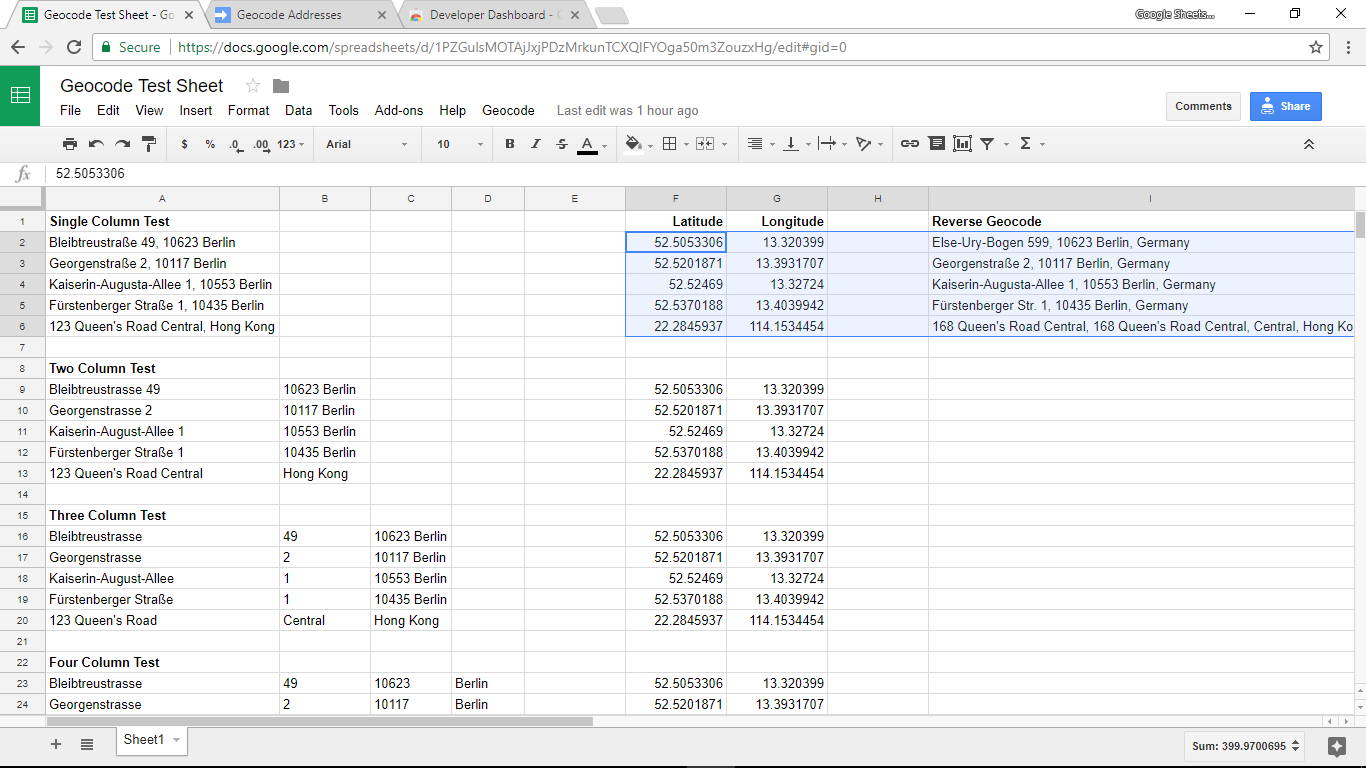Geocode from addresses to latitude / longitude, and vice versa using Google Sheets.
Try the macro out on a Test Sheet with sample address data.
Unfortunately, you've got to add this script to each sheet you are using.
Now it supports geocoding using address data spread across multiple columns.
The way this works is: You select a set of columns containing the data, and the geocoding process puts the latitude, longitude data in the rightmost two columns. It will overwrite any data in those two columns.
Some care is needed, as it will concatenate all columns except the rightmost two columns to create the address string.
It also supports reverse geocoding.
Simply select the latitude, longitude columns and it will place the nearest address data in the rightmost column. It will overwrite any data in that column.
Less care is needed, as it will automatically use the leftmost two columns as the latitude, longitude pair.