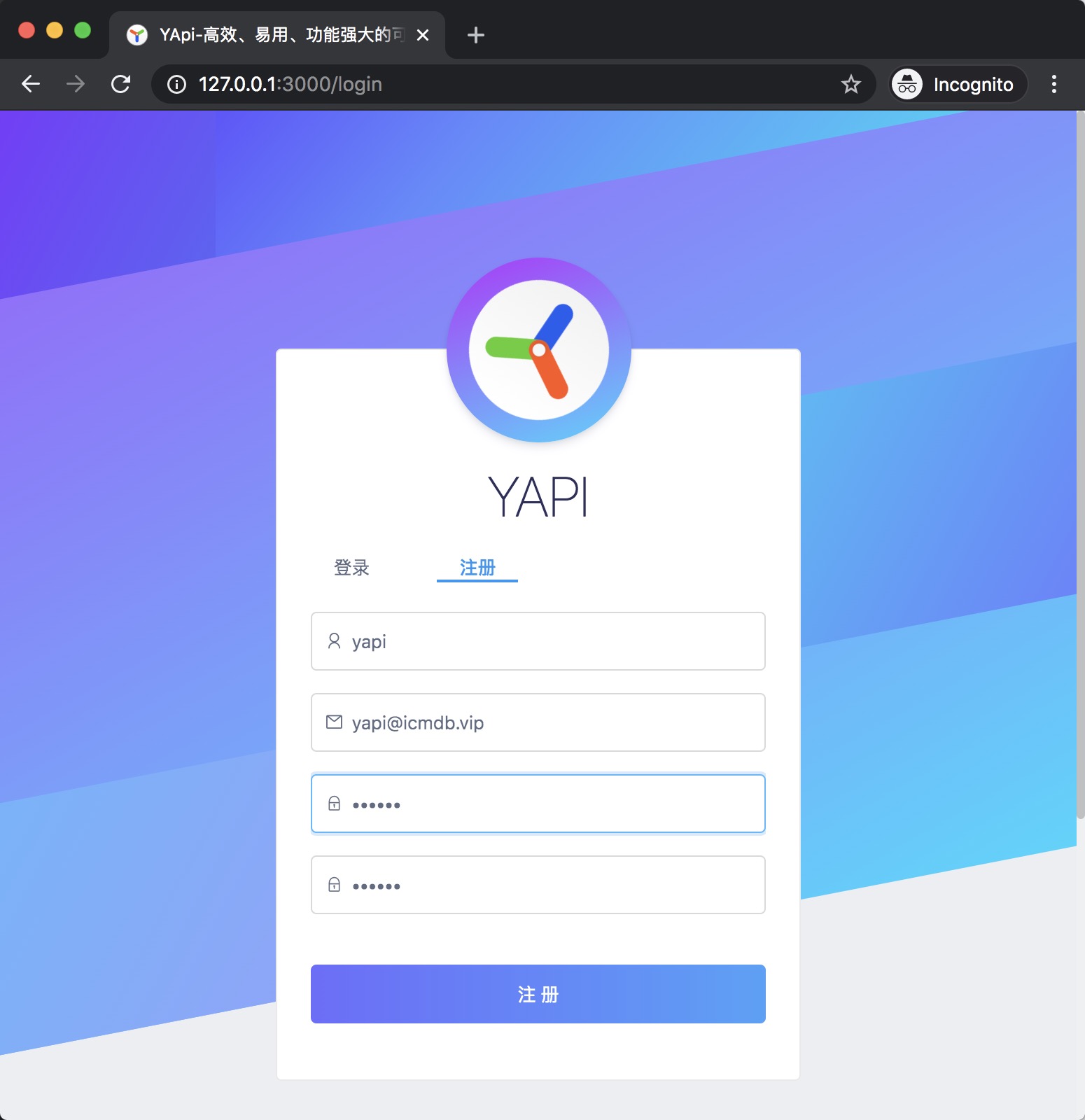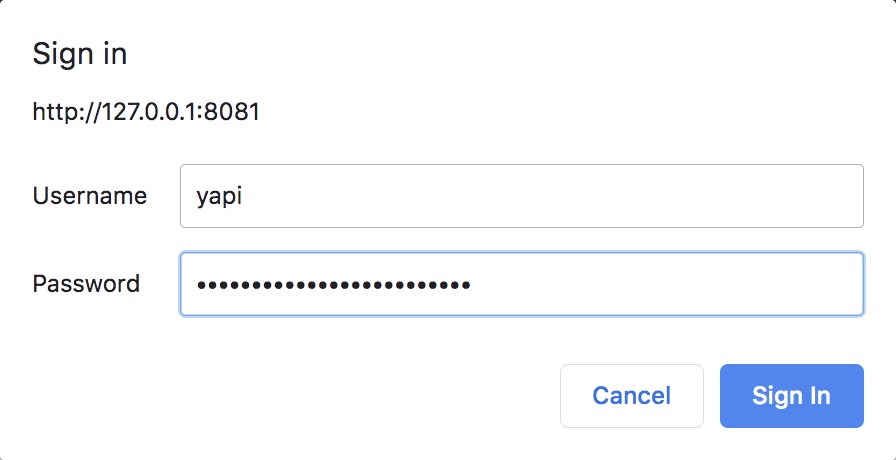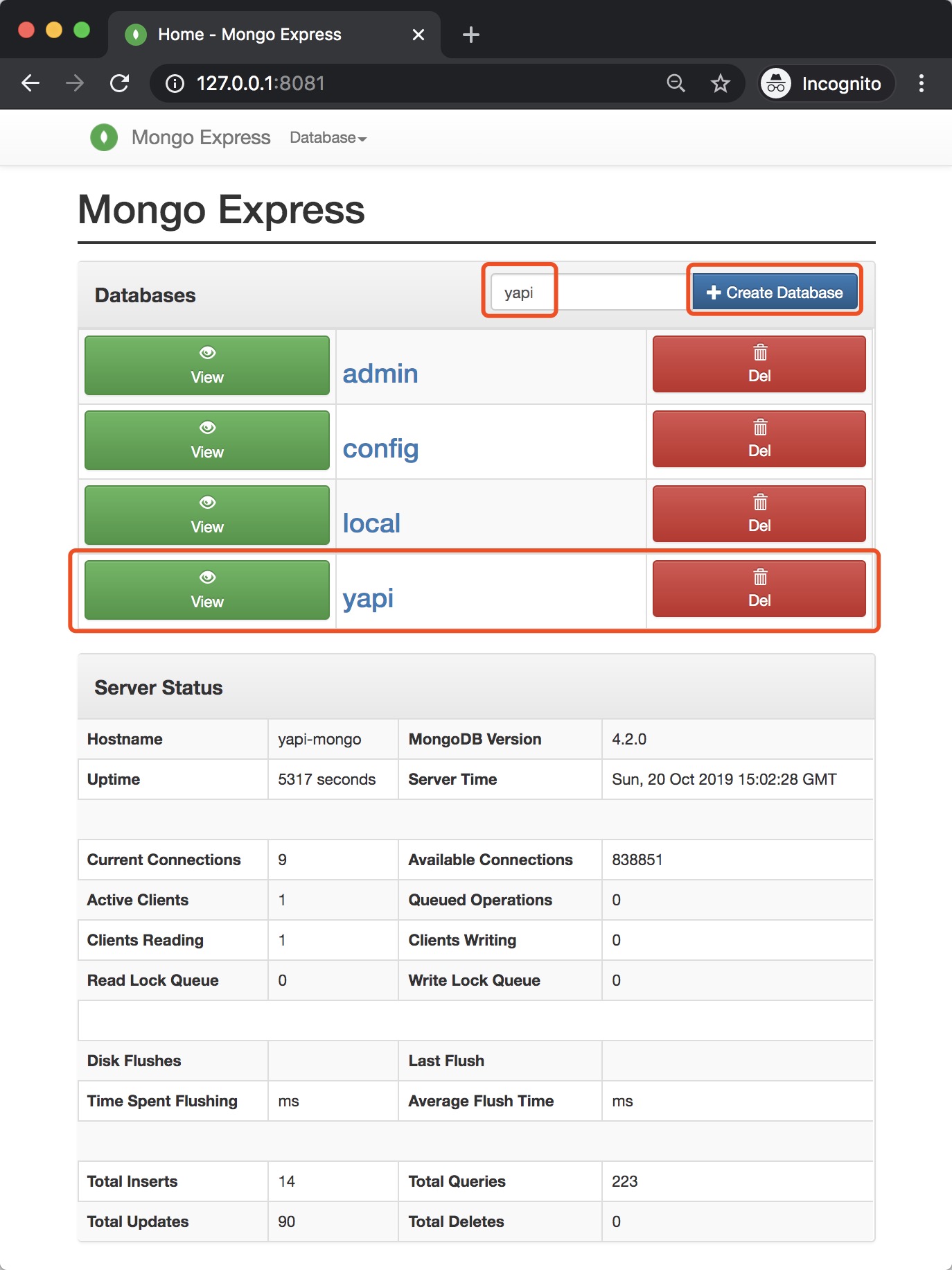YMFE/yapi is a visualized interface management platform that can be deployed locally, connecting frontend and backend end and QA engineers. https://hellosean1025.github.io/yapi/
This project is created to:
- build image automaticlly
- quick start Yapi (docker or kubernetes)
for YMFE/yapi.
- YMFE/yapi - GitHub
- YApi Document (Chinese only for now)
- mongo - DockerHub
- mongo-express - DockerHub
Install Docker see: Get Docker Engine
# Clone
git clone https://github.com/icmdb/yapi.git
# Enter yapi directory
cd yapi
# Pull images: yapi,mongo,mongi-express
docker-compose pull
# This may take 30 seconds for yapi-mongo get ready.
docker-compose up -d
# Remove (Carefully)
docker-compose down
rm -rf ./yapidata
# Restart yapi
docker restart yapi
## or
docker-compose restart yapiThen you can access:
| Name | URL | Memo |
|---|---|---|
| Yapi | http:https://127.0.0.1:3000 | Sign up with [email protected] |
| Mongo | mongo:https://127.0.0.1:27017 | root / Passw0rd4MongoRoot |
| MongoAdmin | http:https://127.0.0.1:8081 | yapi / Passw0rd4MongoExpressYapi |
- Details see:
- docker-compose.yml
- docker-entrypoint.sh
docker logs yapiordocker-compose logs yapi
- You can change configs in
docker-compose.yml, then run:docker-compose up -dto recreate container.
# Set your own domain
YAPI_DOMAIN="domain.com"
git clone [email protected]:icmdb/yapi.git
cd yapi/k8s
grep icmdb.vip -rl ./ | xargs sed -i 's#icmdb.vip#${YAPI_DOMAIN}#g'
kubectl apply -f .Feedback here: issues
Try to iterms below if you have problems:
- Check logs by run:
docker logs yapi. - Create a database named
yapibyyapi-mongo-expresshttp:https://127.0.0.1:8081
- README_CN.md
- Backup mongodata
- Yaml for k8s
- Helm Charts
- Plugins
- sso
- cas
- oauth2.0
- rap
- dingding
- export-docx-data
- interface-oauth-token
- import-swagger-customize