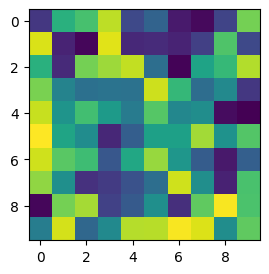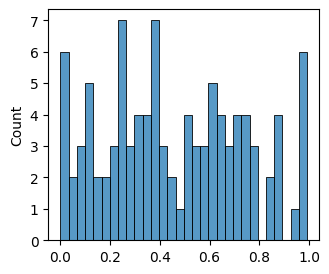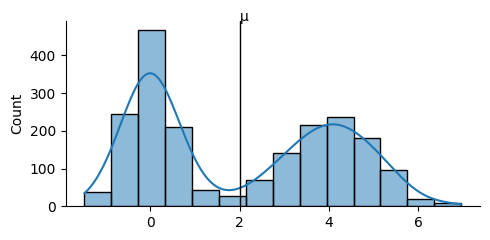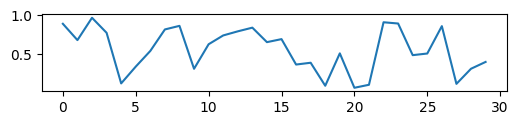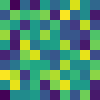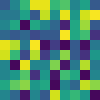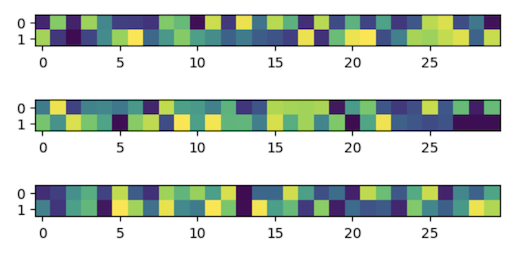A simple fluent API for tensor visualization and debugging.
Instead of trying to decipher the default __repr__ of a tensor
T = torch.rand(3, 100, 100)
T>> tensor([[[0.9531, 0.3449, 0.8426, ..., 0.3743, 0.4693, 0.6880],
[0.2732, 0.3456, 0.6288, ..., 0.3619, 0.8134, 0.2392],
[0.8204, 0.2013, 0.9769, ..., 0.7117, 0.0643, 0.4224],
...,- ugh...
aesthetify() you tensors like this
from aesthetic_tensor import aesthetify
aesthetify() # monkey patch torch.Tensor
T.ae>> float32<3, 100, 100>∈[0.000, 1.000] | μ=0.499, σ=0.288- much better
you can also
-
T.ae.imshow()torch.rand(10, 10).ae.imshow()
-
T.ae.hist()torch.rand(10, 10).ae.hist()
-
T.ae.displot(torch.stack([torch.randn(1000) / 2, (torch.randn(1000) + 4)])).ae.displot
-
T.ae.ploy()torch.rand(30).ae.plot(figsize=(6, 1))
-
T.ae.gif()torch.rand(2, 3, 10, 10).ae.N.zoom(10).gif(fps=1)
-
Check out the docs for more ways for visualizing.
Calling the .N property on an AestheticTensor will give you an AestheticCollection,
pulling the leftmost dimension as a batch dimension.
You have the same interface as before, you just apply every transformation to each element.
An example will make everything much more clear.
torch.rand(3, 2, 30).ae.N>>[3](~float32<2, 30>∈[0.032, 0.977] | μ=0.514, σ=0.293)now you can choose how to plot each of the 3 elements of shape <2, 30>.
torch.rand(3, 2, 30).ae.N.imshow(figsize=(6, 1))- Check out lovely-tensors - a similar library.