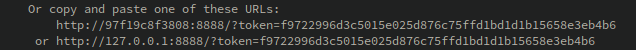From the project's root directory run:
docker build --tag microwave_tsouros . # Might require sudo
docker run -p 8888:8888 -t microwave_tsouros # Port forwarding to a local ip is required to access the nb.From the terminal output, click the link provided (pointing to localhost) by jupyter containing the token:
From the project's root directory run (preferrably in a virtual environment):
pip install -e .[pres]When the installation finishes, the notebook can be run with:
jupyter notebook TsourosReportEM.ipynbRun the simulation without accessing the notebook. Defaults to 915MHz if no arguments are provided (with the -f/--frequency flag).
From the project's root directory run:
docker build --tag microwave_tsouros . # Might require sudo
docker run -t microwave_tsouros mic [-f/--frequency 915/2450]From the project's root directory (preferrably in a virtual environment):
pip install -e .
mic [-f/--frequency 915/2450]
# OR
python micwave/src/main.py [-f/--frequency 915/2450]To view the notebook rendered in html (including computational results), open the TsourosReport.html file in a browser that supports javascript. This file can be found in the TsourosReport directory from the project's root.