learn LUA script from https://www.lua.org/pil/1.html
make a LUA script for OBS Studio
copy 'myluascript.lua' file into "C:\Program Files\obs-studio\data\obs-plugins\frontend-tools\scripts"
then, you can use it in script menu

 

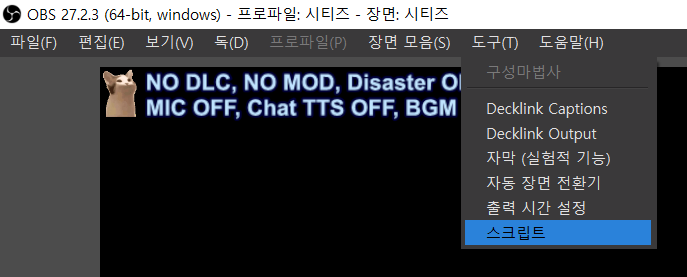
some checkboxes in OBS Script property panel
- DLC, MOD, disaster, Mic, chat TTS, BGM
- BGM URL

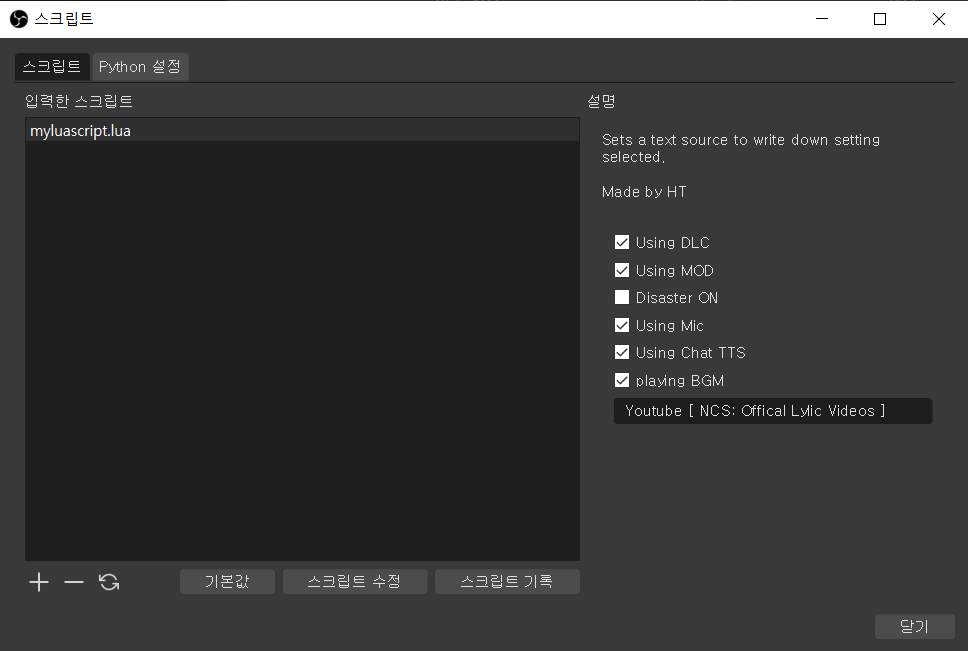
to source in OBS scene
- source_type: Text (GDI+)
- source_name: Title
read checkboxes and make a string
{ ALL / NO } DLC, { Using / NO } MOD, Disaster { ON / OFF }
MIC { ON / OFF }, Chat TTS { ON / OFF }, BGM { ON / OFF } , url info (if only BGM is ON)
set string to Text source

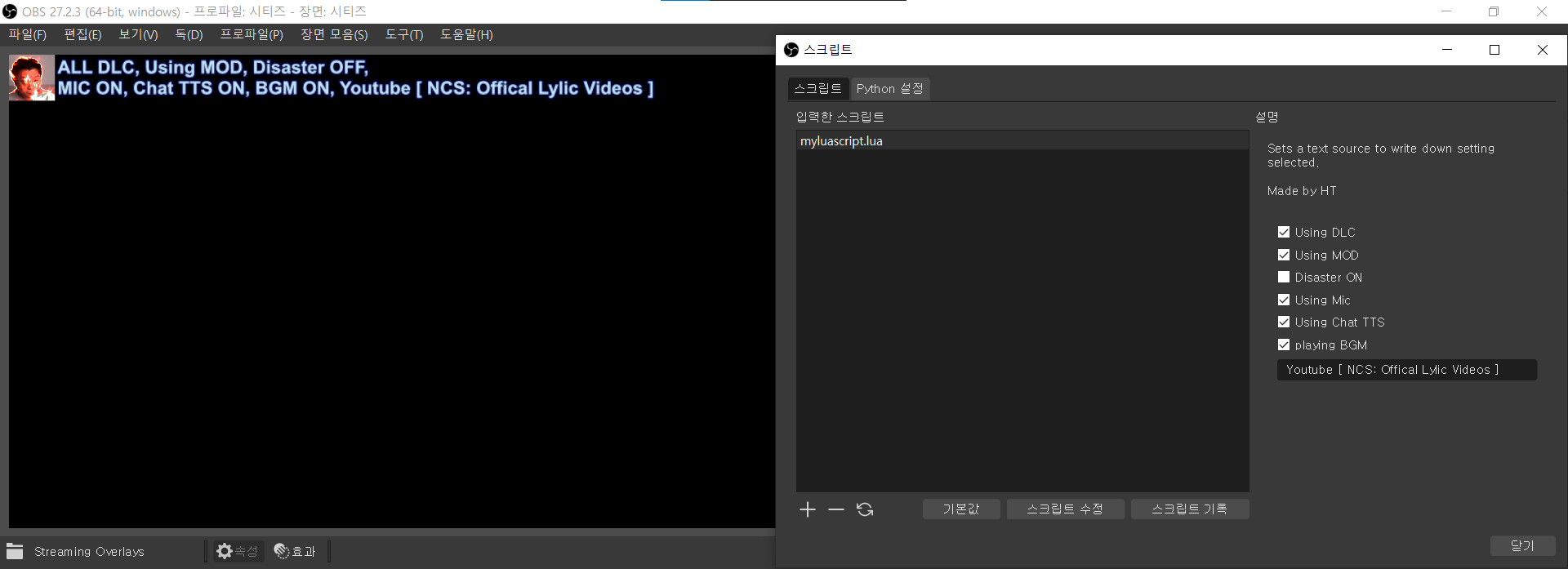
https://obsproject.com/docs/scripting.html#script-sources-lua-only
https://dev.to/hectorleiva/start-to-write-plugins-for-obs-with-lua-1172?fbclid=IwAR2_oLcHhzYgUxPo137RoiCkzxo8J7KymLrPzJYXCe2jZNclc7zDiIfzKA0
https://github.com/hectorleiva/obs_current_date
string concat methods https://www.rubyguides.com/2019/07/ruby-string-concatenation/