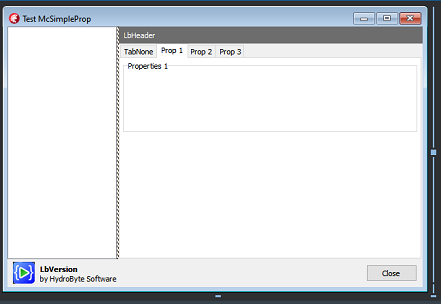A Delphi / Lazarus / C++Builder simple and small class to manage properties nested within tabs of a TPageControl and a navigation control using a TTreeView.
- Simple Object-Pascal native code.
- Just one unit (
McSimpleProp), just one class(TMcSimpleProp). - Not a visual component; just an unit and simple class.
- Compatible (aimed):
- Delphi 7 up to now.
- Lazarus.
- C++Builder 2006 up to now.
- Tested with:
- Delphi 10.4 (CE)
- Lazarus 2.3.0 (FPC 3.2.2)
- C++Builder 10.2 (Pro)
See test folder for structured examples.
Add McSimpleProp unit to your project.
Into a TForm or a TFrame descendant unit, add a TTreeView and a TPageControl similar to this layout:
Into the designer, add pages to the TPageControl and setup each TTabSheet's Caption property using names that will be shown into the TTreeView navigator.
Hint: You can create a special tab with
PageIndex = 0to be shown when a Group node is selected. The test projects use this in order to show the "Please select an option on the left." message.
Into your code, add some nodes associated with tabs, like the following example.
procedure TFormMain.FormCreate(Sender: TObject);
var
node: TTreeNode;
begin
// McSimpleProp setup
fMcSimpleProp := TMcSimpleProp.Create(TreeView, PageControl);
// ... add nodes
node := fMcSimpleProp.AddNode('Group 1' , nil , false);
node := fMcSimpleProp.AddNode('Sub Group' , node, true );
node := fMcSimpleProp.AddNode(Tab1.Caption, node, true );
node := fMcSimpleProp.AddNode(Tab2.Caption, node, false);
node := fMcSimpleProp.AddNode('Group 2' , nil , false);
node := fMcSimpleProp.AddNode(Tab3.Caption, node, true );
node := fMcSimpleProp.AddNode(Tab4.Caption, nil , false);
// ... prepare controls
fMcSimpleProp.Prepare;
// ... select node related to Tab1 by default
fMcSimpleProp.SelectNodeByText(Tab1.Caption);
end;You can use aNode = nil to create nodes at TTreeView's first level.
If aNode is assigned, then you can add child (isParent = true) or sibling (isParent = false) nodes to it.
Finally, in order to respond to the user selection on the navigator, create a TTreeView's OnChange event handler.
procedure TFormMain.TreeViewChange(Sender: TObject; Node: TTreeNode);
begin
fMcSimpleProp.SelectTabByText(Node.Text);
LbHeader.Caption := fMcSimpleProp.GetNodePath(Node);
end;Hint: The
TLabelcomponent showing thepathis optional.