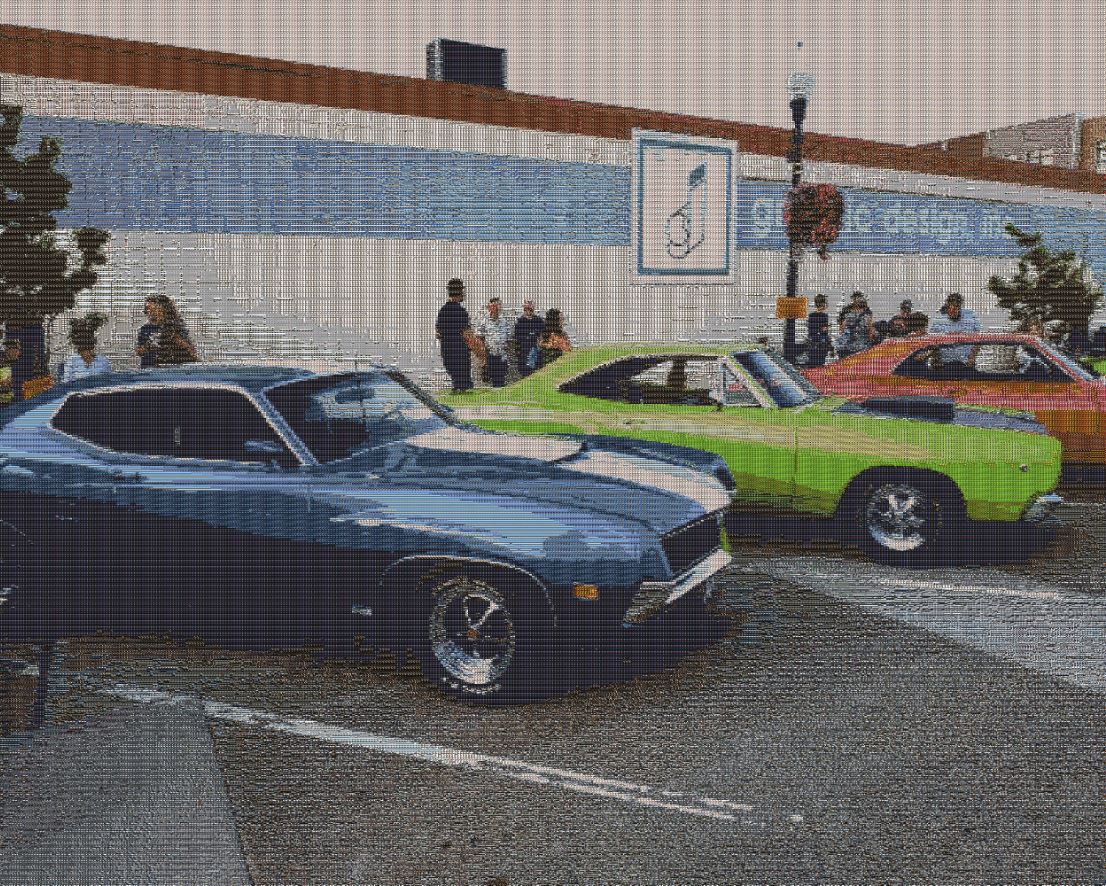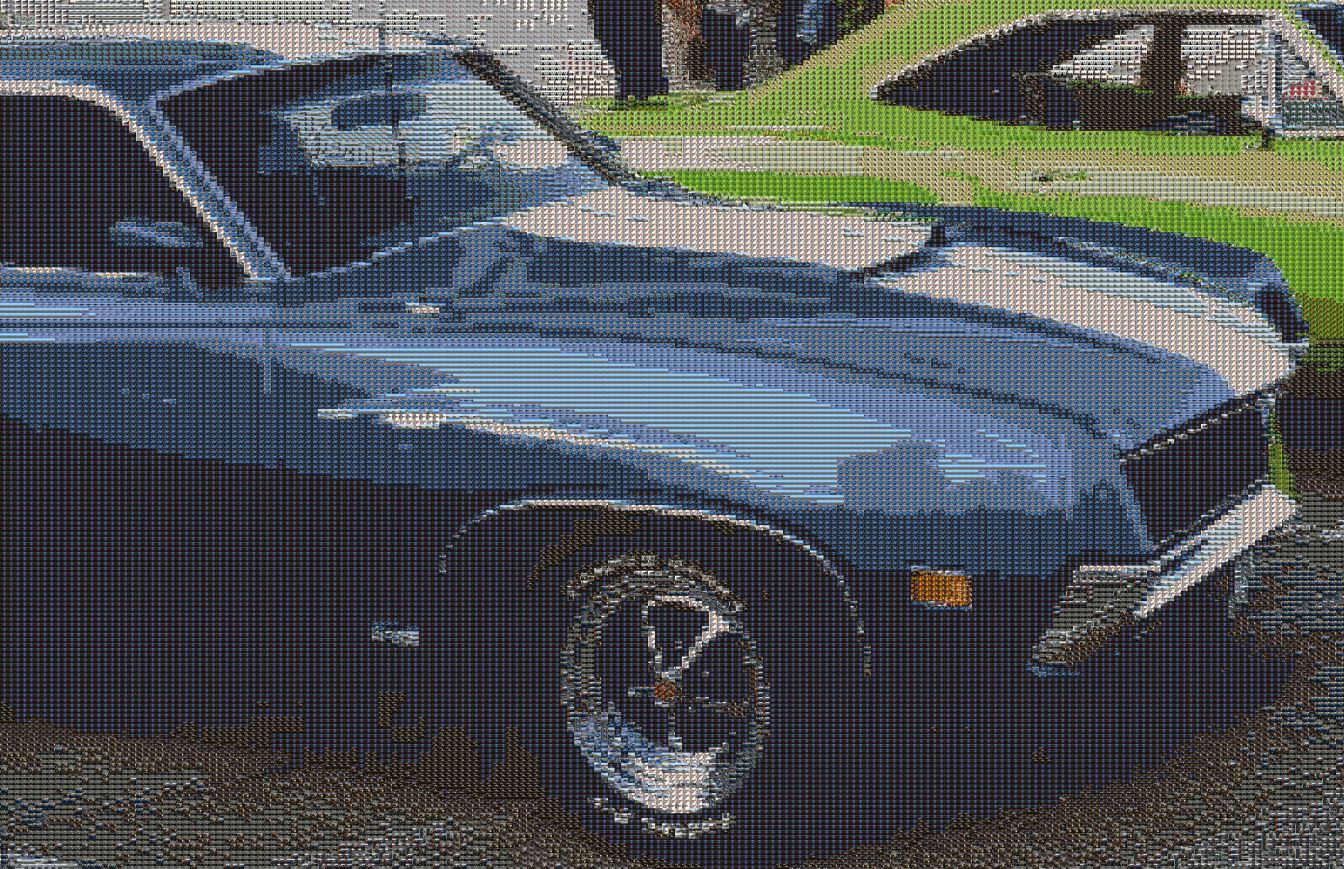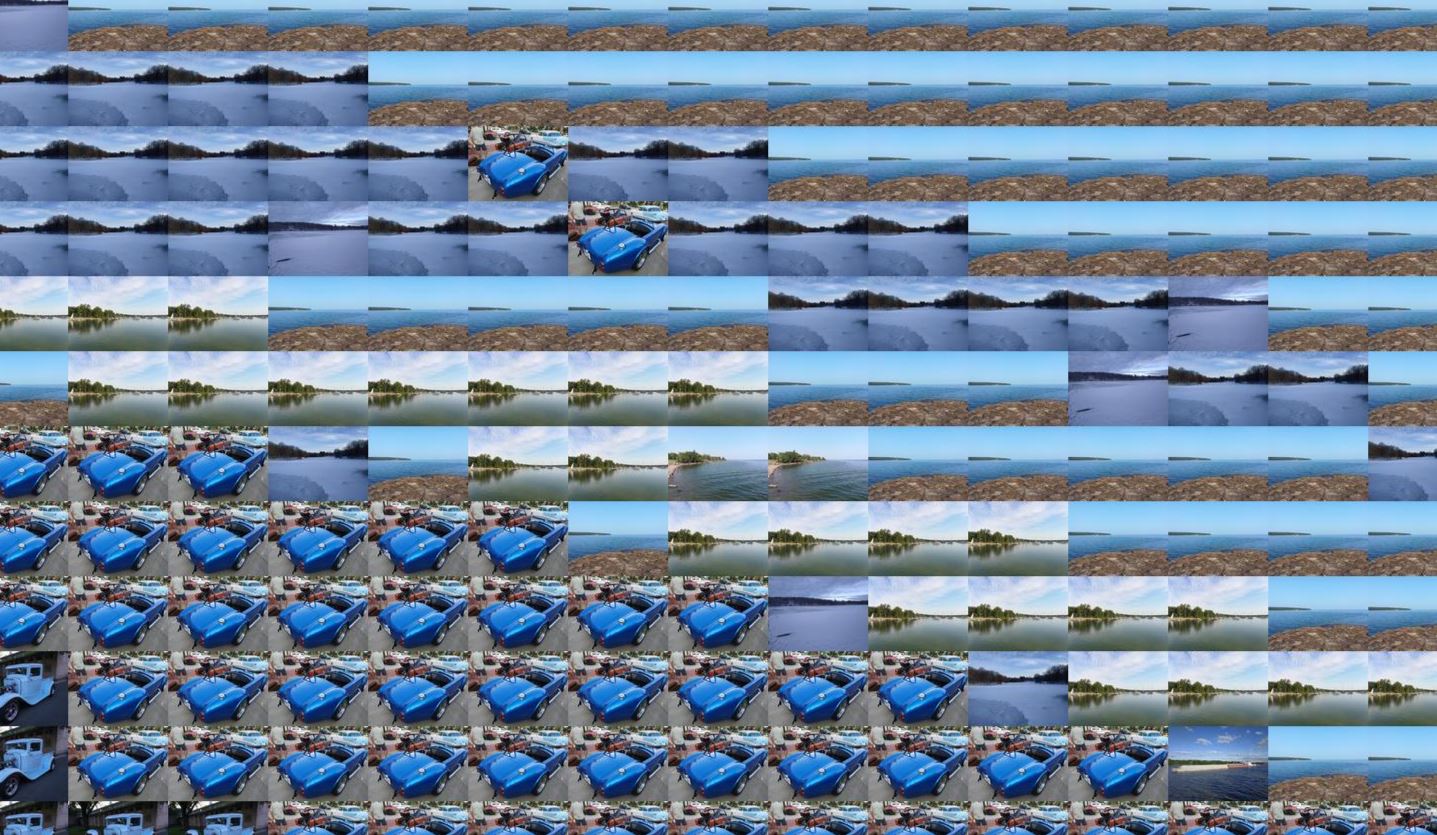Create a photo mosaic based on a source image, by using other images as mosaic pieces.
The quality of the mosaic depends on a number of factors:
- The number of images you have in your folder and their palette (i.e. ideally they should be various in color)
- The parameters with which the program is executed
- Width of the source image sampling - drives how 'detailed' the mosaic will be. The smaller the number (min 10), the more detailed, but larger the output file would be.
- Width of the mosaic image - drives how 'detailed' the mosaic images would be, when you zoom in the result image. The larger the width, the more detailed, but would also result in a much larger result file.
Resulting image size and dimensions could be pretty large. A 3968px x 2976px source image, processed with the default parameters of -spx 20 and -mpx 85 would result in a 16864px x 12499px image, that's about 57Mb in size.
What the parameters mean is that every 20 pixels in width (the height ratio is preserved) of the source image, would be replaced with 85 pixels wide mosaic image. In other words:
- source:
3968px / 20px = 198.4 - result:
198.4 * 85px = 16864px
You can easily get mosaic images in the size of hundreds of megabytes.
The script takes the following command line arguments:
usage: Creates a mosaic from images.
optional arguments:
-h, --help show this help message and exit
-s SOURCE_FILENAME, --source_filename SOURCE_FILENAME
The photo to create mosaic of. If not provided, will choose random from the library.
-spx SOURCE_PIXELS, --source_pixels SOURCE_PIXELS
px width for source image sampling box (default: 20). Less creates a bigger and more clearn mosaic.
-mpx MOSAIC_PIXELS, --mosaic_pixels MOSAIC_PIXELS
px width of mosaic piece box (default: 85). More creates bigger mosaic details, but will enlarge the result image.
-l LIBRARY, --library LIBRARY
The path to folder of photos to use to make the mosaic.
Generate a mosaic from a random photo found in the folder C:\photos and uses the folder C:\photos (which should contain images) as a library.
(.env) PS D:\PythonProjects\photomos> py photomos.py -l C:\photos
Generate a mosaic from the photo C:\photos\sample.jpg and uses the folder C:\photos (which should contain images) as a library.
(.env) PS D:\PythonProjects\photomos> py photomos.py -l C:\photos -s C:\photos\sample.jpg
Generate a mosaic from a source image and a library, and show it.
from photomos import PhotoMosaic
photo_mosaic = PhotoMosaic()
result = photo_mosaic.create_mosaic("C:\\photos\\sample.jpg", "C:\\photos", 20, 85)
result.show()
Generate a mosaic from a source image and a library, and save it as mosaic.jpg.
from photomos import PhotoMosaic
photo_mosaic = PhotoMosaic()
result = photo_mosaic.create_mosaic("C:\\photos\\sample.jpg", "C:\\photos", 20, 85)
result.save("mosaic.jpg")
- tqdm - progress bar
- Pillow/PIL - image processing
- multiprocessing - parallel work on all CPUs
- Library
- Require minimum number of images?
- Analyze spectrum completeness
- Threshold of distance, pick random within the group instead of the first one. If no appropriate image to replace with, replace with solid color?
- Respect image ratios and orientation
- Use Python installer and tkinter to create a stand-alone Windows application