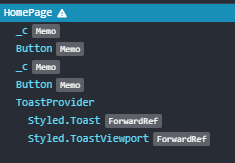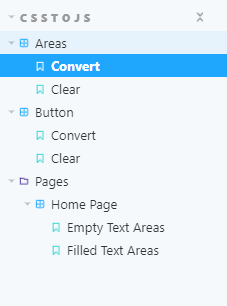Designed a transfer tool from CSS syntax to JS object.
User Interface:
| Before | After |
|---|---|
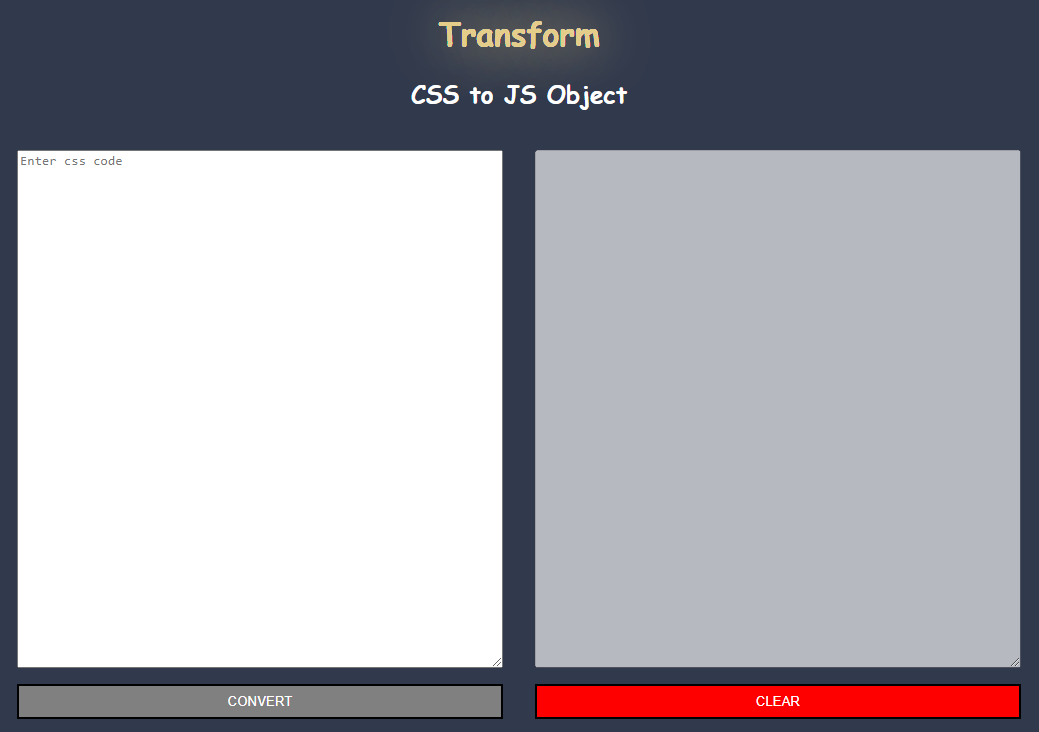 |
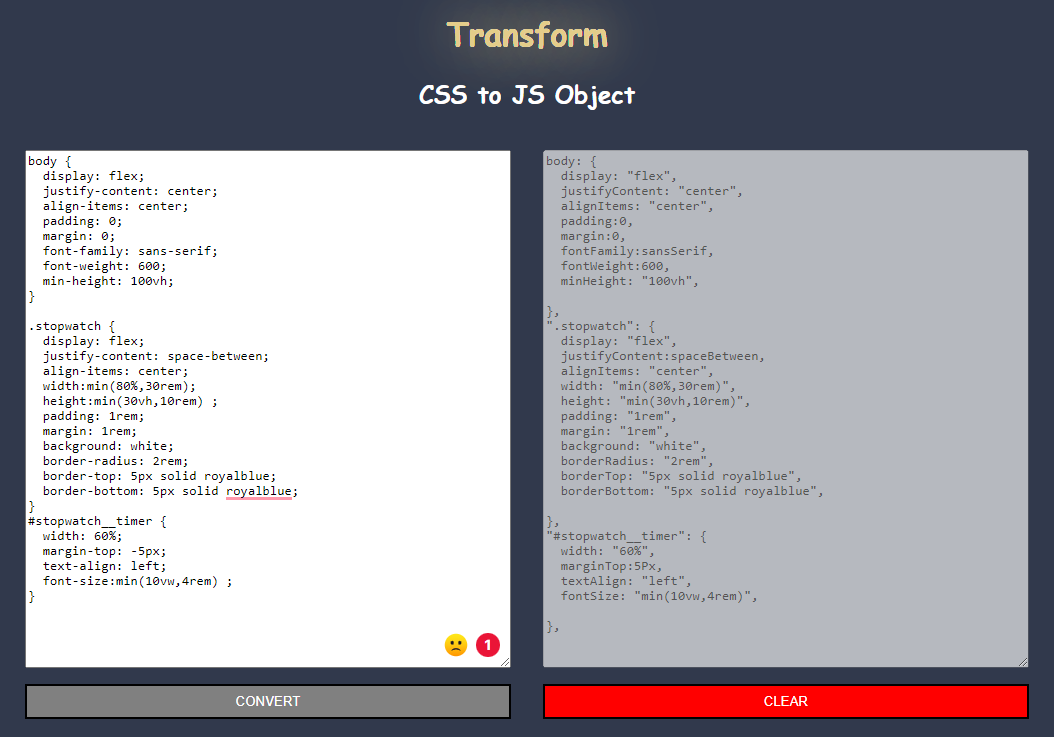 |
Install npm management tool dependencies:
npm installIn the project directory, you can run:
Runs the app in the development mode.
Open https://127.0.0.1:5173 to view it in your browser.
The page will reload when you make changes. You may also see any lint errors in the console.
Running it will look for problems in the project and bring up the console but won't fix it
Running it will look for problems in the project and fix them. If the problem cannot be fixed, it will show up in the console
Running it will call prettier to fix the code style.
It will start Storybook locally and output the address (default port: 6006).
Depending on your system configuration, it will automatically open the address in a new browser tab, and you'll be greeted by a screen.
Component architecture:
Support functions:
Tokenizer:truncate CSS syntax into different tokens based on special characters ['{', '}', ':', ';' ]convertToJs: concatenate tokens together into a js object according to a certain rule
Transform rules:
- If it's class or id, add double quotes ( "" )
.wrapper-data => ".wrapper-data"
#keep => "#keep"
- If there are two or more tags (tag, class or id), add double quotes ( "" )
.wrapper-data, li, #hello => ".wrapper-data, li, #hello"
- If it's a tag and not a class or id, leave it as is and don't add quotes ( "" )
li => li
ul => ul
- If the attribute's value is numeric, keep it the same
flex: 1 => flex: 1
- If attribute is in kebabCase format, convert to camelCase
font-family => fontFamily
- Convert ( ; ) to ( , )
margin: 0; => margin: 0,
- If the attribute's value is not a number or more than two value, add double quotes ( "" )
line-height: 44px; => lineHeight: "44px",
margin: 3px 4px; => margin: "3px 4px",
- Before an attribute block must add ( : ). At the end of the attribute block must add ( , )
li { li: {
... => ...
} },
Example:
CSS syntax
body {
display: flex;
justify-content: center;
align-items: center;
padding: 0;
margin: 0;
font-family: sans-serif;
font-weight: 600;
min-height: 100vh;
}
.stopwatch {
display: flex;
justify-content: space-between;
align-items: center;
width:min(80%,30rem);
height:min(30vh,10rem) ;
padding: 1rem;
margin: 1rem;
background: white;
border-radius: 2rem;
border-top: 5px solid royalblue;
border-bottom: 5px solid royalblue;
}
#stopwatch__timer {
width: 60%;
margin-top: -5px;
text-align: left;
font-size:min(10vw,4rem) ;
}
JS Object
body: {
display: "flex",
justifyContent: "center",
alignItems: "center",
padding:0,
margin:0,
fontFamily:sansSerif,
fontWeight:600,
minHeight: "100vh",
},
".stopwatch": {
display: "flex",
justifyContent:spaceBetween,
alignItems: "center",
width: "min(80%,30rem)",
height: "min(30vh,10rem)",
padding: "1rem",
margin: "1rem",
background: "white",
borderRadius: "2rem",
borderTop: "5px solid royalblue",
borderBottom: "5px solid royalblue",
},
"#stopwatch__timer": {
width: "60%",
marginTop:5Px,
textAlign: "left",
fontSize: "min(10vw,4rem)",
},
- Apply TypeScript more deep and strict
- Understanding the purpose and appliance of Storybook
- Splitting components
- Write a complete storybook's component
- Usage of Radix, Stitches.dev and Storybook
- Use Git conventiional commit
- UI is a plus but we focusing on the usage of
stiches.devmore