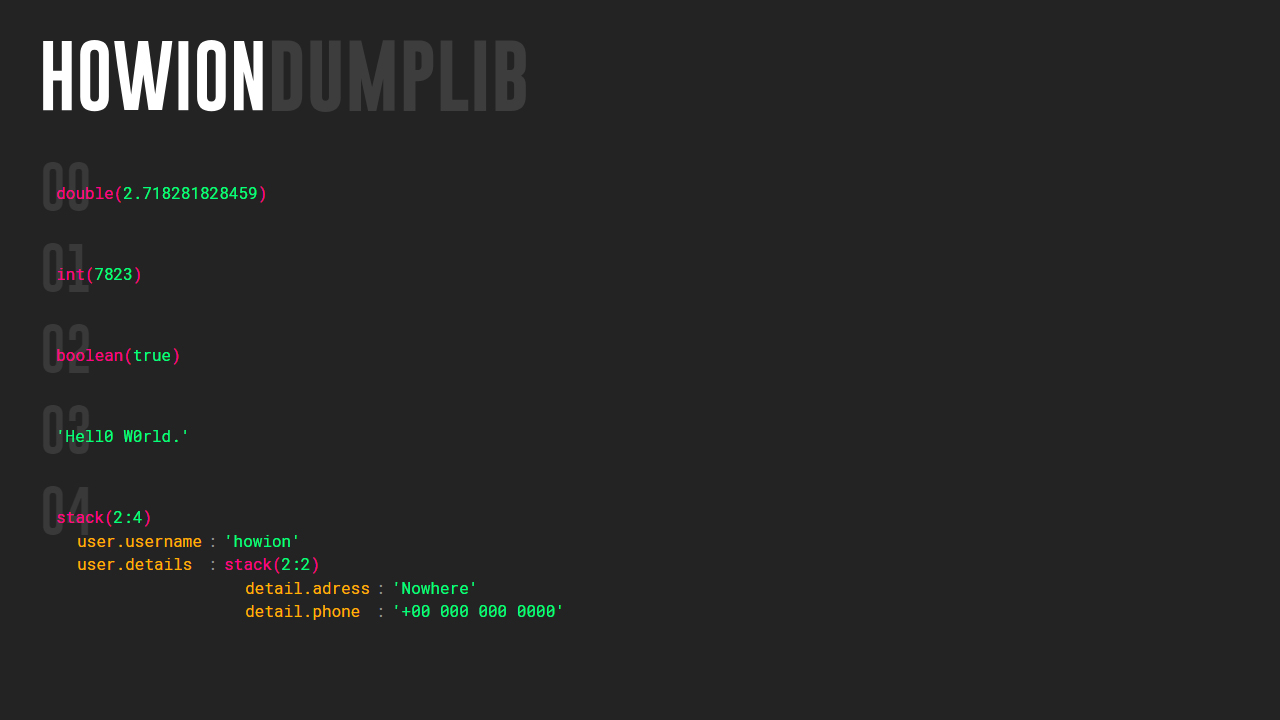From Packagist
$ composer require howion/dumplibnew DumpLib(Theme $theme = HowionBlack)
->dump(...$values)
->dd(...$values) # DUMP N DIE
->deliver($die = false)<?php
use DumpLib\Themes\HowionBlack\HowionBlack;
use DumpLib\DumpLib;
$d = new DumpLib(new HowionBlack([
#---------------------
# DEFAULT SETTINGS
#---------------------
'title' => 'DumpLib',
'zoom' => 1
]));
// DUMP GIVEN VARIABLES
$d->dump($variable, $variable, ...)
$d->dump($variable)
// ECHOES THE GENERATED HTML AND OVERWRITES TO THE CURRENT BUFFER
// YOU CAN WRITE THIS TO THE VERY END OF YOUR PHP SCRIPT
// DOES NOTHING IF THERE IS NOTHING TO DUMP
$d->deliver($die = false)- HowionBlack
DumpLib\Themes\HowionBlack\HowionBlack
Write your own theme then just extend DumpLib\Themes\Theme class. You can also use utils.
<?php
$d->dump(M_E); # EULERS NUMBER
$d->dump(7823);
$d->dump(true);
$d->dump('Hell0 W0rld.');
$d->dump([
'user.username' => 'howion',
'user.details' => [
'detail.adress' => 'Nowhere',
'detail.phone' => '+00 000 000 0000'
],
]);
$d->deliver();