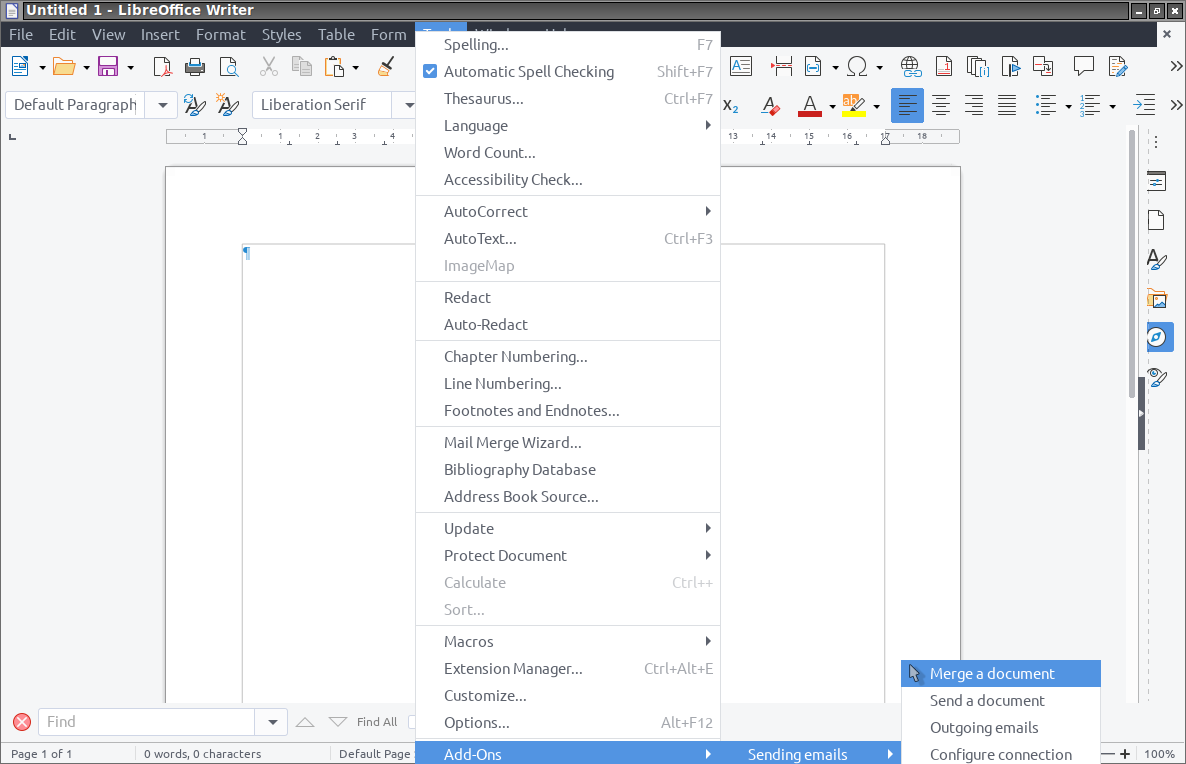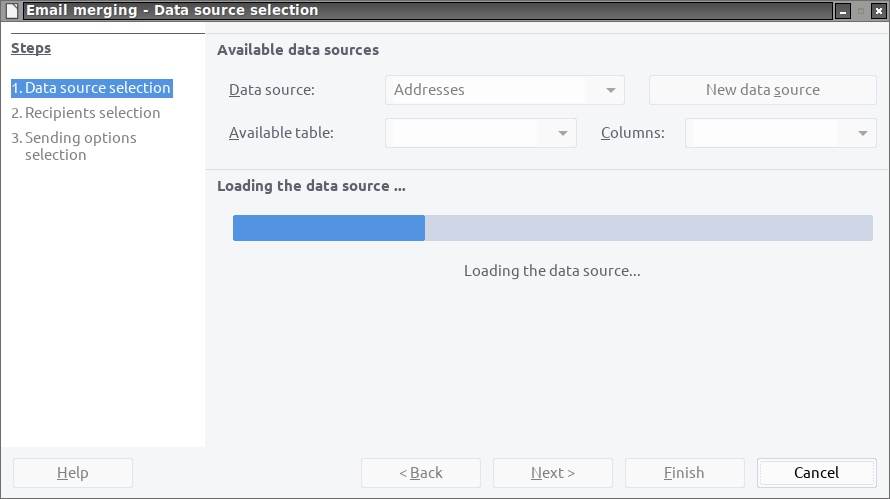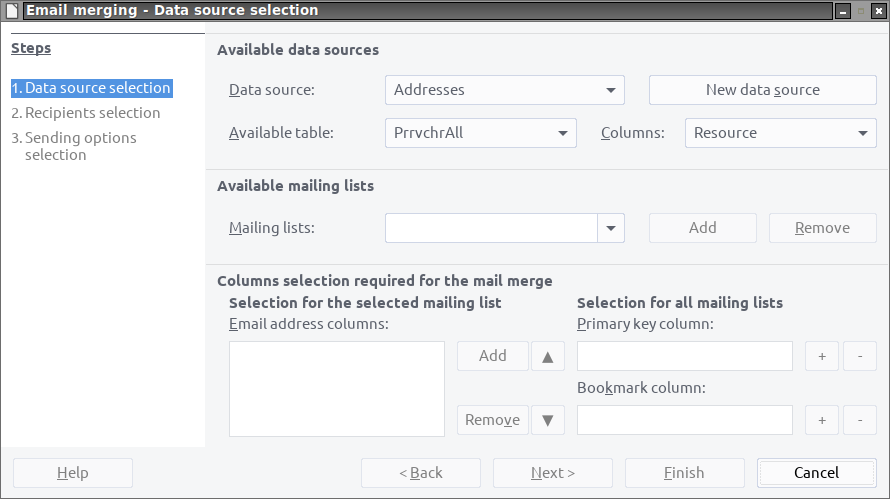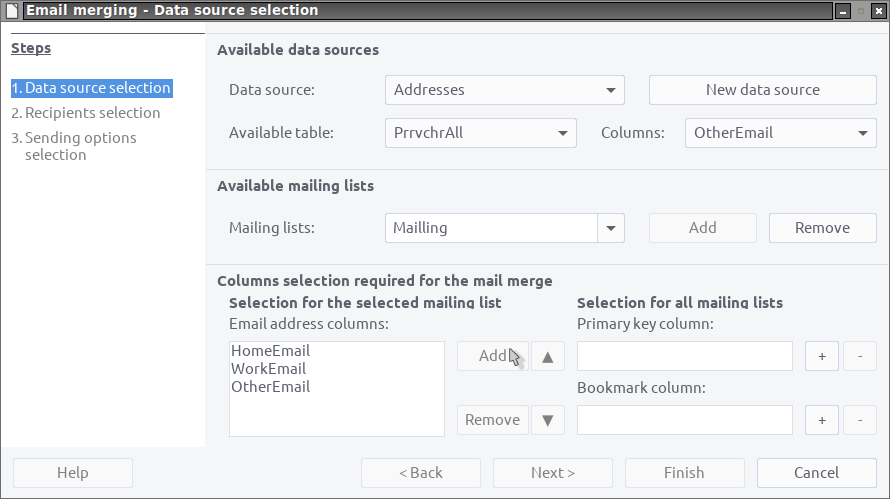Ce document en français.
The use of this software subjects you to our Terms Of Use and Data Protection Policy
version 0.0.1
smtpMailerOOo is part of a Suite of LibreOffice and/or OpenOffice extensions allowing to offer you innovative services in these office suites.
This extension allows you to send documents in LibreOffice / OpenOffice as an email, possibly by mail merge, to your telephone contacts.
Being free software I encourage you:
- To duplicate its source code.
- To make changes, corrections, improvements.
- To open issue if needed.
In short, to participate in the development of this extension.
Because it is together that we can make Free Software smarter.
smtpMailerOOo uses a local HsqlDB database of version 2.5.1.
The use of HsqlDB requires the installation and configuration within LibreOffice / OpenOffice of a JRE version 11 or after.
I recommend AdoptOpenJDK as your Java installation source.
If you are using LibreOffice on Linux, then you are subject to bug 139538.
To work around the problem, please uninstall the packages:
- libreoffice-sdbc-hsqldb
- libhsqldb1.8.0-java
If you still want to use the Embedded HsqlDB functionality provided by LibreOffice, then install the HsqlDBembeddedOOo extension.
OpenOffice and LibreOffice on Windows are not subject to this malfunction.
It seems important that the file was not renamed when it was downloaded. If necessary, rename it before installing it.
- Install OAuth2OOo.oxt extension version 0.0.5.
You must first install this extension, if it is not already installed.
- Install HsqlDBDriverOOo.oxt extension version 0.0.4.
This extension is necessary to use HsqlDB version 2.5.1 with all its features.
- Install gContactOOo.oxt extension version 0.0.6.
This extension is only needed if you want to use your personal phone contacts (Android contact) as a data source for mailing lists and document merging.
- Install smtpMailerOOo.oxt extension version 0.0.1.
Restart LibreOffice / OpenOffice after installation.
To be able to use the email merge feature using mailing lists, it is necessary to have a datasource with tables having the following columns:
- One or more columns of email addresses. These columns will be selected from a list and if this selection is not unique, then the first non-null email address will be used.
- A primary key column to uniquely identify records. This column must be of type SQL VARCHAR.
- A row number column or ROWNUM which corresponds to the row number in the result set of an SQL command.
In addition, this datasource must have at least one main table, including all the records that can be used during the email merge.
If you do not have such a datasource then I invite you to install the gContactOOo extension. This extension will allow you to use your Android phone (your phone contacts) as a datasource.
To be able to post emails to a mailing list, you must:
- Have a data source as described in the previous introduction.
- Open a Writer document in LibreOffice / OpenOffice.
This Writer document can include merge fields (insertable by the command: Insert -> Field -> More fields -> Database -> Mail merge fields), this is even necessary if you want to be able to customize the content of the email.
These merge fields should only reference the main table of the data source.
In LibreOffice / OpenOffice Writer document go to: Tools -> Add-Ons -> Sending emails -> Merge a document
The datasource load for the Email merging wizard should appear:
The following screenshots use the gContactOOo extension as the data source. If you are using your own data source, it is necessary to adapt the settings in relation to it.
What remains to be done:
- Rewriting of mailmerge.py (to be compatible with: SSL and StartTLS, OAuth2 authentication... ie: with Mozilla IspBD technology)
- Write an Wizard using Mozilla IspDB technology able to find the correct configuration working with mailmerge.py.
- Writing of a UNO Service, running in the background (Python Thread), allowing to send e-mails.