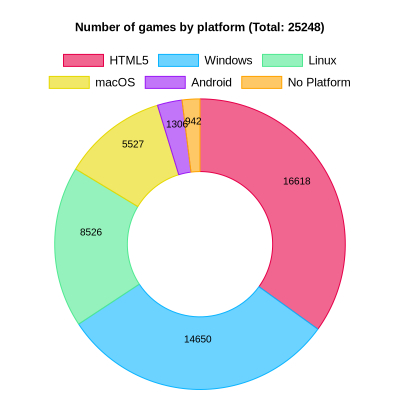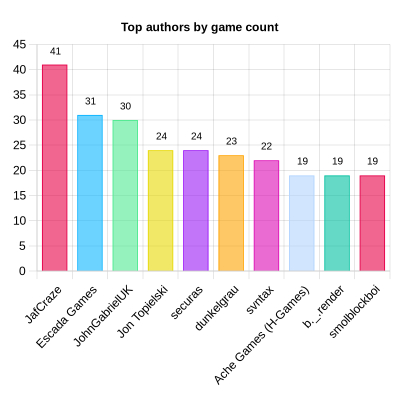A scraper for Godot games hosted on https://itch.io/.
https://itchio-godot-scraper.vercel.app/api
Auto updated every day at 12:00 CET.
/api- Get all the games./api/games- Get all the games titles./api/game/title/:title- Get game by title./api/game/id/:id- Get game by id./api/authors- Get all the authors./api/authors/top/:number- Get top authors by game count./api/author/:author- Get games by author./api/platforms- Get all the platforms./api/platforms/:platform- Get games by platform.
To find a specific game, the scraper uses /api/game/title/:title.
What the scrapes does is take :title parameter and split it in words, following some conventions (see below). Then it looks for all the games that have those words in it, and returns the one that have the more words.
For the scraper to be able find the game, the game's title (and particularly the game's build name) needs to follow any of these conventions:
- It must be camelCase (e.g.
thisIsMyGame). - It must use dashes or underscores (e.g.
this-is-my-gameorthis_is_my_game). - It must use spaces (e.g
this is my game). - It must use dots (e.g.
this.is.my.game).
For the scraper to be able to find a game, the game's build name must follow these conventions:
- It must have the game's title in it (it may seem obvious but some game builds doesn't match with the game's title at all).
- It must follow any of the conventions above.
Warning: Don't update the node-fetch package.
# Clone the repository.
git clone https://github.com/hiulit/itchio-godot-scraper.git
# Go to the repository folder.
cd itchio-godot-scraper
# Install the node modules.
npm install- Run
npm run devto start the development environment.
This will use the localall.jsongenerated by theupdate-games.jsscript.
Use this environment to develop/test new features. - Run
npm run update-gamesto scrape all the Godot games from https://itch.io and store them inall.json. - Run
npm startto start the production environment.
This will use the data from https://raw.githubusercontent.com/hiulit/itchio-scraper/master/all.json.
- hiulit
Feel free to:
- Open an issue if you find a bug.
- Create a pull request if you have a new cool feature to add to the project.
If you find this project helpful, please consider supporting it through any size donations to help make it better.
If you can't, consider sharing it with the world...
... or giving it a star.
Thank you very much!
Thanks to:
- Andrea Calabró - For the "Godot logo".
- OpenMoji - For the "magnifying glass" and "spider" emojis.
- itch.io - For the "itch" logo.
- Source code: MIT License.
- Godot logo: CC BY.
- All emojis: CC BY-SA 4.0.