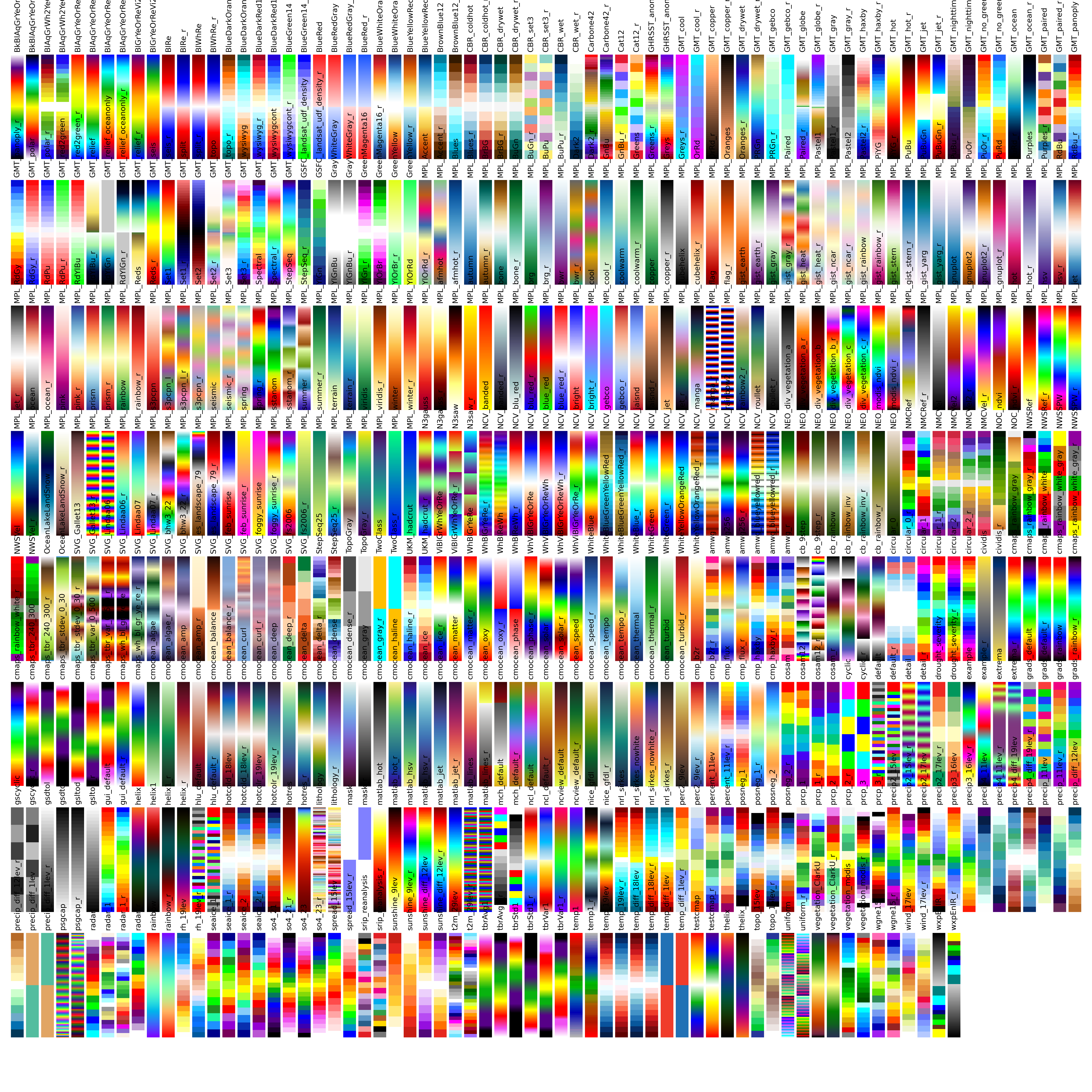Make it easier to use user defined colormaps in matplotlib. Default colormaps are from NCL website.
Users can define a environmental variable CMAP_DIR pointing to the folder containing the self-defined rgb files.
Special thanks to Dr. Shen: for suggestions and the help of uploading this package to Pypi and anaconda cloud.
If you find my project helpful and would like to support my work with a small contribution (with Paypal), I would greatly appreciate it.
如果您觉得我的项目对您有所帮助,可以给我买杯奶茶!
Installation:
pip install cmaps
or:
conda install -c conda-forge cmaps
or:
git clone https://github.com/hhuangwx/cmaps.git cd cmaps python setup.py install
Usage:
import matplotlib.pyplot as plt import cmaps import numpy as np x = y = np.arange(-3.0, 3.01, 0.05) X, Y = np.meshgrid(x, y) sigmax = sigmay = 1.0 mux = muy = sigmaxy=0.0 Xmu = X-mux Ymu = Y-muy rho = sigmaxy/(sigmax*sigmay) z = Xmu**2/sigmax**2 + Ymu**2/sigmay**2 - 2*rho*Xmu*Ymu/(sigmax*sigmay) denom = 2*np.pi*sigmax*sigmay*np.sqrt(1-rho**2) Z = np.exp(-z/(2*(1-rho**2))) / denom plt.pcolormesh(X,Y,Z,cmap=cmaps.WhiteBlueGreenYellowRed) plt.colorbar()
List the colormaps using the code in the examples:
import cmaps
import numpy as np
import inspect
import matplotlib.pyplot as plt
import matplotlib
matplotlib.rc('text', usetex=False)
def list_cmaps():
attributes = inspect.getmembers(cmaps, lambda _: not (inspect.isroutine(_)))
colors = [_[0] for _ in attributes if
not (_[0].startswith('__') and _[0].endswith('__'))]
return colors
if __name__ == '__main__':
color = list_cmaps()
a = np.outer(np.arange(0, 1, 0.001), np.ones(10))
plt.figure(figsize=(20, 20))
plt.subplots_adjust(top=0.95, bottom=0.05, left=0.01, right=0.99)
ncmaps = len(color)
nrows = 8
for i, k in enumerate(color):
plt.subplot(nrows, ncmaps // nrows + 1, i + 1)
plt.axis('off')
plt.imshow(a, aspect='auto', cmap=getattr(cmaps, k), origin='lower')
plt.title(k, rotation=90, fontsize=10)
plt.title(k, fontsize=10)
plt.savefig('colormaps.png', dpi=300)
plt.close()
New features:
"Slicing" function like list or numpy array is supported for cmaps:
cmaps.amwg256[20:-20:2] cmaps.amwg256[-20:20:-2]
"add" function for the cmaps are supported now:
cmaps.amwg256+WhiteBlueGreenYellowRed
a cmap can now be interpolated (different from the "resampled" function in the new version of matplotlib which only takes the nearest ones):
cmaps.amwg256.interp(50) cmaps.amwg256.interp(1000)
a cmap can now be convert to LinearSegmentedColormap with different numbers of colors, with part of effect similar to interpolation:
cmaps.amwg256.to_seg(N=100)