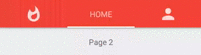Youtube Gaming inspired Tabs
LivingTabs is based on TabLayout,so you get the same simple API with a beautiful and intuitive interface.
##How to use it?
Setup LivingTabs in the same way you setup TabLayout with ViewPager and then make the pager's adapter implements either DrawableIconAdapter or DrawableResIconAdapter
Here is an example:
####1)Declare your layout
####activity_main.xml
<android.support.design.widget.CoordinatorLayout
android:layout_height="match_parent"
android:layout_width="match_parent"
xmlns:android="http:https://schemas.android.com/apk/res/android"
xmlns:app="http:https://schemas.android.com/apk/res-auto">
<android.support.design.widget.AppBarLayout
android:id="@+id/appbar"
android:layout_height="wrap_content"
android:layout_width="match_parent"
android:theme="@style/ThemeOverlay.AppCompat.Dark.ActionBar">
<!--Toolbar here-->
<com.saiff35.livingtabs.LivingTabsLayout
android:id="@+id/tabs"
android:layout_height="wrap_content"
android:layout_width="match_parent"
android:theme="@style/ThemeOverlay.AppCompat.Dark.ActionBar"
app:tabIndicatorColor="?attr/android:textColorPrimary" />
</android.support.design.widget.AppBarLayout>
<!--View Pager Here-->
</android.support.design.widget.CoordinatorLayout>
####2)Setup Tabs with a ViewPager ####MainActivity
@Override
protected void onCreate(Bundle savedInstanceState) {
super.onCreate(savedInstanceState);
setContentView(R.layout.activity_main);
//Setup Toolbar here
MainAdapter mainAdapter = //Instanciate Adapter here
viewPager.setAdapter(mainAdapter);
tabs.setupWithViewPager(viewPager);
}####3)Make the pager's adapter implements either DrawableIconAdapter or DrawableResIconAdapter
####MainAdapter
public class MainAdapter extends FragmentPagerAdapter implements LivingTabsLayout.DrawableResIconAdapter {
//Your FragmentPagerAdapter implementation here
@Override
public int getIcon(int position) {
switch (position) {
case 1:
return R.drawable.ic_home;
case 0:
return R.drawable.ic_fire;
case 2:
return R.drawable.ic_account;
}
return -1;
}
}PS:For curious people wondering what happens if the adapter implements both IconAdapters,LivingTabs will use DrawableResIconAdapter.
##How to set it up with Gradle?
####1) Add dependency in your module build.gradle file In dependencies add:
compile ('com.github.saiff35:livingtabs:0.1.0') {
exclude module: 'design'
}
Make sure to add the latest version of the lib
####2) Use it to keep building your amazing apps 👍
##Author Saif Chaouachi



##License
LivingTabs is released under the Apache License 2.0
Copyright (c) 2015 Saif Chaouachi
Licensed under the Apache License, Version 2.0 (the "License");
you may not use this file except in compliance with the License.
You may obtain a copy of the License at
http:https://www.apache.org/licenses/LICENSE-2.0
Unless required by applicable law or agreed to in writing, software
distributed under the License is distributed on an "AS IS" BASIS,
WITHOUT WARRANTIES OR CONDITIONS OF ANY KIND, either express or implied.
See the License for the specific language governing permissions and
limitations under the License.