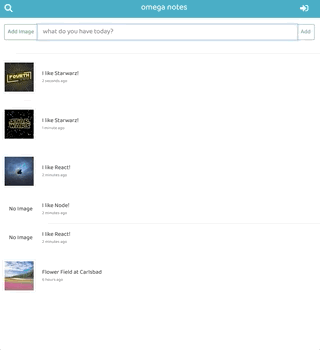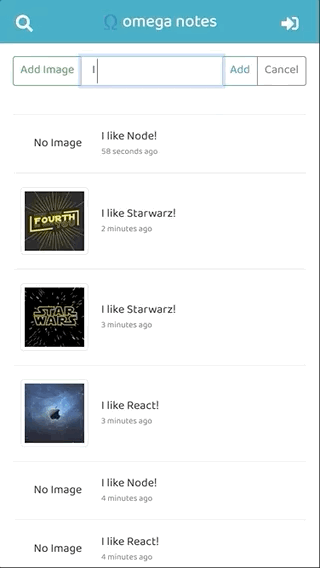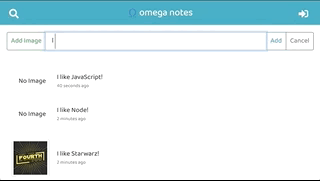- Maintained by:
Heegu Park
- A client receive the data from a server and dynamically display the data in HTML format
- to view the notes
- to view the image of a note
- to add a note
- to search notes
- to attach an image to a note
- to update a note(signed-in users)
- to delete a note(signed-in users)
- sign up/sign in/sign out
- A server can process the data
- to view all notes
- to view images attached to the notes
- to add a note
- to update a note(signed-in users)
- to delete a note(signed-in users)
- to handle sign up/sign in/sign out
- Heavily used React to create all HTML elements(virtual DOM) to dynamically display all data using DOM upon the data from MongoDB database via API server created by using Node.js
- Used Express to run the API server
- Used mongo and mongoose module to connect MongoDB database
- Used AWS EC2 for web and API server and MongoDB cloud for MongoDB database
- Used multer to update an image
- Support most of mobile devices(iPad - Landsacpe/Portrait, iPhone X - Landsacpe/Portrait, iPhone 6s/7s/8s - Landsacpe/Portrait, iPhone 6/7/8 - Landsacpe/Portrait, and so on)
- User can view notes.
- User can view the detail of a note.
- User can add a note with an image.
- User can sign up/sign in/sign out.
- User can update a note after signing in.
- User can delete a note after signing in.
- User can search notes.
- Various ways of dynamically displaying data using React virtual DOM functions
- Experienced to deal with various functions of React virtual DOM
- Experienced to effectively use React and Bootstrap for displaying data
- React and JavaScript Object Oriented Programming for better functionalities and to increase the re-usage of codes
- Experienced to create API server using node.js to process the data with communicating with database and pass the data to client
- Experienced to create MongoDB database to store and retrieve data upon the request of a client via API server
- Experienced to upload a file using multer node module
- Experienced to deploy the web and API server into AWS EC2 and create MongoDB database instance into MongoDB cloud
- You can see and test the live version here: notes.heegu.net
[Desktop - Chrome browser]
[iPhone 6/7/8 - Portrait]
[iPhone 6/7/8 - Landscape]