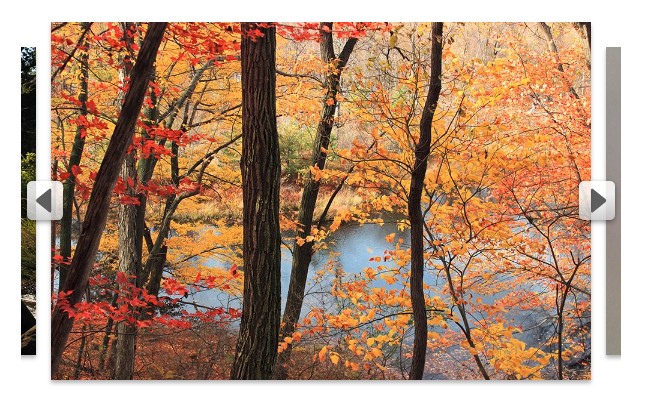A good-looking, small, pure JavaScript slider.
The goal of this project is to create an aesthetic slider for desktop and mobile projects that are trying to avoid including jQuery as a dependency.
You should use slideswell if:
- You want to avoid using jQuery in your project
- You need a small JS slider (minified JS/CSS files are only 10.2kb total in the current release)
- You want your slider to animate images and 'swell' their size
- (see in live demo: http:https://bl.ocks.org/haydenwagner/c23f63ad4c94622b14fdab9a62075d0b)
- You want a slider that supports click and touch events
You probably don't need slideswell if:
- You are using jQuery in your project. If so, there are better, smaller, and more customizable slider options already available (ex. http:https://unslider.com/, http:https://supersimpleslider.com/, http:https://kenwheeler.github.io/slick/)
Download/clone this repo and open the index.html file to see a slideswell slider in action
Add the minified js/css files (check the release) to your html file, and then follow the basic structure below to make a new slider. (container div is included for positioning/size, not necessary to create a slider)
<link rel="stylesheet" type="text/css" href="slideswell.min.css">
<body>
<div class="container">
<div class="slideswell" id="testSlideswell">
<img src="../assets/static/test1.jpg"/>
<img src="../assets/static/test2.jpg"/>
<img src="../assets/static/test3.jpg"/>
</div>
</div>
</body>
<script src="slideswell.min.js"></script>
<script>
new Slideswell("testSlideswell");
</script>-
Add the slideswell JavaScript and CSS files to your html file
-
Add a div with the class 'slideswell' and an ID of your choice
-
In a script tag (below the slide-swell JavaScript file) make a new slideswell object by calling 'new Slideswell([divID])' (divID would be whatever ID you gave your div in step 2).
slideswell's appearance and behavior is based on the Spotify album slider: