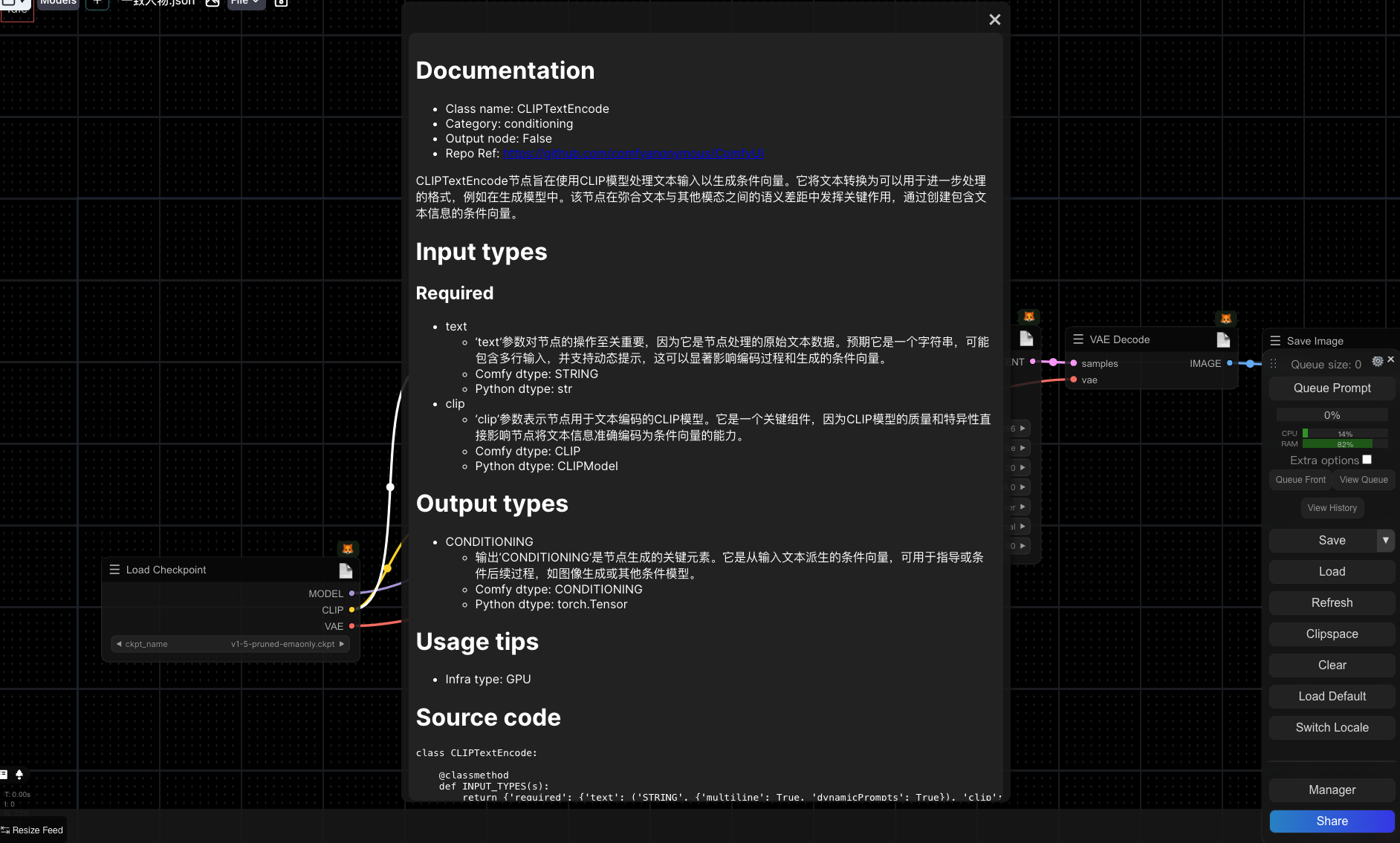中文文档 | English Document
This is a plugin for displaying documentation for each comfyui node.
search comfyui-nodes-docs in the comfyUI manager and install it.
-
Open the cmd window in the plugin directory of ComfyUI, like "ComfyUI\custom_nodes",type
git clone https://github.com/CavinHuang/comfyui-nodes-docsor download the zip file and extracted, copy the resulting folder to ComfyUI\custom_ Nodes\ -
Restart ComfyUI
-
Participate in the maintenance of the plugin, fix issues, improve the user experience, optimize the code
-
Participate in the construction of node documentation, add node documentation that has not yet been included, modify incorrect parts in existing node documentation, or document lagging issues caused by plugin upgrades.
- Fork the repo to your own github account
- Create a new branch for your changes and make the changes
- Create a pull request to the main repo
- After review, your changes will be merged into the main branch and released to the public.
- Create a Markdown file named after the
node typein the 'docs' folder, such asCLIPMergeSimple.md - Add the following structure to the file, please refer to specific examplesCLIPMergeSimple.md for details.:
# Documentation
- Class name: Node name
- Category: Node category
- Output node: False
- Repo Ref: https://github.com/xxxx
Description of nodes
# Input types
Node input types
# Output types
Node output types
# Usage tips
- Infra type: GPU
# Source code
Node source code