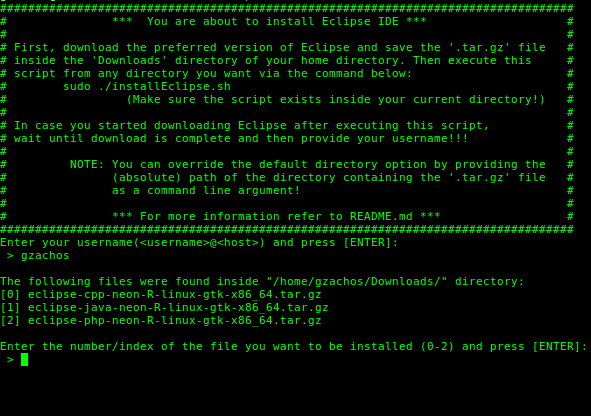A Bourne-again Shell script that will install Eclipse IDE, after you download it from eclipse.org.
LINUX // Debian-based distributions
(Developed on Debian 8 Jessie)
- Bourne-again shell (Bash)
GNU GENERAL PUBLIC LICENSE Version 2, June 1991
This script was developed in order to cover personal needs and it is by nomean guaranteed to work properly on every system.
There are two ways that you can execute this script.
- 1st way:
sudo ./installEclipse.shIn order to use this way, you have to download the '.tar.gz' file of your choice from eclipse.org and save it inside the Downloads directory of your account. After download is finished, run the command. During execution you will be asked to enter your username (username@host), in order for the script to enter /home/username/Downloads/ and search for the '.tar.gz' file to be installed.
- 2nd way:
sudo ./installEclipse.sh [absolute-path-of-directory]This way allows you to provide the absolute path of the directory containing
the '.tar.gz' file as a command line argument, in order to override the default
option.
Command example:
sudo ./installEclipse.sh /home/gzachos/Desktop/In case more than one '_.tar.gz_' files exist inside the specified directory, you will be prompted just like it is shown in the screenshot below, to choose the one you want to be installed.