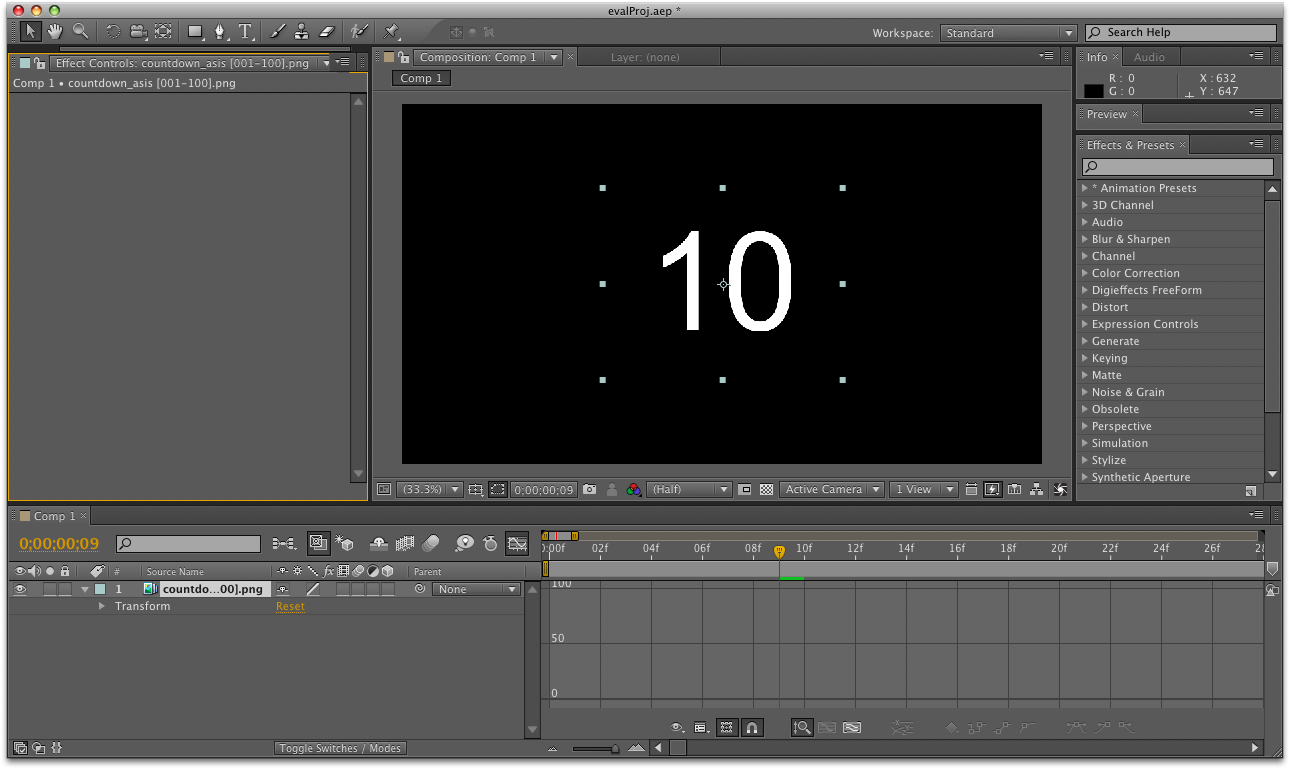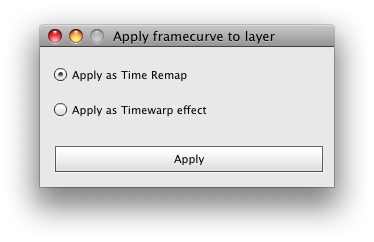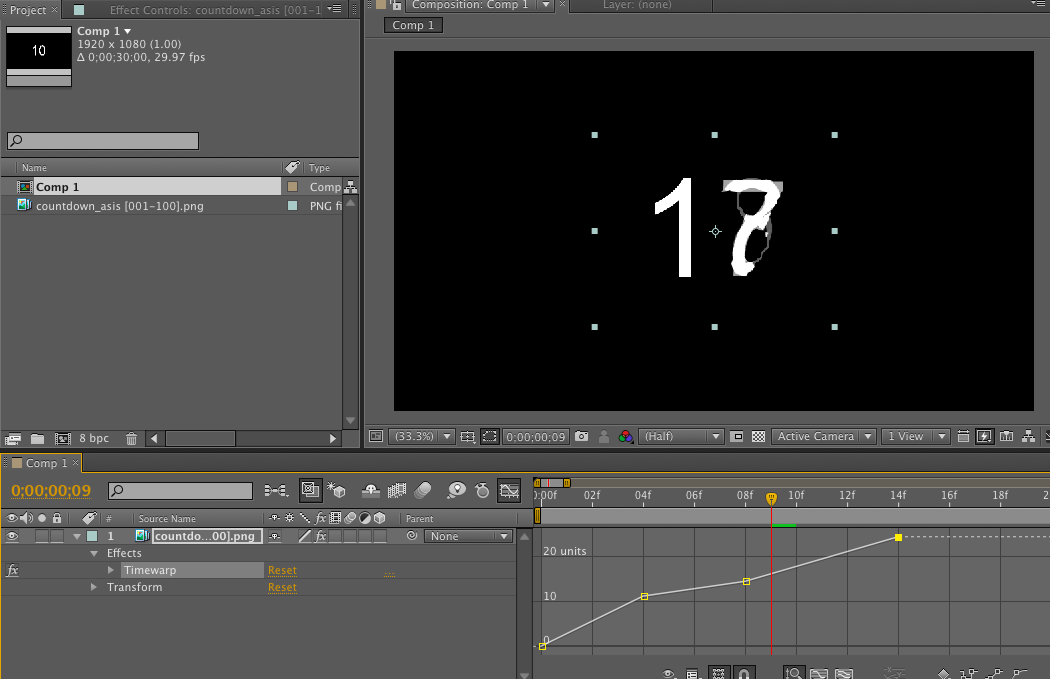First of all, you will need our .jsx scripts for AE.
- [Download the "Apply Framecurve To Selected Layer" script](/scripts/Apply Framecurve To Selected Layer.jsx)
- [Download the "Export Time Remap As Framecurve" script](/scripts/Export Time Remap As Framecurve.jsx)
Install these scripts like any others.
To apply a timewarp, select a layer in a comp.
From the "Scripts" menu, pick "Apply Framecurve To Selected Layer"
Then you can make your choice whether you want a layer Time Remap or a Kronos/Timewarp effect on top of the layer. Pick the one you want..
...and pick the Framecurve file you want to apply to the layer.
The framecurve file will be loaded and applied to your layer.
First, select a layer with Time Remap enabled.
Once done, select "Export Time Remap As Framecurve". This will pop up a dialog for you to choose the filename for the framecurve file and tell you which channel is going to be exported.
Make sure to give the file a ".framecurve.txt" double extension!
When the file is selected the channel will be exported to the Framecurve file.
The scripts here are covered with framecurve license.