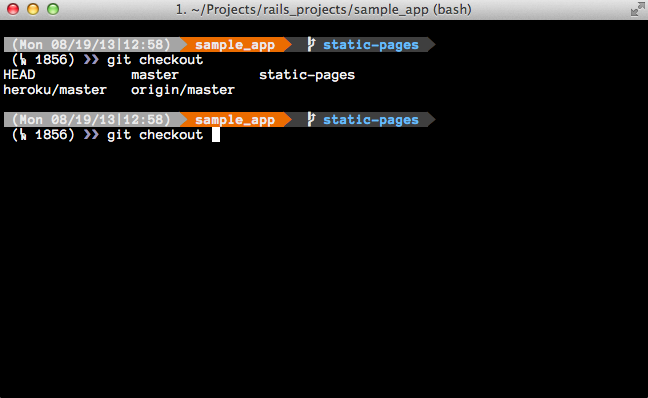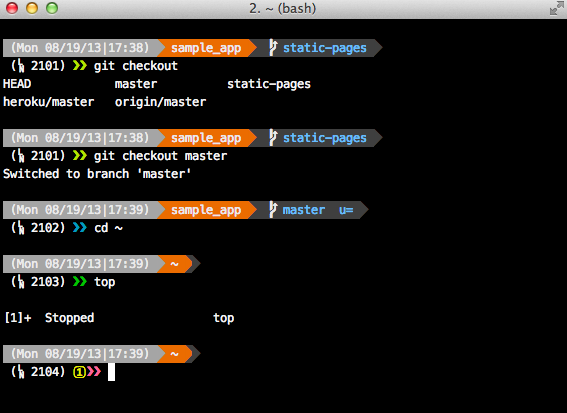This repo has my customized .bashrc and git-prompt.sh files
I used a few resources for coming up with this
Homebrew installs this file along with the autocomplete file in /usr/local/etc/bash_completion.d/
I changed the colors so it didn't look like christmas and took out some color escapes so it worked correctly with background colors.
Here is what I believe the symbols mean, some are in the comments of the actual file and others are not.
- (*) unstaged
- (+) staged
- ($) stashed
- (%) untracked files
- (<) behind head
- (>) ahead head
- (<>) diverged head
- (=) no difference
- (+/-) num. of commits behind or ahead
- (u) upstream
- (#) local
So, my base code example really screwed me up because it shows some really nice font symbols. If you follow the link and look at powerline I tried and customizing what I allready had with those symbols. The .bashrc-fonts is my latest customization using those symbols.
Below is the finalish result