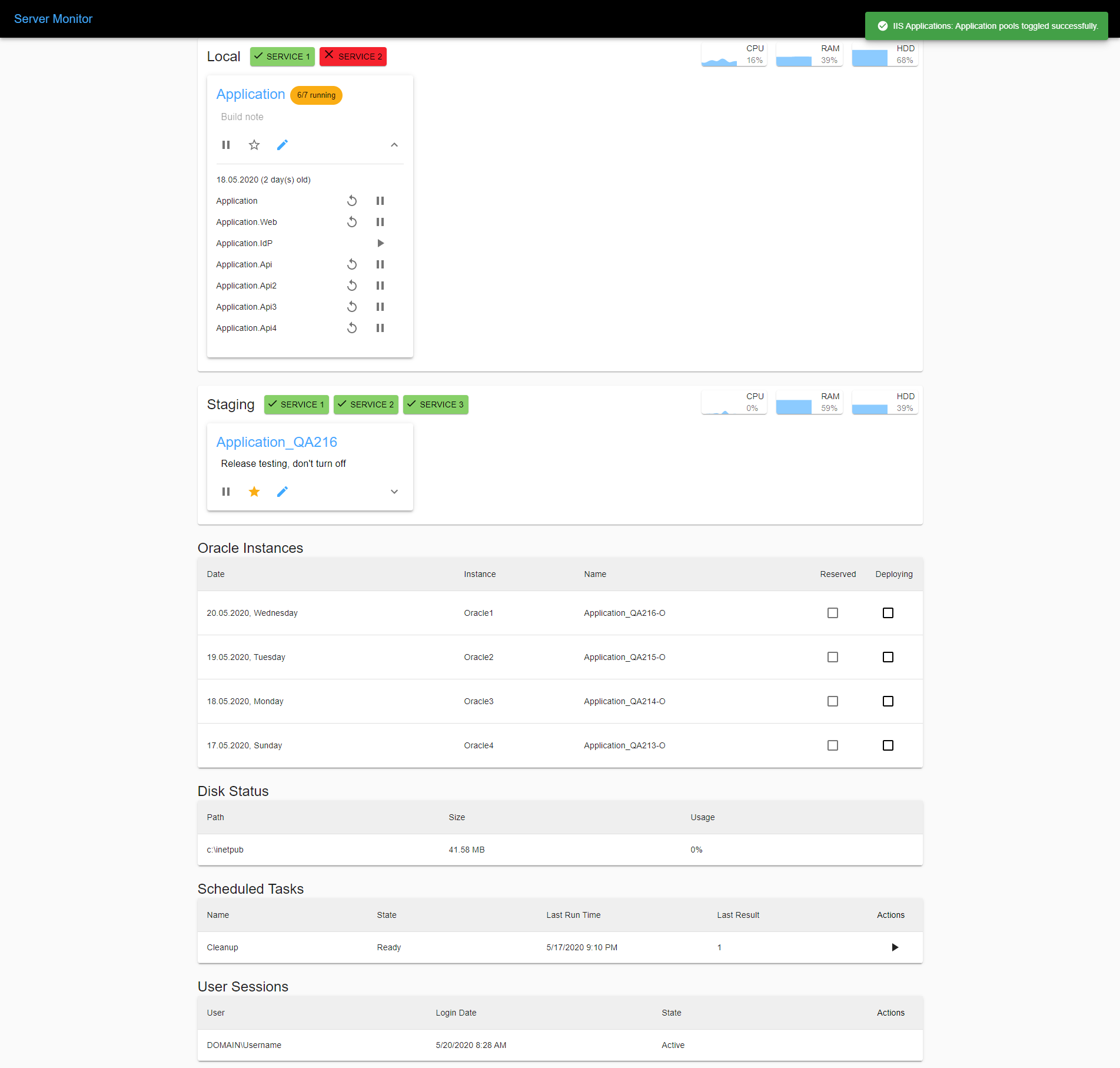Monitor server resources, manage IIS applications, check disk usage, run windows tasks and monitor user sessions
- Multiple server monitoring
- Each configured server will have all capabilities on following functions
- IIS application monitoring
- Hardware monitoring
- Link Checker
- Each configured server will have all capabilities on following functions
- IIS application monitoring
- Group by name
- Turn on/off groupped application pools
- Turn on/off individual application pools
- Recycle application pool
- Whitelist application (to prevent it from being cleaned up)
- Adding notes to a build
- Hardware monitoring
- Displays CPU usage graph
- Displays RAM usage graph
- Displays HDD space graph
- Link Checker
- Display status of links configured in settings
- Scheduled Tasks
- Display status of configured tasks
- Run tasks
- User Sessions
- List currently logged in users on maching
- Ability to sign off disconnected users
- Oracle Instances
- List oracle instances, and their status
- Reserve instance to prevent overwriting
- Disk status
- how much space configured directories occupy
- Open
settings.jsonfile and fill settings - Run Powershell in main dir
- Run command
.\build.ps1 -target Package - Copy contents of
./Releaseto server - Run
.\Setup.ps1 - Finished!
| Name | type | Description |
|---|---|---|
| appName | string | Name of application and application pool on IIS |
| userName | string | Name of user with admin rights to be set on app pool |
| password | string | Password of user with admin rights to be set on app pool |
| releaseLocation | string | Place where Server Monitor will be located |
| copyWebConfig | bool | Handles logic for creating settings.json file in Release dir.Set to false if previous version already exists on server |