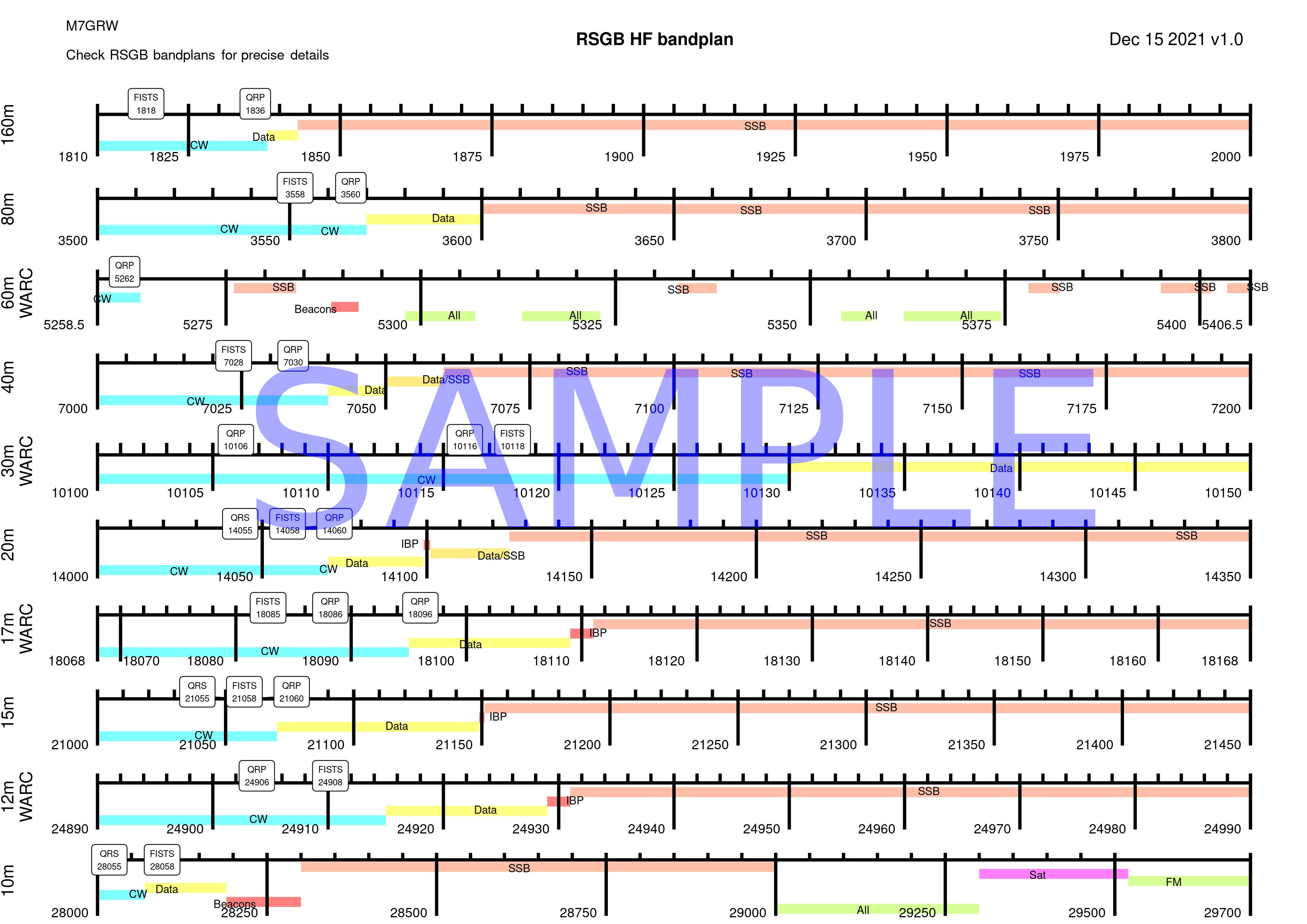A collection of R based scripts that take a set of CSV and markdown data files and turn them into a frequency bandplan diagram.
The primary intention was to generate a bandplan diagram for RSGB bandplans for my desk(shack). As the scripts are data driven it should be fairly trivial to use to generate other bandplans by adding additional data sets.
Note: If you want to get prebuilt jpg's and pdf's then look at the Releases page.
The scripts are written primarily in R, mostly as I
already knew R somewhat, and it has a reasonably nice and adaptable graphing library -
ggplot.
Although it may have been fairly easy to draw out a bandplan in a diagramming package, like LibreOffice or similar, I really wanted to make this data driven code for a couple of reasons:
- There will be mistakes, and mofidying the data and re-running the scripts is easier than editing an image in a gui tool
- It makes it fairly trivial to add more bandplan datasets
The build system is based on running R under Docker. This is simply
as it is easier for me to put together a local docker image that contains all the R bits needed
rather than trying to get them all installed natively on my machine.
If you don't have or use docker, but do use R, then it should not be too hard to work out how to run the scripts under R directly. It may be worth looking at the Dockerfile to see what R packages are used.
First, you need to build the docker image:
$ ./dockerbuild.shThis takes a short while whilst it collects up all the relevant R parts into the image. Some are compiled from source.
Once completed your local docker image store should contain an image called bandplan_plotter
To do a 'build' of the default datasets, run the script that runs the docker image:
$ ./dockerrun.shThis should produce some jpg files in your local directory, such as
rsgb_hf.jpg and rsgb_uvhf.jpg. These files should be useable directly, or you can combine
them into a single pdf by following the next step.
The jpg files can be combined into a single pdf file for convinience by running the simple script:
$ ./makepdf.shThis should produce the allbands.pdf file.
Pre-built files can be found in the Releases section.
The general idea is that it should be easy to add new datasets to generate new bandplans to this project. Each bandplan dataset lives in its own subdirectory.
If you want to generate a new bandplan then I'd generally recommend copying an existing bandplan dataset subdirectory, and then modifying it. Each dataset contains the following files:
The bands.csv file defines the frequency ranges the bandplan is going to cover. The only
non-mandatory field is the notes field. If you add a notes field entry then it will be added
to the bandplan name field as part of the y-axis label.
The zones.csv file consists of definitions for each 'sub section' of each band. It is effectively
a collection of sets of data, one per band as defined in the bands.csv file.
If an entry in the zones.csv file has a frequency that falls within one of the bands.csv file
entries then it will be included and drawn within that band.
The type field in the zones is used to both annotate the zone on the bandplan as well as locate
which colour to draw the zone in - see the next section.
The colours.csv file defines which colour to draw each zone entry in. It is fairly mandatory to
have one colour entry to match each type of zone. If you don't then the zone will be drawn in some
default colour (probably grey).
Note: One day I'll probably 'rotate' the colours.csv file so it is just two columns, rather than the current two rows, purely as editing the long rows as it stands is a bit of a pain.
The tags.csv contains a list of items to be 'annotated' onto the bandplans. This can be a useful
feature to highlight specific frequencies.
At present only the start_freq field defines where the tag is placed. Later support could be added
to tag 'ranges', at which point we'd figure out how to draw them nicely on the bandplan.
The title.md file contains markdown text to be drawn
at the top of the bandplan plot. It is rendered using a
geom_richtext
library. Be aware that not all markdown or html types may be supported and rendered, and changing
the rendering of the title text may affect the size and position of the other text in the titlebar.
Please do update the README.md file for each data subdirectory to describe what the bandplan
data is trying to describe.
If you want to modify the plot.R code and experiment etc. then the dockershell.sh utility
script can be used to enter into a running docker image that is then useful for R development
and debugging. The basic use case is something like:
$ ./dockershell.sh
# R
> source('/data/plot.R')
^D
exitTo build a specific dataset, at the R prompt set the inputdir variable to the name of the
relevant directory:
> inputdir="rsgb_uvhf"
> source('/data/plot.R')If you want to contribute by sending bug reports, addtions, fixes or new datasets then the best way is by using the github Issues or pull request methods. If you are flummoxed by that then feel free to try emailing me.
This code base is under the Creative Commons CC-BY license. Basically, you can use it as you wish, but please do attribute where you got the original code from. Thanks.
In part the idea to render a bandplan was driven by my personal need, but inspired by a couple of existing bandplan charts:
- FISTS supply a bandplan giving both their and the general QRP CW frequencies annotated on a chart. I have this on my desk, it's great - but, sometimes I want to wander up the band into the SSB area to check activity and propogation, but the FISTS chart only covers the CW sections. Thus, I wanted an 'expanded' chart.
- S56G supplies some really nice bandplans covering IARU Region 1, but they don't really represent the UK RSGB plans, so I pretty much wanted to re-create something similar but more appropriate to me.