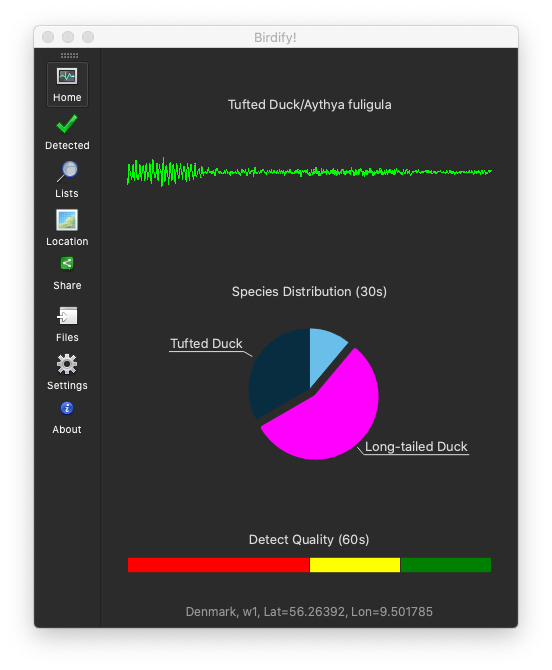Birdify will assist you on your virtual birding tours. It listens to the laptop audio output, analyzes the signal and detects any bird sounds.
When you visit your favorite nature YT-streams it can help you to identify a large number of the birds of the world (if the audio is of reasonably good quality).
Birdify can also detect bird sounds in audio files loaded from disk and plot spectograms.
Birdify is a desktop-app created with Qt/Pyside6 and the AI functionality is powered by BirdNET:s TensorFlow model BirdNETLite, developed at The Cornell Lab of Ornithology and Chemnitz University of Technology.
Screenshot from the app:
-
Python 3.9.1
-
pip 21.3.1
-
VB-cable (or other similar software, to create audio loop back) Download installer from, https://vb-audio.com/Cable/index.htm, and (in System Settings) assign 'VB-Cable' as the primary system input and output devices.
$ git clone https://github.com/gorlang/BirdifyApp
$ cd BirdifyApp
$ python -m venv env
$ source env/bin/activate
$ pip install pandas
$ pip install pyside6
$ pip install tensorflow
$ pip install matplotlib
$ pip install librosaAudio input/output devices are configurated in the file app-config.cfg:
[AUDIO]
input = VB-Cable
output_primary = my-bluetooth-device-name
output_fallback = my-headphones-nameinput: should be the name of the loopback device used. For example 'VB-Cable'.
output_primary: must be headphones or a bluetooth audio device (speakers or headphones).
output_fallback: will be used if the primary device is not connected.
NOTE: Output to internal system speakers is not possible since it will conflict with the loop back device.
Start the app by running the main module:
$ ./env/bin/python src/BirdifyAppGUI.pyLog level (info or debug) can be set in file src/app-config.cfg (section LOGGING).
[LOGGING]
level = infoTheme can be selected in the src/app-config.cfg file under section THEME.
[THEME]
# DARK | FUGUE
theme = DARKCreative Commons Attribution-NonCommercial-ShareAlike 4.0 International
-
The BirdNETLite Tensorflow model is developed at The Cornell Lab of Ornithology and Chemnitz University of Technology. Creative Commons Attribution-NonCommercial-ShareAlike 4.0 International (https://creativecommons.org/licenses/by-nc-sa/4.0/)
-
Fugue Icons (C) 2013 Yusuke Kamiyamane. All rights reserved. Icons are licensed under a Creative Commons Attribution 3.0 License. (https://creativecommons.org/licenses/by/3.0/)
The Birdify! Logo: