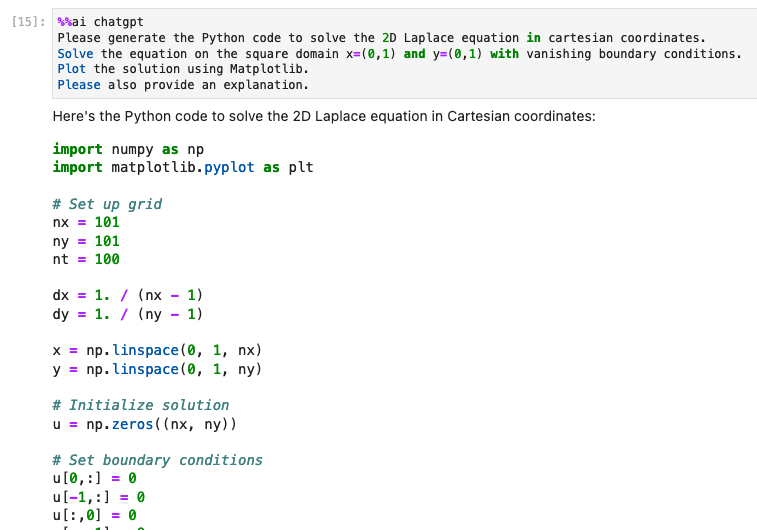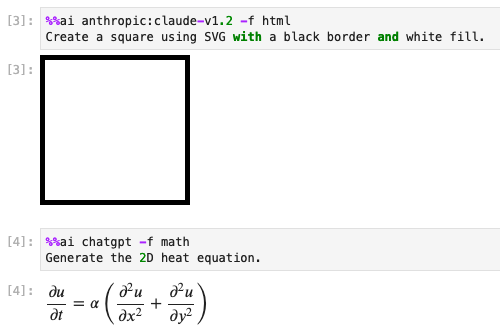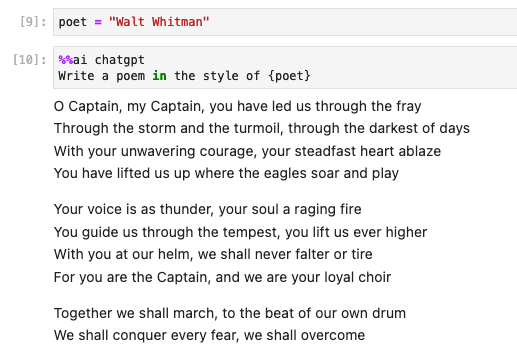Welcome to Jupyter AI, which brings generative AI to Jupyter. Jupyter AI provides a user-friendly and powerful way to explore generative AI models in notebooks and improve your productivity in JupyterLab and the Jupyter Notebook. More specifically, Jupyter AI offers:
- An
%%aimagic that turns the Jupyter notebook into a reproducible generative AI playground. This works anywhere the IPython kernel runs (JupyterLab, Jupyter Notebook, Google Colab, VSCode, etc.). - A native chat UI in JupyterLab that enables you to work with generative AI as a conversational assistant.
- Support for a wide range of generative model providers and models (AI21, Anthropic, Cohere, Hugging Face, OpenAI, SageMaker, etc.).
Documentation is available on ReadTheDocs.
You can use conda or pip to install Jupyter AI. If you're using macOS on an Apple Silicon-based Mac (M1, M1 Pro, M2, etc.), we strongly recommend using conda.
Because of Ray's incompatibility with Python 3.11, you must use Python 3.7, 3.8, 3.9, or 3.10 with Jupyter AI. The instructions below presume that you are using Python 3.10.
Before you can use Jupyter AI, you will need to install any packages and set environment variables with API keys for the model providers that you will use. See our documentation for details about what you'll need.
If you want to install both the %%ai magic and the JupyterLab extension, you can run:
$ pip install jupyter_ai
If you are not using JupyterLab and you only want to install the Jupyter AI %%ai magic, you can run:
$ pip install jupyter_ai_magics
First, install conda and create an environment that uses Python 3.10:
$ conda create -n jupyter-ai python=3.10
$ conda activate jupyter-ai
$ pip install jupyter_ai
If you are using an Apple Silicon-based Mac (M1, M1 Pro, M2, etc.), you need to uninstall the pip provided version of grpcio and install the version provided by conda instead.
$ pip uninstall grpcio; conda install grpcio
If you are not using JupyterLab and you only want to install the Jupyter AI %%ai magic, skip the pip install jupyter_ai step above, and instead, run:
$ pip install jupyter_ai_magics
The %%ai magic works anywhere the IPython kernel runs (JupyterLab, Jupyter Notebook, Google Colab, Visual Studio Code, etc.).
Once you have installed the %%ai magic, you can enable it in any notebook or the IPython shell by running:
%load_ext jupyter_ai_magics
or:
%load_ext jupyter_ai
The screenshots below are from notebooks in the examples/ directory of this package.
Then, you can use the %%ai magic command to specify a model and natural language prompt:
Jupyter AI can also generate HTML and math to be rendered as cell output.
Jupyter AI can interpolate IPython expressions, allowing you to run prompts that include variable values.
The Jupyter AI extension for JupyterLab offers a native UI that enables multiple users
to chat with the Jupyter AI conversational assistant. If you have JupyterLab installed,
this should be installed and activated when you install the jupyter_ai package.
For help with installing and using Jupyter AI, please see our user documentation on ReadTheDocs.
If you would like to contribute to Jupyter AI, see our contributor documentation on ReadTheDocs.