-
-
Notifications
You must be signed in to change notification settings - Fork 5.3k
New issue
Have a question about this project? Sign up for a free GitHub account to open an issue and contact its maintainers and the community.
By clicking “Sign up for GitHub”, you agree to our terms of service and privacy statement. We’ll occasionally send you account related emails.
Already on GitHub? Sign in to your account
Heatmap: hue gradient instead of saturation #5864
Comments
|
I'm not sure. I've never quite been able to understand GitHubs hue gradient - saturation seems intuitive to me. |
|
@zeripath darker color means more activity. I think that's commonly used for visualization. The current implementation seems too simple in that space. It looks too dark and feels depressing to me. It should have the bright green of the logo included. |
|
Ah yes, that's the problem that I was having with it, without knowing what it was. I might be able to make a palette today. |
|
Okay, so I took a look at the three palettes, and they all are gradient on hue, saturation, and value. |
|
@0x5c thank you! The gradient in the first palette looks a bit hard. The color in the middle looks very unnatural. Maybe that is what you mean with "not suitable as-is". The seconds palette looks great! Could you try it out with the actual heatmap in the browser? Here are profiles i found with actual activity: https://codeberg.org/hw?tab=activity |
|
No problem! |
|
Ewwwwww |
|
@0x5c maybe just take a screenshot and replace color with gimp or so... |
|
@0x5c 3. looks good! I just used GIMPs replace color tool on a screenshot. Looks perfect! When it's this small and i go back 1 meter from the display, the contrast is not that high. I can hardly tell a difference between the 2. and 3. color. I think it's a little better on GitHub since it's a different color tone. |
|
Oh nice! |
|
Yeah, it might not be a problem. Already a huge improvement to the current colors. |
|
Welp I do not see how, using this library, the colours of the heatmap could be fixed. Edit: |
|
@0x5c so, when there is no better library we have to submit bugreports upstream and maybe find someone who can fix it. It could optionally be possible to set the colors manually. |
|
Looking at the upstream if we just don't set the legendColors we should be able to use the .q1-.q5 css to set the colors |
|
Seems to be an issue of how thing are done (upstream, that is). |
|
Nice of the upstream documentation to making this clear 😅. |
|
Actually I think it's not q1 but in here: Line 609 in 0b51072
|
|
If the palette I proposed is liked, I'd like to attempt making a PR, although I could need pointers on how to tackle Gitea's code. |
|
So simply changing those 6 classes should do it? |
|
@0x5c I think would be a quite simple PR - just change the less code, commit and put up a pr with screenshots of what it used to look like and what it now looks like. |
|
That's if changing the values is actually possible. |
|
Changing the values in the less file, then run |
|
Okay, so That's clearly definable in CSS, which means that
|
|
At least in master we're actually using the vue-calendar-heatmap module rather than that cal-heatmap package. |
|
What? Where is the PR for that? |
|
You can also change it via CSS: https://github.com/go-gitea/gitea/pull/5401/files#diff-55ceecf712d36e64d0cc61b96617263aR609 |
|
Those are actually less files so you then need to generate-stylesheet but yes. |
|
Simple PR then :) |
|
The dark theme will need its own palette |
|
How's things with this? Are you ready for a pr? I know the deadline for 1.8 is coming up so if want this change in 1.8 a PR is needed soon. |
|
I had massive issues with my computer, but that is solved now. I will be working on that today. |
|
@0x5c Any updates on this? |
|
This issue has been automatically marked as stale because it has not had recent activity. It will be closed if no further activity occurs during the next 2 weeks. Thank you for your contributions. |
|
Oh damn, I had forgotten about this. |
|
I have implemented this on https://kittyverse.co/may?tab=activity (you can check). Implemented is palette 4. If its ok i can make pull request. or implemetn any other palette. :) |
|
@MayMeow looks good. please create a PR. |
|
Oh damn, I had forgotten about this. Thank you for making the PR :) |
This uses the same colors as the updated palette in the base theme. See go-gitea#8709 and go-gitea#5864, in particular [my comment showing the problem](go-gitea#5864 (comment))
* Theme arc-green: reverse heatmap colors This uses the same colors as the updated palette in the base theme. See #8709 and #5864, in particular [my comment showing the problem](#5864 (comment)) * Rebuild CSS * Use link color as hot, interpolate between hot and cold colors * Use color from a:hover
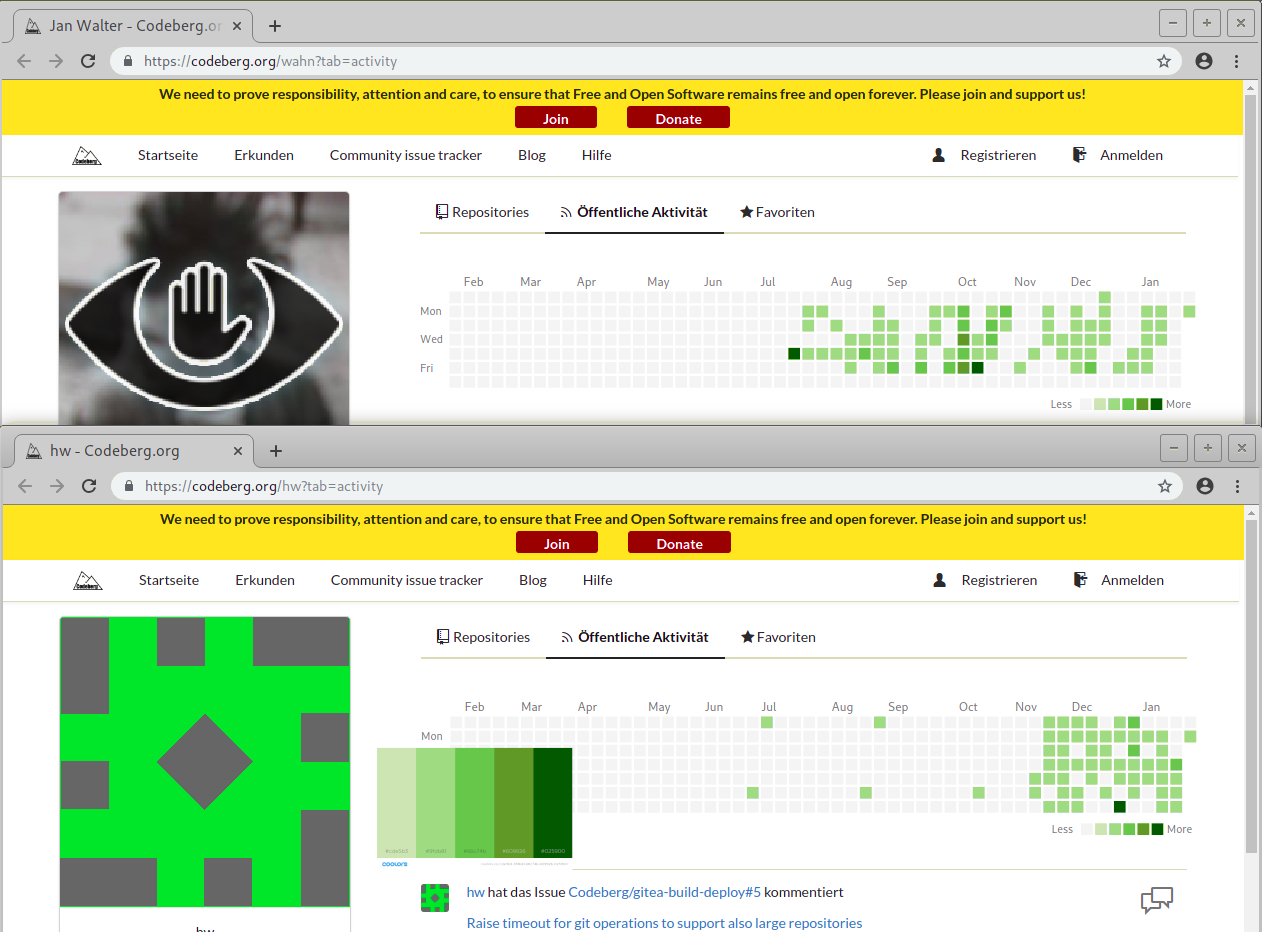
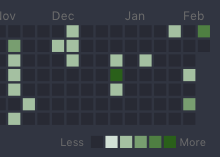
[x]):Description
GitHub is perfect.
Screenshots
Gitea
GitHub
GitLab
The text was updated successfully, but these errors were encountered: