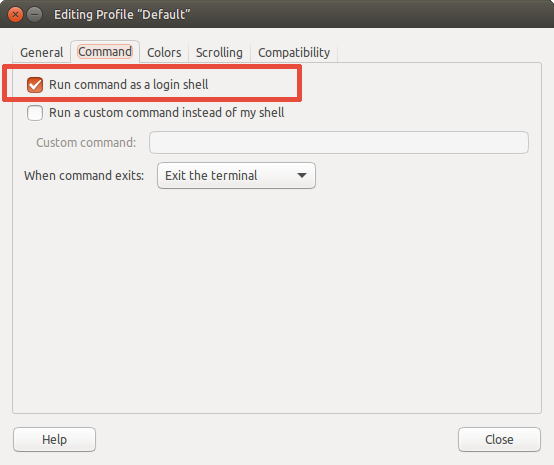RVM is a command-line tool which allows you to easily install, manage, and work with multiple ruby environments from interpreters to sets of gems.
This package installs rvm with some defaults:
- stable rvm is used;
- rvm is installed using
mixed-modeinstall: usable by all users on the system, with isolated rubies/gemsets in user's $HOME (see more here); - rvm is installed into
/usr/share/rvm(as Debian/Ubuntu convention); - all sudoers are automatic added to
rvmgroup at install; - all sudoers get local gemsets enabled;
Additionally automatic updates are provided by a Ubuntu PPA.
You need software-properties-common installed in order to add PPA repositories.
If not installed, open a terminal (Ctrl+Alt+T) and run:
sudo apt-get install software-properties-common
Open a terminal (Ctrl+Alt+T) and run:
sudo apt-add-repository -y ppa:rael-gc/rvm
sudo apt-get update
sudo apt-get install rvm
Now, in order to always load rvm, change the Gnome Terminal to always perform a login.
At terminal window, click Edit > Profile Preferences, click on Title and Command tab and check Run command as login shell.
A lot of changes were made (scripts that needs to be reloaded, you're now member of rvm group) and in order to properly get all them working, you need to login and logout. This requires not only close terminal, but really logout and login again.
Now you're ready to install rubies. Open a terminal (Ctrl+Alt+T) and run:
rvm install ruby
RVM complete instructions are available at RVM repository: https://github.com/rvm/rvm
Additionally you can check manual pages too: open a Terminal (Ctrl+Alt+T) and run:
man rvm