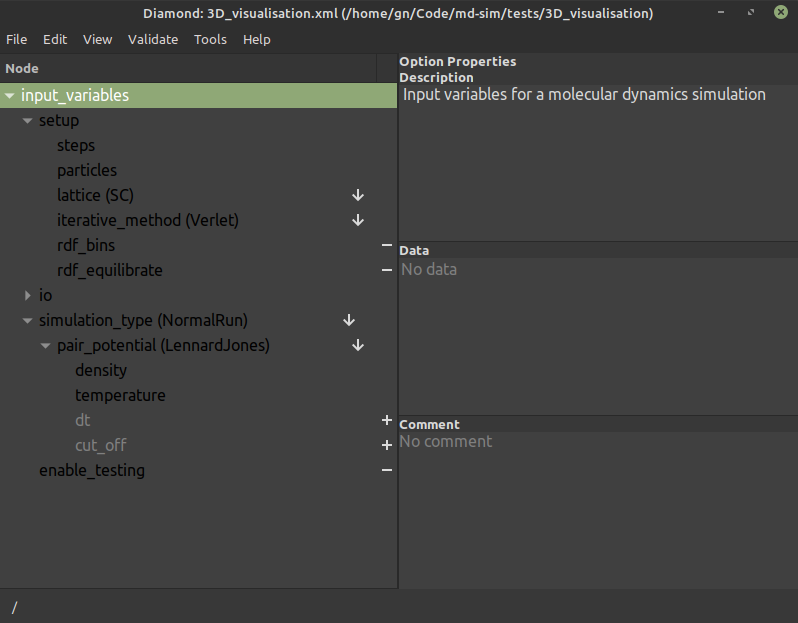A program simulating Molecular Dynamics (MD) fluids, with the option to use custom pair potentials, with a range of initial lattice and boundary conditions.
- Multiple pair potentials (easily extensible):
- Bounded Inverse Power (BIP)
- Gaussian Core Model (GCM)
- Exponential Pair Potential (EXP)
- Lennard-Jones Pair Potential (LJ)
- Multiple options for boundary conditions:
- Periodic
- Reflective
- Multiple initial lattice starting positions:
- Simple Cubic (SC)
- Face Centred Cubic (FCC)
- Body Centred Cubic (BCC)
- Random, based on normal distributions
- Multiple choices for iterative algorithms:
- Explicit Verlet
- Velocity Verlet
- Statistical quantities calculation:
- Mean Square Displacement (MSD)
- Velocity Autocorrelation Function (VAF)
- Radial Distribution Function (RDF)
- Structure Factor (SFx, SFy, SFz)
- 3D visualisation output through ParaView and CSV formatted logs
- Fluid compression for phase transitions
- Easy to use UI interface for setting up options
- Unit and regression testing
You can clone the project with all its submodules with:
git clone --recurse-submodules https://github.com/GNikit/md-sim.gitBuild the library and the md executable:
make -jTo run the test regression tests run:
make tests
make unit-testsTo add tests look into the tests folder.
The preferred way for passing in options for a run is through the use of a .xml file. Such .xml files can be found in the tests directory or made from scratch using diamond (more on that later)
The following will run a simulation using an .xml input
./bin/md schemas/input_schema.xmlHowever, libmd can still by manually passing arguments as seen from the two
examples below.
Code without the use of the xml parser can be found in the examples directory.
A minimal working example of how to use the libmd.a is shown below, make sure
to link and include the static library and the header file MD.h to your program.
#include "MD.h"
int main() {
options_type options;
options.steps = 5000; // number of iterations
options.density = 0.5; // fluid density
options.target_temperature = 0.5; // fluid thermostat temperature
options.potential_type = "LennardJones"; // pair potential type
options.particles = {10, 10, 10}; // number of particles in xyz
// More fine tuning options are available see data_structures.h
MD run(options);
run.Simulation();
}Alternatively, one can use the non-options data structures for initialising MD
#include "MD.h"
int main() {
size_t steps = 5000; // number of iterations
double rho = 0.5; // fluid density
double t = 0.5; // fluid temperature
MD run(steps, {10, 10, 10}, "SimpleCubic");
run.Simulation("demo_", rho, t, NAN, NAN, "LennardJones");
}To enable visualisation of the particles set the io/track_particles option
to true in the schema, or directly set options.io_options.visualise = true
before running a simulation.
Then load the xzy_data_...csv into ParaView, select Table of Points from the available filters, set x, y and z positions. For a nicer view, change the default representation Surface to Point Gaussian and increase the Gaussian Radius. A full set of instructions on how to load CSV files to Paraview can be found here.
| Periodic Boundary conditions for a Lennard-Jones fluid | Reflective Boundary conditions for a Lennard-Jones fluid |
|---|---|
 |
 |
The log files produced from a run (if io options have been enabled) contain a
range of statistical quantities indicative of how the fluid develops over time.
The files are in CSV format, so almost any plotting tool can be used to
visualise their values. A Python submodule in included under tools/md-tools
that uses numpy and matplotlib, but the code is far from complete or robust.
This project relies on spud to
easily read and set options from input files. Spud offers a visualisation tool
called diamond to view the input options using a GUI.
By default calling make on the top directory of md-sim compiles
libspud and installs diamond and its helper functions in bin.
Use the following command to launch the GUI against a test_file.xml
./bin/diamond -s schemas/main_schema.rng test_file.xmlFor more information about the diamond GUI see spud/doc/spud_manual.pdf
If the schema files (rnc) are modified the rng files need to updated too. This can be done be calling:
make schema