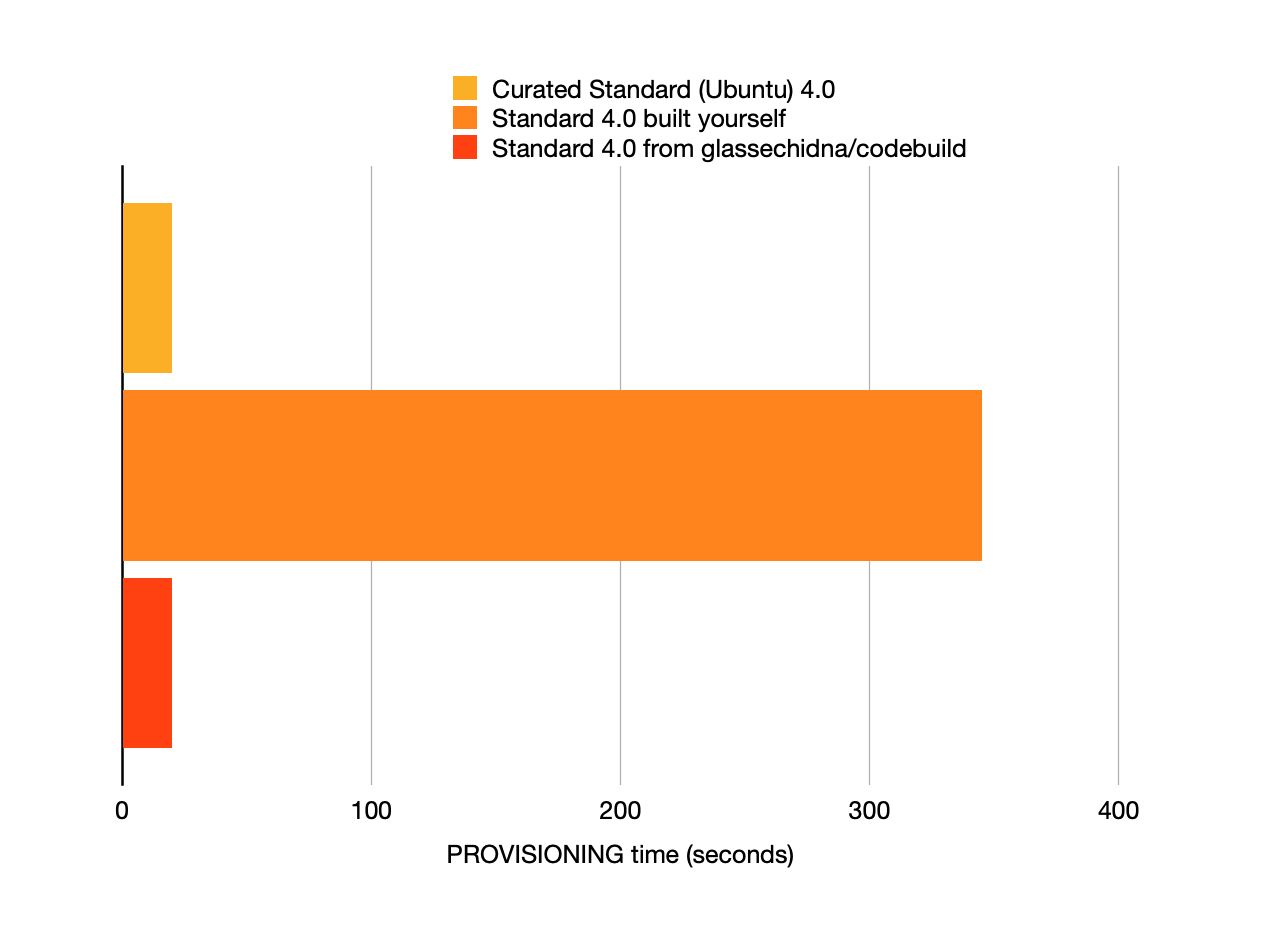AWS CodeBuild has two features that are both super useful:
- Curated images with a lot of useful software pre-installed.
- Custom images: the ability to specify your own Docker image to use as your build environment.
Unfortunately, where it falls down is combining these two features. If you want to customise one of the curated images, you can because AWS provides the Dockerfiles used to build those images. But you won't want to, for a few reasons:
- Building
aws/codebuild/standard:4.0takes 25 minutes on ageneral1.large - Running a build job on CodeBuild using that custom image takes about 350 seconds
on a
general1.small- that's about five and a half minutes more than the usual 20-something seconds. Massive overhead!
The second issue is because CodeBuild has to download your ~3.7GB image and decompress it to ~8.7GB. It has to do all that because your image doesn't share any Docker image layers with the curated images.
The solution is to build your custom image and have your Dockerfile build on top of the curated image's layers. AWS doesn't publish these, so I did it myself. You use them like so:
FROM glassechidna/codebuild:ubuntu-4.0-20.05.05
RUN echo 'hello world' > /etc/example.txt
You can then publish that image to ECR, Docker Hub, anywhere you want. You'll still have to upload (and pay for on ECR) ~4GB to store the entire image, but when CodeBuild runs your custom image it will incur essentially no overhead. But don't take my word for it, look at this graph:
glassechidna/codebuild:ubuntu-4.0-20.05.05glassechidna/codebuild:ubuntu-3.0-20.05.05glassechidna/codebuild:ubuntu-2.0-20.05.05glassechidna/codebuild:ubuntu-1.0-20.05.05