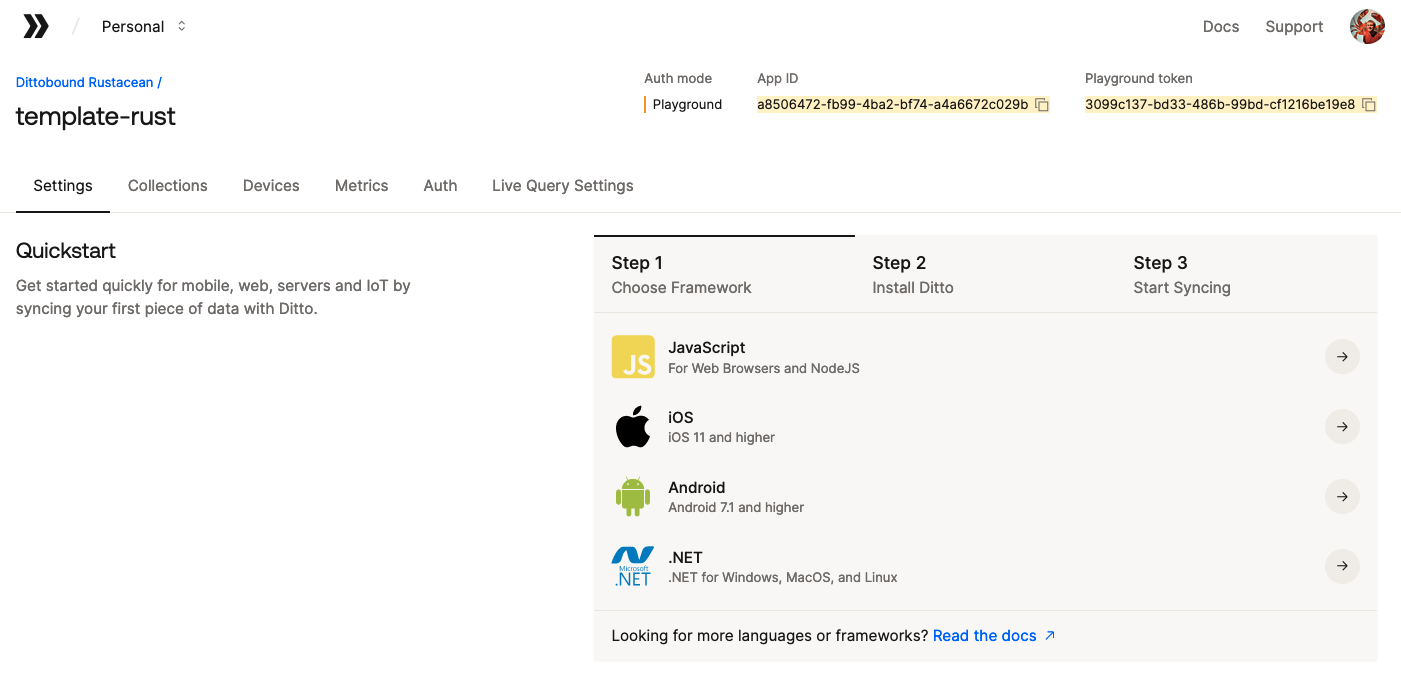This is a template starter project for showing how to develop applications using Ditto's Rust SDK.
Ditto is an "edge-sync platform", which allows your apps to work and communicate even while offline. The Ditto SDKs allow you to read and write changes to a local database even while offline, but will automatically connect to nearby peers and sync changes with each other.
To get started with Ditto, visit the Ditto Portal and create an App, then find your "App ID" and Playground Token. You'll use these to authenticate your SDK instances so they can securely sync with each other.
The AppID and token in this screenshot are fake, you need to create your own Ditto account and App, then copy the AppID and Playground Token generated for you :)
Next, copy the .env.sample file and rename it to .env to use it:
cp .env.sample .env
Edit the .env file and paste your App ID and Playground Token:
#!/usr/bin/env bash
# ...
export APP_ID="" # Your App ID
export PLAYGROUND_TOKEN="" # Your Playground Token
Now you can build and run the available sample apps. Be sure to check the
--help menu to see subcommands and options for each app.
This sample shows how to use Ditto's "Query Builder" API to create and subscribe to documents:
cargo run --bin=simple_querybuilder -- --collection="cars"
# ...
Inserted document with id=6659efed00288113001bb5a9
This sample shows how to use Ditto's new "Ditto Query Lanuage" (or DQL) to insert and query for documents:
cargo run --bin=simple_dql -- insert-car --make="ford" --color="blue"
cargo run --bin=simple_dql -- select-cars --color="blue"
This sample shows how to upload and download large files using Ditto's Attachments API:
cargo run --bin=simple_attachments -- upload-photo --path=$HOME/Downloads/photo.png
cargo run --bin=simple_attachments -- download-photo --name=photo.png