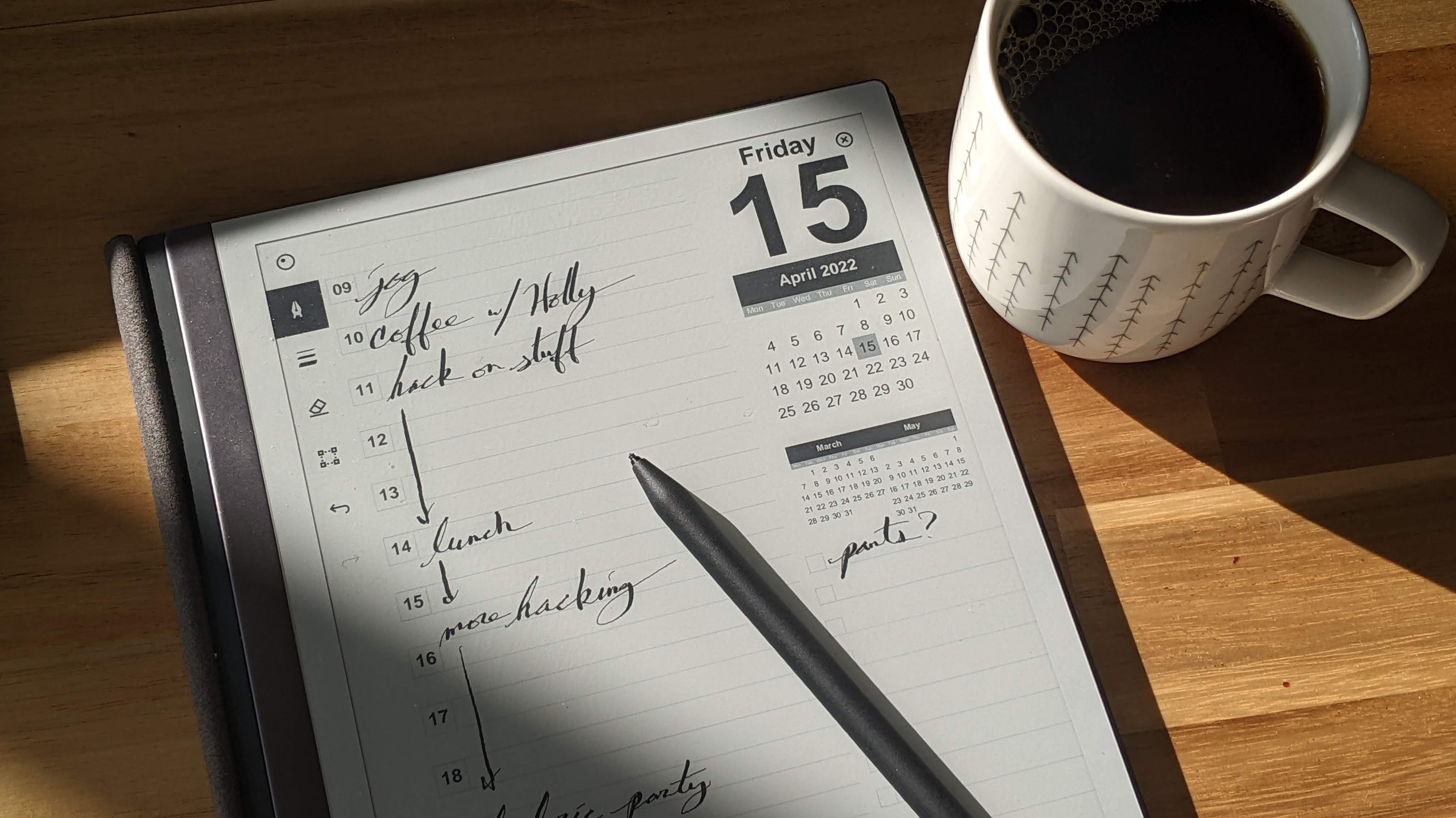This python tool outputs a page-per-day agenda PDF with internal links to allow easy navigation from tablets like the Remarkable. The template is relatively hard-coded and could probably be made more generic. I use the check boxes on the right hand side as a Todo list for un-timed items to be done that day.
pip3 install fpdf
python3 ./make-agenda
- To navigate to a specific day, click on the days of the month.
- For a month overview, click on the month name
- For a year overview, click on the date at the top right
If you re-generate the PDF it is possible to ssh into the Remarkable
and change out the file while preserving all of the written notes so far.
The file is stored in /root/.local/share/remarkable/xochitl/, although renamed
to a UUID, so you have to find the one to replace based on the size or date it
was installed. Mine was 6c0a555b-fc8a-4143-9a1b-2efdb3dad7da, although yours
is likely different.