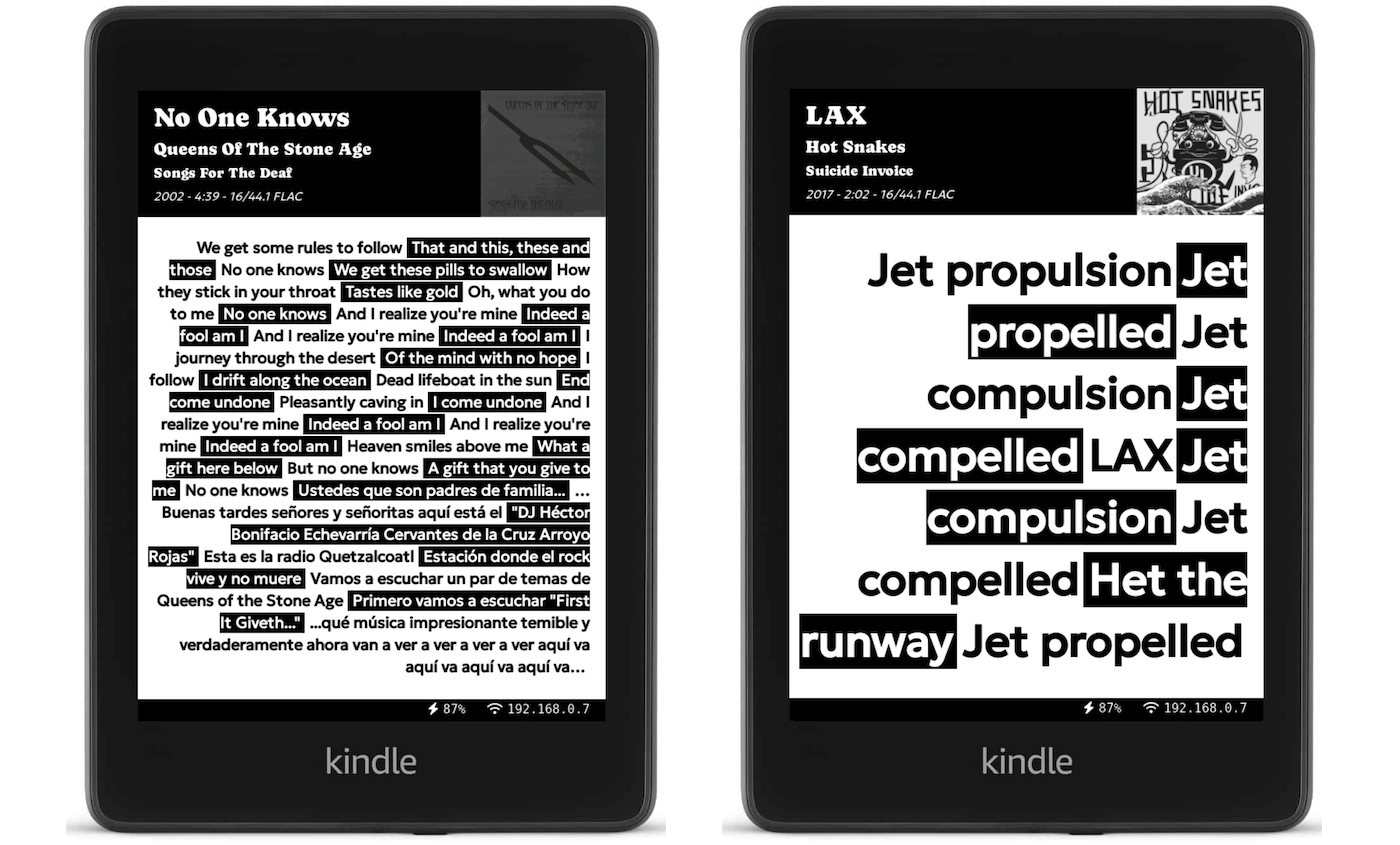Koode is a Moode Audio client that serves a Kindle with current playing lyrics.
You will need a jailbroken kindle with SSH access.
It looks like this:
-
Moode Audio server running in your LAN
-
Jailbroken Kindle with SSH access (to install update script)
-
A server where to run Koode service (I use a Raspberry Pi - same as Moode)
-
Genius api key (to retrieve lyrics) - it's free see below
sudo apt-get install imagemagick
npm install
You can modify your moode server url in config.js
You can also modify the port this is running on (remember to edit script.sh to match)
At minimum you need to set a Genius API key in the variable GENIUS_ACCESS_TOKEN
To get an access token go to https://genius.com/api-clients Login and copy "CLIENT ACCESS TOKEN"
npm start
Test it on https://[koode-server-ip]:8080
Reference: https://wiki.mobileread.com/wiki/Kindle4NTHacking#SSH
This is for kindle 4, if you own other kindle you will have to find your own jailbreak (that page is a good starting point)
ssh to your kindle
mntroot rw #make root partition writable
cd /mnt/us
nano script.sh
Copy the contents of kindle-script/script.sh to your new file, save it
Inside script.sh edit the SERVER variable to match the local ip and port where you have Koode running
Run it with: ./script.sh
If everything went right this will start querying Koode from your kindle to test if a new song is being played if so, it saves the result and sets show it on the screen automatically
The frontend uses mustache templates so you can customize your html and styles.
For a preview just go to [koode-server-ip]:8080 (or wherever you are running the server).
Also in [koode-server-ip]:8080/image you can preview the image in black and white.
As you see in the screenshots provided UI choices were done to be able to show long lyrics in a single page on kindle, since it works as a screesaver buttons doesn't work so we have one single page.
So a strategy was adopted to facilitate reading, we make it so that every line is show with as blackwhite for contrast. This way we can show them all togheter.
Lyrics are right aligned b/c in my experience they where easier to read, but you can edit tempalte/styles.css to match your tastes.
The lyrics font is automatically (see fit.js) adjusted to take all available space, so short lyrics will look bigger.
This project was inspired on This Blog Post where you can find additional information on how to Jailbreak your kindle.
Note that with Koode a cron job is not needed since the script runs continually (but you can run it at startup as a background process).