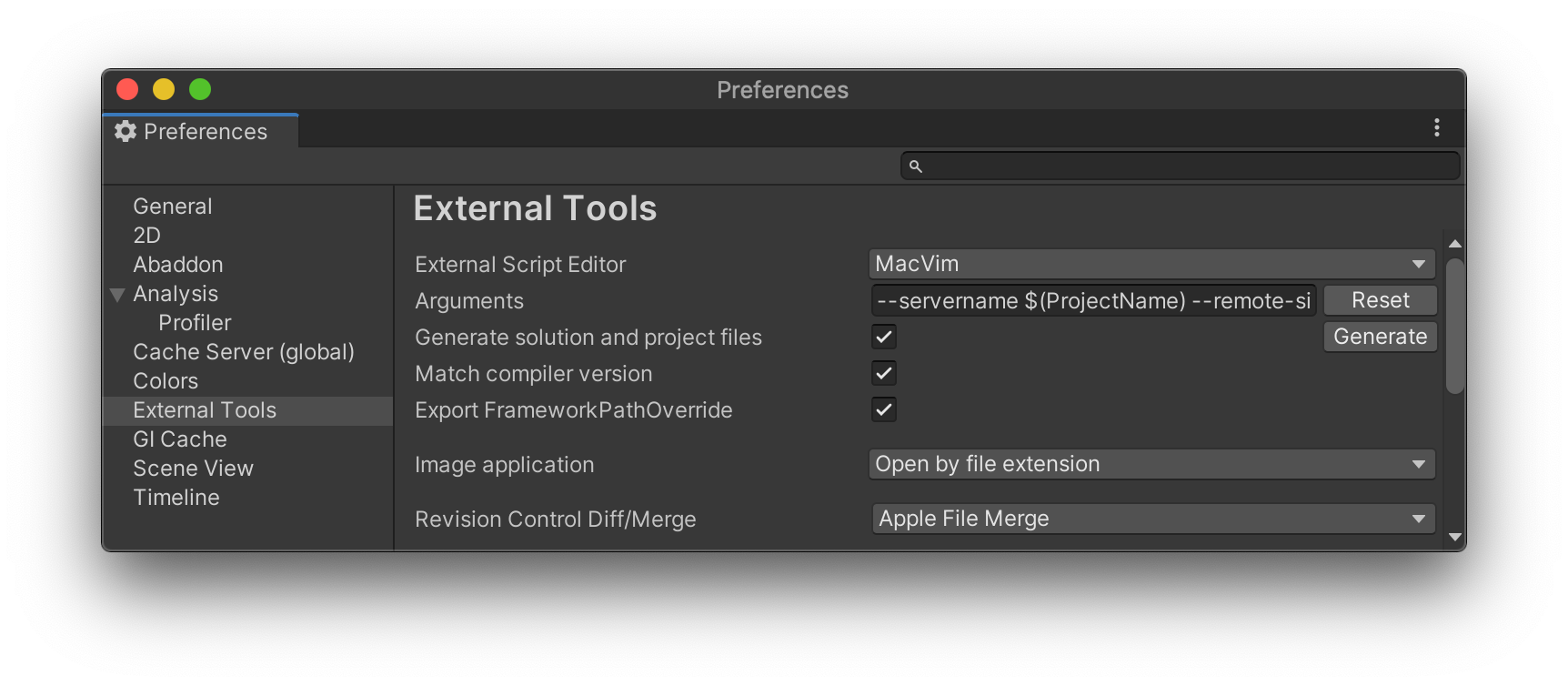Unity package to automate external text editor integrations:
- List compatible installed editors.
- Per editor settings.
- Project files (re)generation.
Install via Unity Package Manager. There are several flavours:
https://github.com/frarees/easyeditor.git
Alternatively, you can install a specific version:
https://github.com/frarees/easyeditor.git#v0.5.0
Each release includes a tarball named com.frarees.easyeditor-<version>.tgz.
Download the repository contents and point Unity Package Manager to the package.json file.
You can download the repository as a compressed file for a specific tag.
Select your favourite external script editor in Unity. You will get specific settings per editor. The rest is taken care of.
| Editor | Windows | macOS | Linux |
|---|---|---|---|
| MacVim | ✅ | ||
| VimR | ✅ | ||
| Neovide | ✅ | ||
| gVim | ✅ | ||
| Sublime Text 3 | ✅ | ✅ | |
| CotEditor | ✅ | ||
| BBEdit | ✅ |
gVim versions 8.1, 8.2 and 9.0 (64-bit).
Is there an editor you miss on this list? Ask for it or contribute your implementation.
Text editor executables are currently searched in their default installation paths.
See contributing and the code of conduct.