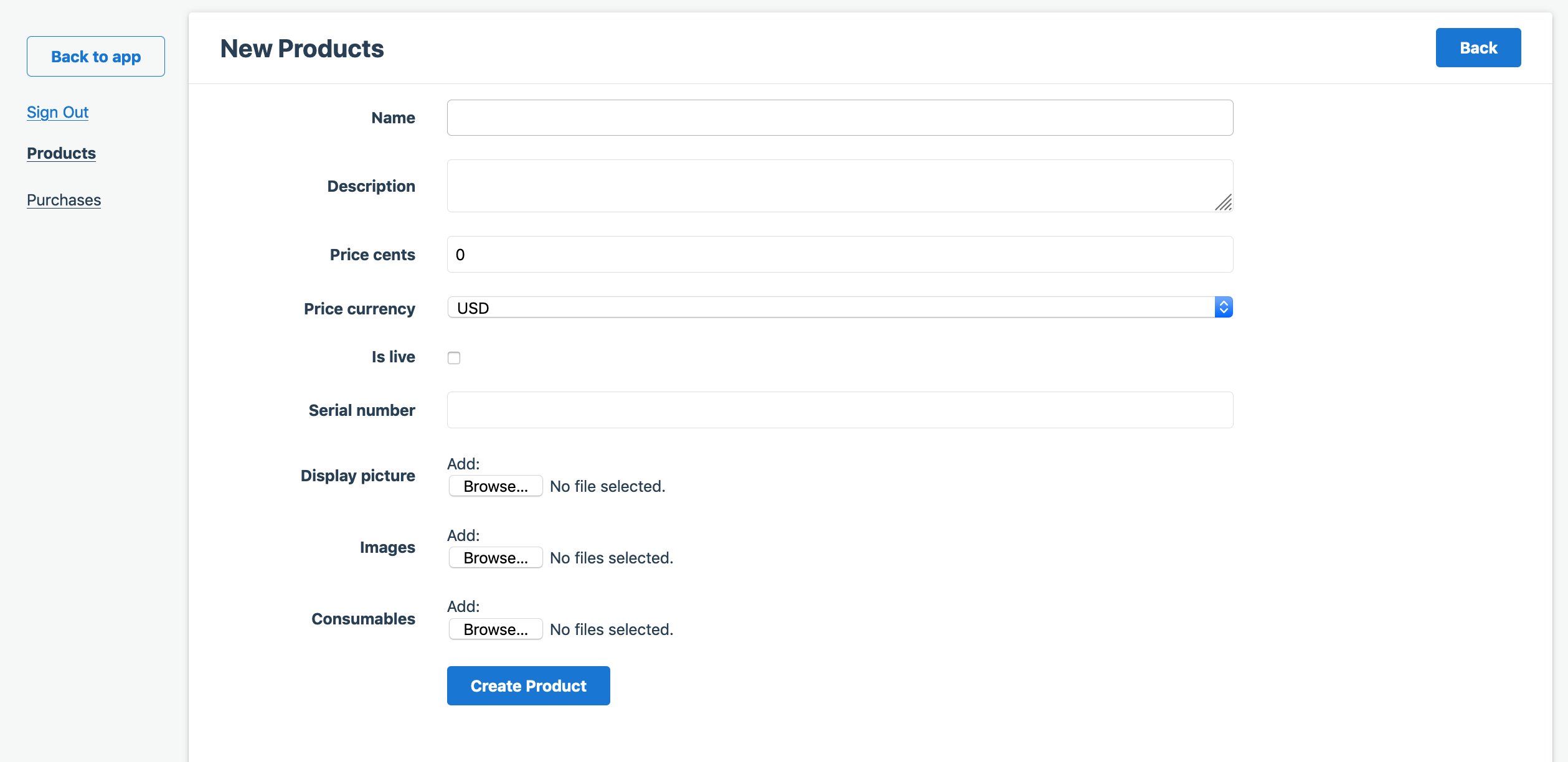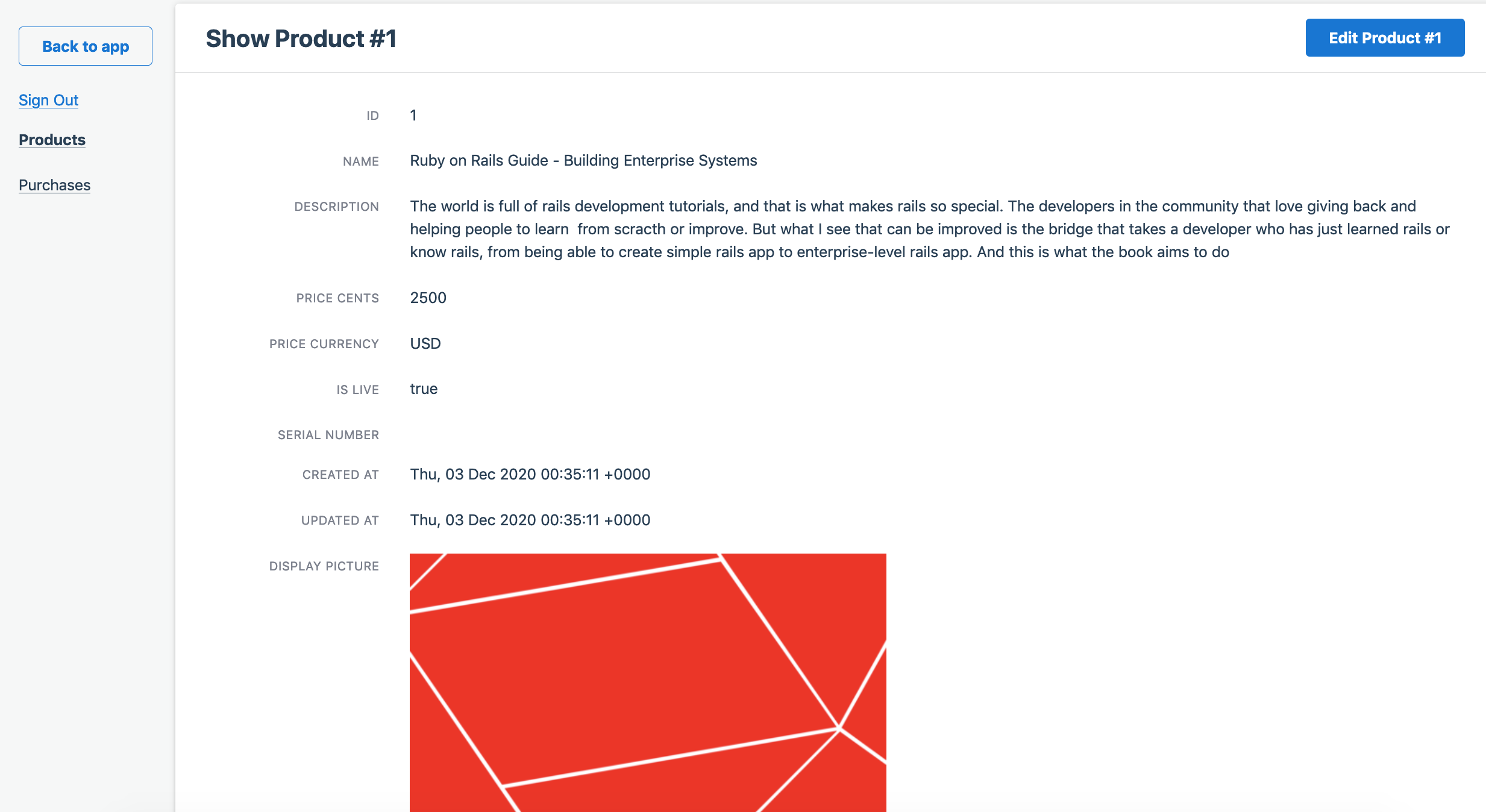A Ready-to-be used and simple to extend and customize online store for selling digital goods and downloadable contents. You can visit the demo site here with:
(Very) heavily inspired by Zipsell, made by Yang Yongfook,, Indiesell is intended to be clean, simple, maintanable, and well-tested. It has opinionated structures but is built with extension and customization in mind.
Please use GitHub Issues to report bugs. If you have a question about the library, you can ping me on Twitter for a quick, friendly chat
Indiesell is a Rails app tested against Rails >= 6.0 and Ruby >= 2.6, so make sure you have those setup and configured. For database, in development, test, and production, it uses the magnificent and simple sqlite3 as the database.
gem install bundlerbundle installbundler exec rails db:createbundler exec rails db:migrate- Copy the application.yml.example to application.yml. Then override the application.yml that you have just copied, primarily for these keys:
default_currency: 'USD'
store_name: ''
store_owner_name: ''
store_owner_email: ''
store_owner_twitter: ''
store_host: 'domain-name.com'
file_expiry_hours: '24'
file_max_downloads: '10'
development:
paypal_client_id: your_sandbox_paypal_client_id
test:
paypal_client_id: your_sandbox_paypal_client_id
production:
paypal_client_id: your_real_paypal_client_id
azure_storage_account_name: ""
azure_storage_access_KEY: ""
azure_container: ""- Run
rake db:seedto generate the admin user, based on the application.yml - Run
yarnto check if you have nodejs already setup or not - Run
bundle exec rspecto check if you have all the setup working correctly or not
You can test the demo by logging in to the Admin login page with:
email: '[email protected]' password: 'password'
Just click one of the buttons provided by Paypal, don't worry you will not be actually charged ^_^.
If you really want to be safe, you can just use this mock CC created in Paypal Developer dashboard:
card_number: "4032033477038355"
card_exp_date: "07/23"
card_cvv: "152"
Please see CONTRIBUTING.md. Thank you, contributors!
Indiesell is copyright © 2020 Galih Muhammad. It is free software, and may be
redistributed under the terms specified in the LICENSE file.
Hi there! My name is and here are my links if for some reason (I can't think of any, though), you have the need to reach me.