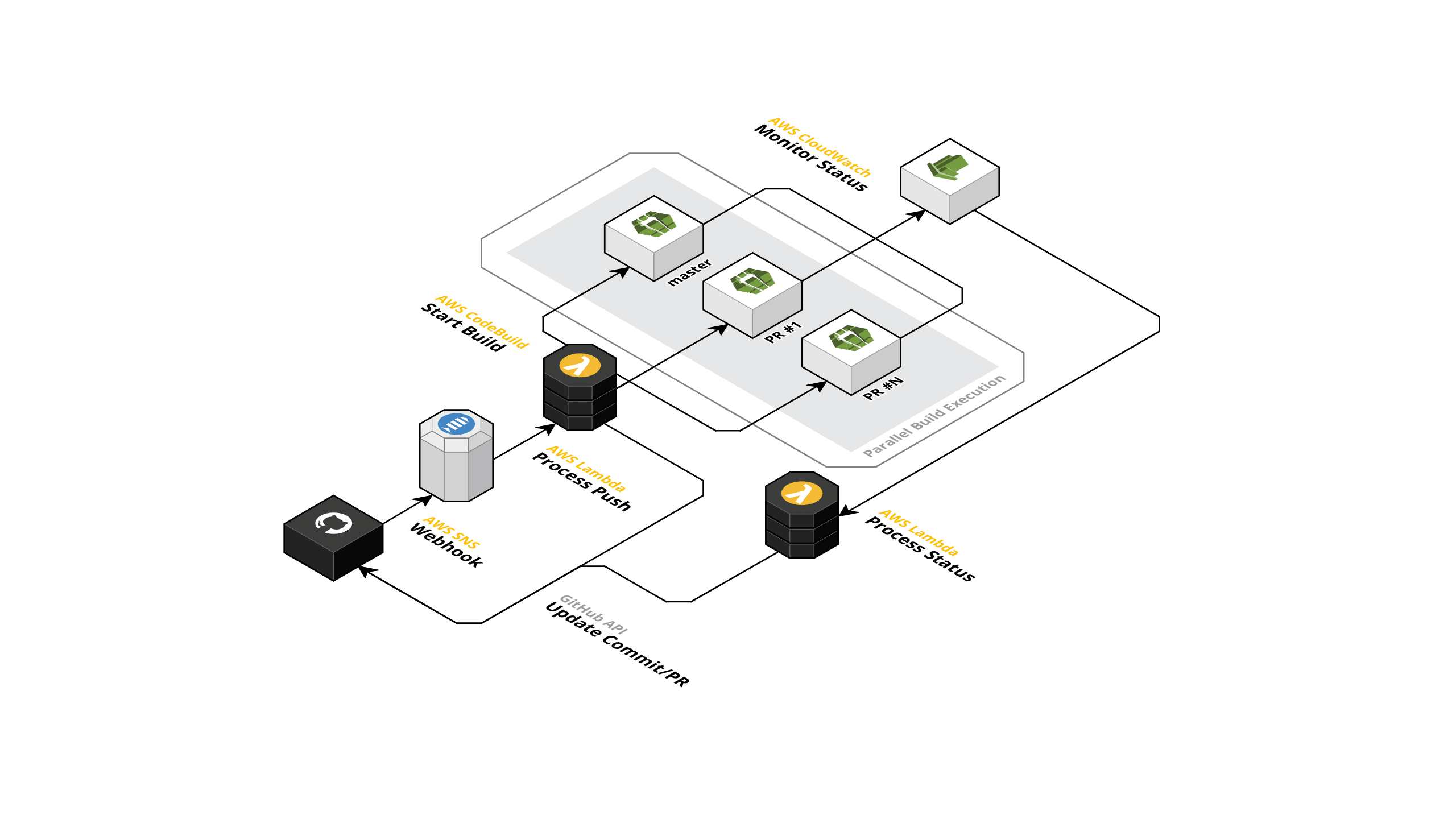A Terraform module to setup a serverless GitHub CI build environment with pull request and build status support using AWS CodeBuild.
This module registers a GitHub webhook which is triggered for push and
pull_request events and starts the build for the respective branch. All
builds run in parallel. The build progress and status for a respective commit
is reported back to GitHub. Furthermore, a badge for the status of master is
generated and hosted on S3.
Building with this CI server is unbelievably cheap - you only pay what you use. Pricings starts at $ 0,005 per build minute, and AWS CodeBuild offers 100 free build minutes every month. The price for the other services (Lambda, SNS, S3 and CloudWatch) are negligible and should only add a few cents to your monthly bill. Compare that to the $ 69 that services like Travis cost every month, regardless of how much you use them.
You need an AWS and GitHub account and a repository you want to be built. The
repository must specify a buildspec.yml which is documented here. First,
you need to go to the CodeBuild dashboard in your region, manually create
a new project and choose GitHub as the Source provider, allowing AWS to
authorize your account. Next, set up your AWS credentials and
install Terraform if you haven't got it available already.
Next, add the following module to your Terraform configuration and apply it:
module "github_ci" {
source = "github.com/squidfunk/terraform-aws-github-ci"
version = "0.5.4"
namespace = "<namespace>"
github_owner = "<owner>"
github_repository = "<repository>"
github_oauth_token = "<oauth-token>"
}All resources are prefixed with the value specified as namespace. If the S3
bucket name (see below) is not explicitly set, it's set to the given namespace
which means there must not already exist an S3 bucket with the same name. This
is a common source of error.
Now, when you push to master, or create a pull request, CodeBuild will
automatically build the commit and report the status back to GitHub. A status
badge can be added to your project's README using the codebuild_badge_url and
codebuild_url outputs printed to the terminal.
Note: the OAuth-token is currently mandatory (also for public repositories), because Terraform doesn't support conditional blocks inside resources. However, this feature is currently being implemented and should be released shortly. If you want to omit it, create your own CodeBuild project see below.
The following variables can be configured:
- Description: AWS resource namespace/prefix (lowercase alphanumeric)
- Default:
none
- Description: GitHub repository owner
- Default:
none
- Description: GitHub repository name
- Default:
none
- Description: GitHub OAuth token for repository access
- Default:
none
- Description: GitHub commit status reporter
- Default:
"AWS CodeBuild"
- Description: CodeBuild project name (won't create default project)
- Default:
"" - Conflicts with:
codebuild_compute_type,codebuild_image,codebuild_buildspec
- Description: Compute resources used by the build
- Default:
"BUILD_GENERAL1_SMALL" - Conflicts with:
codebuild_project
- Description: Base image for provisioning (AWS Registry, Docker)
- Default:
"aws/codebuild/ubuntu-base:14.04" - Conflicts with:
codebuild_project
- Description: Build specification file location (file format)
- Default:
"buildspec.yml"(at repository root) - Conflicts with:
codebuild_project
- Description: If set to true, enables running the Docker daemon inside a Docker container.
- Default:
false - Conflicts with:
codebuild_project
- Description: S3 bucket to store status badge and artifacts
- Default:
"${var.namespace}"(equal to namespace)
The following outputs are exported:
- Description: CodeBuild service role name
- Description: CodeBuild service role ARN
- Description: CodeBuild artifacts bucket name
- Description: CodeBuild status badge URL
- Description: CodeBuild project URL
If you need more control over the CodeBuild project, you can pass the name of an external CodeBuild project in this variable. This will avoid the creation of the default project which has the following configuration:
resource "aws_codebuild_project" "codebuild" {
name = "${var.github_repository}"
build_timeout = "5"
service_role = "${aws_iam_role.codebuild.arn}"
source {
type = "GITHUB"
location = "https://github.com/$${owner}/$${repository}.git"
auth {
type = "OAUTH"
resource = "${var.github_oauth_token}"
}
}
environment {
compute_type = "${var.codebuild_compute_type}"
type = "LINUX_CONTAINER"
image = "${var.codebuild_image}"
}
artifacts {
type = "S3"
location = "${var.codebuild_bucket}"
name = "${var.github_repository}"
namespace_type = "BUILD_ID"
packaging = "ZIP"
}
}The corresponding service role and the bucket are always created and exported
as codebuild_service_role_arn, codebuild_service_role_name and
codebuild_bucket. You can reference them in your CodeBuild resource
definition, e.g. to attach further policies, and thus avoid the creation of
your own service role and bucket.
This module first integrated with AWS CodePipeline but switched to CodeBuild, because the former is heavily opinionated in terms of configuration and much, much slower. For this reason, the deployment of your build artifacts must be handled by another module which can be triggered when the build artifacts are written to S3, most likely by using a Lambda function.
MIT License
Copyright (c) 2017-2018 Martin Donath
Permission is hereby granted, free of charge, to any person obtaining a copy of this software and associated documentation files (the "Software"), to deal in the Software without restriction, including without limitation the rights to use, copy, modify, merge, publish, distribute, sublicense, and/or sell copies of the Software, and to permit persons to whom the Software is furnished to do so, subject to the following conditions:
The above copyright notice and this permission notice shall be included in all copies or substantial portions of the Software.
THE SOFTWARE IS PROVIDED "AS IS", WITHOUT WARRANTY OF ANY KIND, EXPRESS OR IMPLIED, INCLUDING BUT NOT LIMITED TO THE WARRANTIES OF MERCHANTABILITY, FITNESS FOR A PARTICULAR PURPOSE AND NON-INFRINGEMENT. IN NO EVENT SHALL THE AUTHORS OR COPYRIGHT HOLDERS BE LIABLE FOR ANY CLAIM, DAMAGES OR OTHER LIABILITY, WHETHER IN AN ACTION OF CONTRACT, TORT OR OTHERWISE, ARISING FROM, OUT OF OR IN CONNECTION WITH THE SOFTWARE OR THE USE OR OTHER DEALINGS IN THE SOFTWARE.