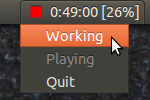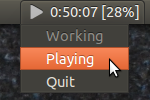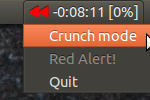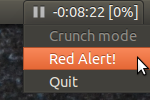A simple GNOME indicator widget showing a stopwatch for keeping track of your productive hours.
Here's how it works:
- Start the clock when you start doing productive work. The definition of
productivity is up to you

- Every 15 minutes, the clock stops. If you're still being productive, restart it (one click/drag of the mouse).
- Between 11pm and 7am, the clock stops (if you're being productive) or runs backward (if not), to encourage a regular sleep schedule. [Pull requests appreciated to make this configurable!]
- In addition to the total amount of productive time for the day, the clock shows how the current amount compares to previous days (as a percentile).
Clone the repository (anywhere on your machine, but it will need to stay there):
git clone https://github.com/futurulus/productivity.git
cd productivity
Fire up the clock:
./productivity-indicator & disown
Set it up to run on startup (you can also do this manually via the Startup
Applications preferences window—point the path to the
productivity-indicator script):
./autostart