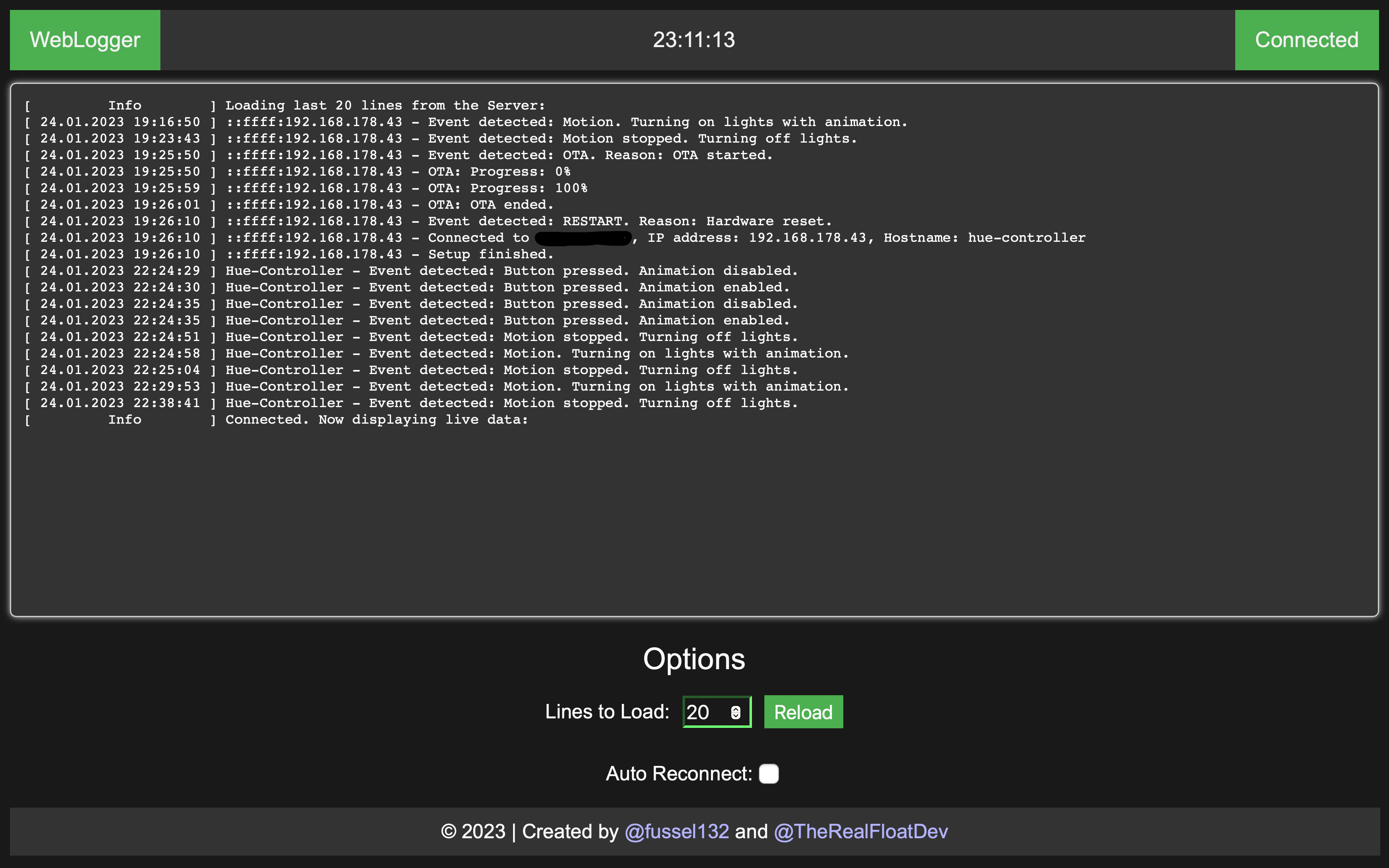A simple web application to log data and view it.
Screenshot (used with hue-controller)
Node.js 16.x or above is required to run this application. To install the dependencies, run:
npm installTo serve the applicatoin, run:
npm run startAnd you are ready to go! The application will be served at http:https://localhost:3000
The Project can be split into two parts: The Frontend and the Backend.
The API only accepts JSON data, so make sure your content-type-header is set properly.
There are two different ways the API handles POSTed Data:
- Your JSON object contains a 'msg' key. The value of this key will be logged.
- Your JSON object does not contain a 'msg' key. The whole JSON object will be logged. (You can also implement your own logging function in the
api.jsfile around line 120)
To resolve hostnames, enter the IP address and the hostname you wish to be displayed in the
server/hostnames.jsonfile. (This is not required)
The /api/log endpoint can either be POSTed to or GETed from.
- POST JSON data to
/api/logto log data.- Example cURL:
curl -X POST -H "Content-type: application/json" -d "{\"msg\":\"Log Message\"}" http:https://localhost:3000/api/log
- Example cURL:
- GET JSON data from
/api/logto get all logged data. (Needsreason: fetchLog, lines: <number between 1-100>to be set as headers)- Example cURL:
curl -X GET -H "reason: fetchLog" -H "lines: 10" http:https://localhost:3000/api/log
- Example cURL:
- The WebApp is served at
http:https://localhost:3000/(if the port was not changed). - The WebApp can be used to view the logged data. If the log looks weird or whatever, try the relaod button!
- Connection might be dropped. Just click the reload button to reconnect. If auto reconnect is enabled, the browser will try to reconnect automatically each second till the connection is re-established.
- Each request that is not being handled by a express middleware will result in the webserver sending the 404.html to the client. This is not intended as requests like GET /favicon.ico (if not present) should not be answered with the 404 page.
- Log lines disappear when reload is clicked while the server is not running.
- Yeah, no colors.
- Maybe a disconnect button?
Thanks to the following people who have contributed to this project:
MIT Licence