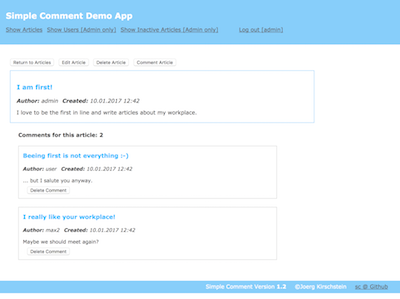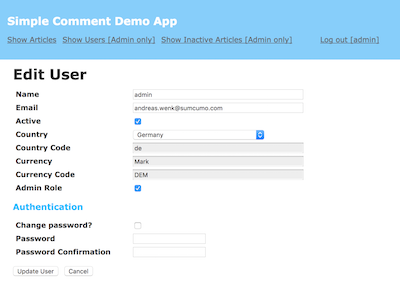This is a demo project to cover some tasks. Users can read and modify articles and comments, depending on their rights.
You will need memcached and redis on your system. Make sure its installed, get more info here:
Mac:
https://www.hacksparrow.com/install-memcached-on-mac-os-x.html
https://jasdeep.ca/2012/05/installing-redis-on-mac-os-x/
Ubuntu:
https://www.digitalocean.com/community/tutorials/how-to-install-and-use-memcache-on-ubuntu-14-04
https://wiki.ubuntuusers.de/Redis/
Go to sc project directory and use rake db:reset to setup the sqlite database and seed it with some init data.
MBP:sc user$ rake db:reset
MBP:sc user$ rake db:reset RAILS_ENV=production
.
seed finished!
Then precompile the assets for production mode:
MBP:sc user$ rake assets:precompile
Go to sc project directory and start foreman for memcached and redis support (session).
MBP:sc user$ foreman start
01:32:54 memcached.1 | started with pid 7544
01:32:54 redis.1 | started with pid 7545
Start the server with rails s and open your browser with 'https://127.0.0.1:3000'
MBP:sc user$ rails s -b 0.0.0.0 -p 3000 -e production
.
Puma starting in single mode....
.
* Environment: production
* Listening on tcp:https://0.0.0.0:3000
Use Ctrl-C to stop
As a guest you can only read articles and comments, but never change anything.
By default you can login as 'admin' with password 'sumcumo' or normal 'user' with password 'sumcumo'.
Note: user 'admin' can never be deleted, its role changed or be edited by someone else
An admin has role 'admin' which allows him to edit and delete everything except items from user 'admin' itself (master admin).
A user can write articles and comments, and modify his own articles and comments.
The app contains RSpec test. They can be called from the app directory as follows:
MBP:sc user$ rspec spec
.
Finished in 1.34 seconds (files took 1.88 seconds to load)
67 examples, 0 failures
Screenshots