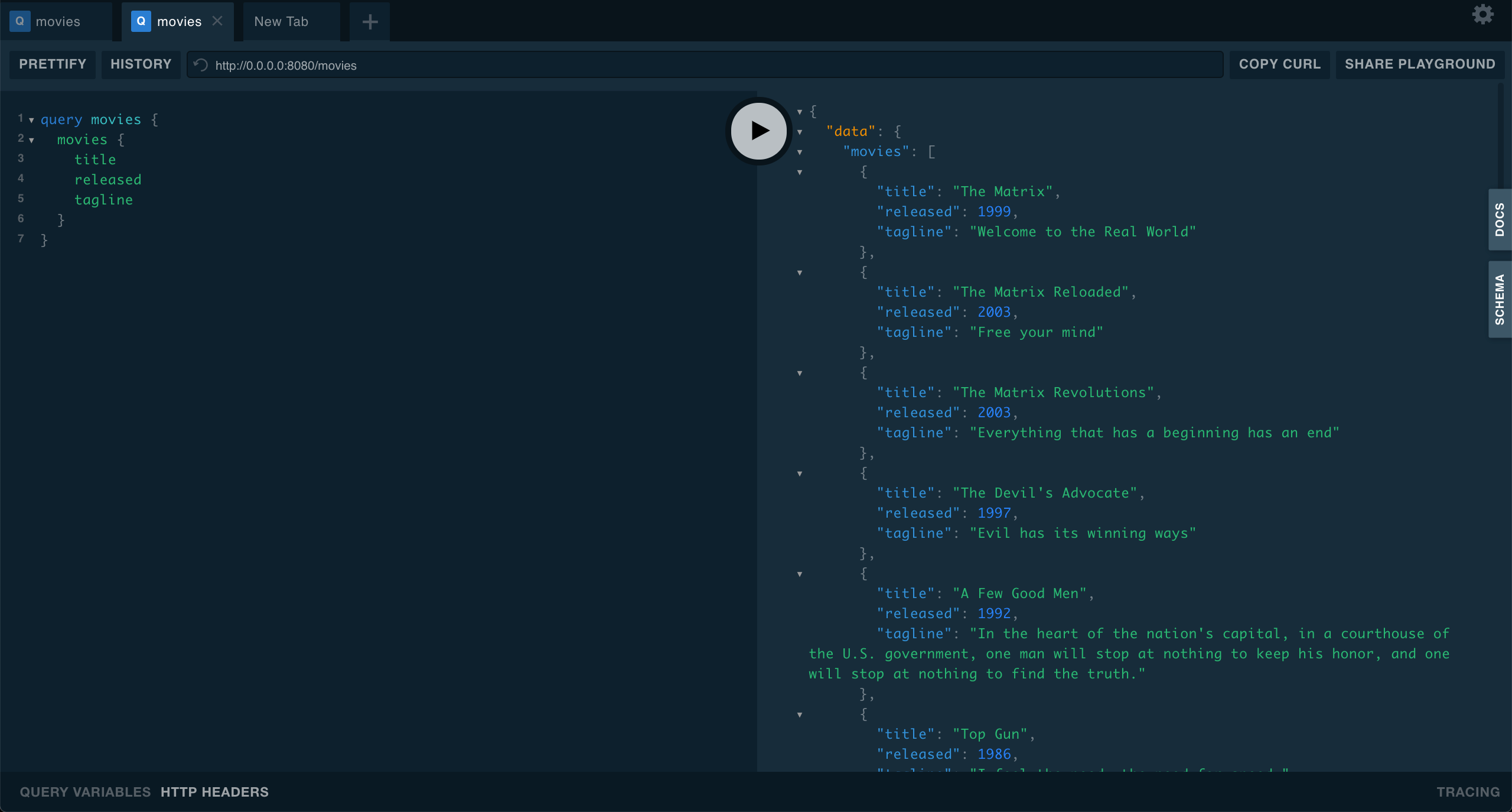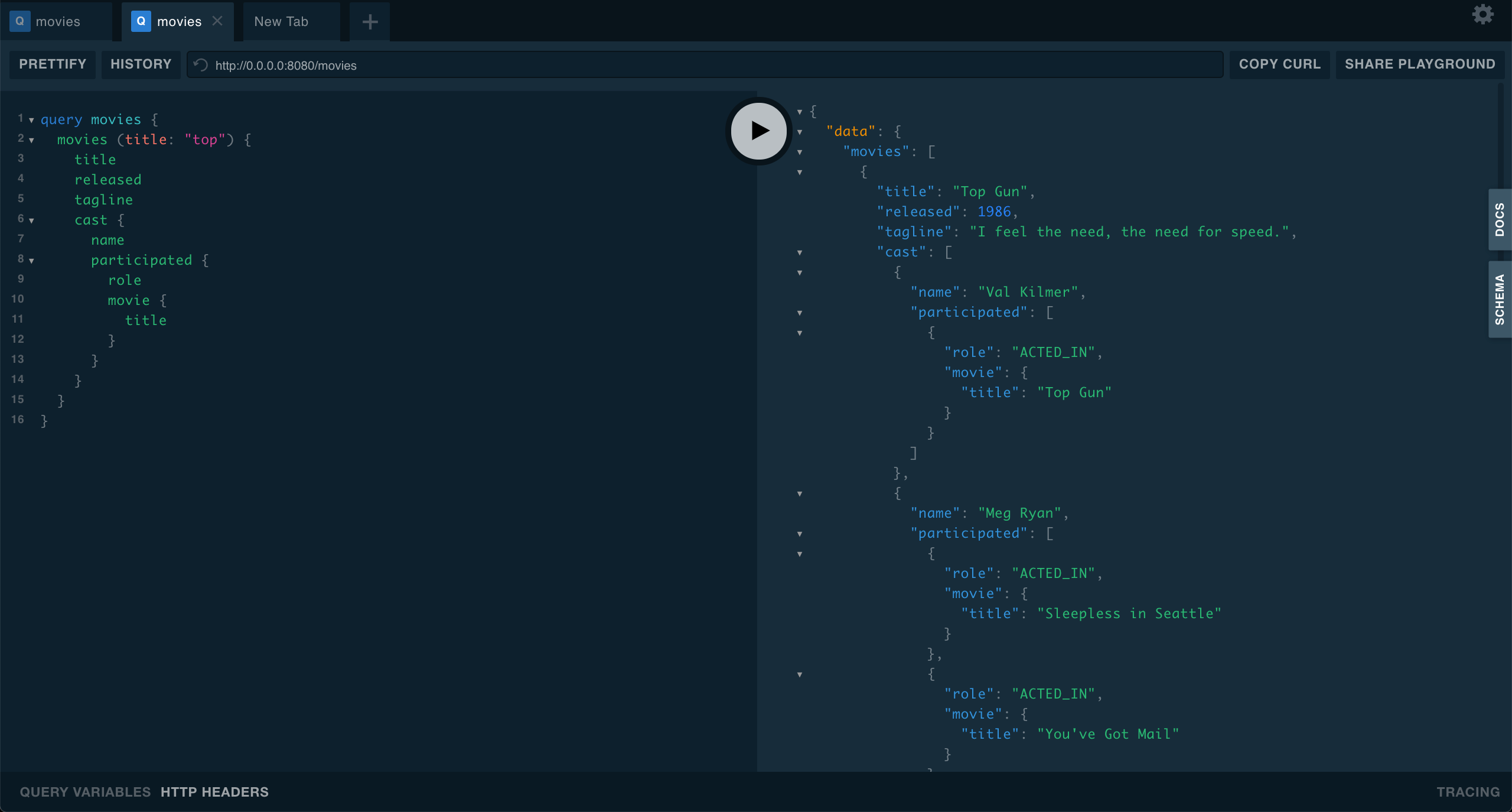Neo4j example using Golang, GraphQL and Docker
- Go 1.14
- gqlgen
- neo4j-go-driver
- Neo4j apoc plugin
- seabolt connector v1.7.4
- Neo4j Server v3.5.17
- Docker
This is just a simple example on how to implement a GraphQL API on top of Neo4j using Golang. I have included the Neo4j movie example dataset that has the following domain model:
Note: I have slightly modified the original dataset by adding UUIDs to each node. You can find the cypher queries I used for that at the end of the movies.cypher import file
You just need to install Docker and Docker compose (included with the latest version of Docker).
1 - Clone this repo
git clone https://github.com/charlysan/pyrfidhid.git2 - Build app docker image
docker-compose build3 - Startup Neo4j and goneo4jgql containers:
docker-compose up -dCheck the logs
docker-compose logs -fYou should get an output like this one:
$ docker-compose logs -f
Attaching to goneo4jgql, neo4j
goneo4jgql | time="2020-04-16T05:54:09Z" level=info msg="Connected to Neo4j Server" neo4j_server_uri="bolt:https://neo4j:7687" prefix=main
goneo4jgql | time="2020-04-16T05:54:09Z" level=info msg="API Listening" api_url="0.0.0.0:8080" prefix=main
neo4j | Fetching versions.json for Plugin 'apoc' from https://neo4j-contrib.github.io/neo4j-apoc-procedures/versions.json
neo4j | Installing Plugin 'apoc' from https://github.com/neo4j-contrib/neo4j-apoc-procedures/releases/download/3.5.0.9/apoc-3.5.0.9-all.jar to /plugins/apoc.jar
neo4j | Applying default values for plugin apoc to neo4j.conf
neo4j | Skipping dbms.security.procedures.unrestricted for plugin apoc because it is already set
neo4j | Active database: graph.db
neo4j | Directories in use:
neo4j | home: /var/lib/neo4j
neo4j | config: /var/lib/neo4j/conf
neo4j | logs: /logs
neo4j | plugins: /plugins
neo4j | import: /var/lib/neo4j/import
neo4j | data: /var/lib/neo4j/data
neo4j | certificates: /var/lib/neo4j/certificates
neo4j | run: /var/lib/neo4j/run
neo4j | Starting Neo4j.
neo4j | 2020-04-16 05:54:27.396+0000 INFO ======== Neo4j 3.5.17 ========
neo4j | 2020-04-16 05:54:27.470+0000 INFO Starting...
neo4j | 2020-04-16 05:54:59.164+0000 INFO Bolt enabled on 0.0.0.0:7687.
neo4j | 2020-04-16 05:55:05.645+0000 INFO Started.
neo4j | 2020-04-16 05:55:09.186+0000 INFO Remote interface available at https://localhost:7474/
4 - Load movie dataset
docker-compose exec neo4j /bin/bash -c 'cat /var/lib/neo4j/import/movies.cypher | cypher-shell -u neo4j -p test'That's all. You should be able to login to Neo4j browser at https://127.0.0.1:7474/browser/
Use the default credentials set in dockercompose.yml file
user: neo4j
pass: test
You should be able to access Playground at https://0.0.0.0:8080/playground:
Get the list of movies
query movies {
movies {
title
released
tagline
}
}Get the list of movies with title containing "top"
query movies {
movies (title: "top") {
title
released
tagline
}
}Get cast, directors and writer data
query movies {
movies (title: "top") {
title
released
tagline
cast {
name
}
directors {
name
}
writers {
name
}
}
}Get the list of participations for each cast member for Top Gun
query movies {
movies (title: "top") {
title
released
tagline
cast {
name
participated {
role
movie {
title
}
}
}
}
}- I haven't included any dotaloader yet, so expect performance issues for complex graphql queries.
- This is a very simple example made as a proof of concept for a neo4j-grapqhl-go stack. I'm not including any interesting query to take advantage of the real power of graph dbs (at least not in this first version).
- I haven't added any graphql depth/complexity limiting mechanism, so take that into consideration when executing complex queries.
- I used Neo4j v3.5 instead of v4 because bolt connector does not support yet the latest v4 protocol.