The official Android Wear WatchFace API docs can be found here. This repository serves mostly as an archive of things from the past and should not be used as a guideline.
This project is just a very bare-bones example of a custom watchface running on Android wear. I have not tested this on a device, only in the emulator. This should be enough to get you off the ground for now, I will be updating in the future with more examples hopefully.
• This is not perfect.
• This is completely un-official.
• I am not responsible for any damage this may cause to your device.
To get an Android Activity running as a watch-face is VERY simple. Simply add some extra meta-data as well as intents to your Manifest.
This is simple enough, in the activity tag you just need to make sure you add
android:allowEmbedded="true"
This allows the main "launcher" to embed your activity as a background.
<meta-data android:name="com.google.android.clockwork.home.preview" android:resource="@drawable/preview" />
The resource points to a drawable that is the preview image for your watch-face. This image should be 320x320px or 120x120dp.
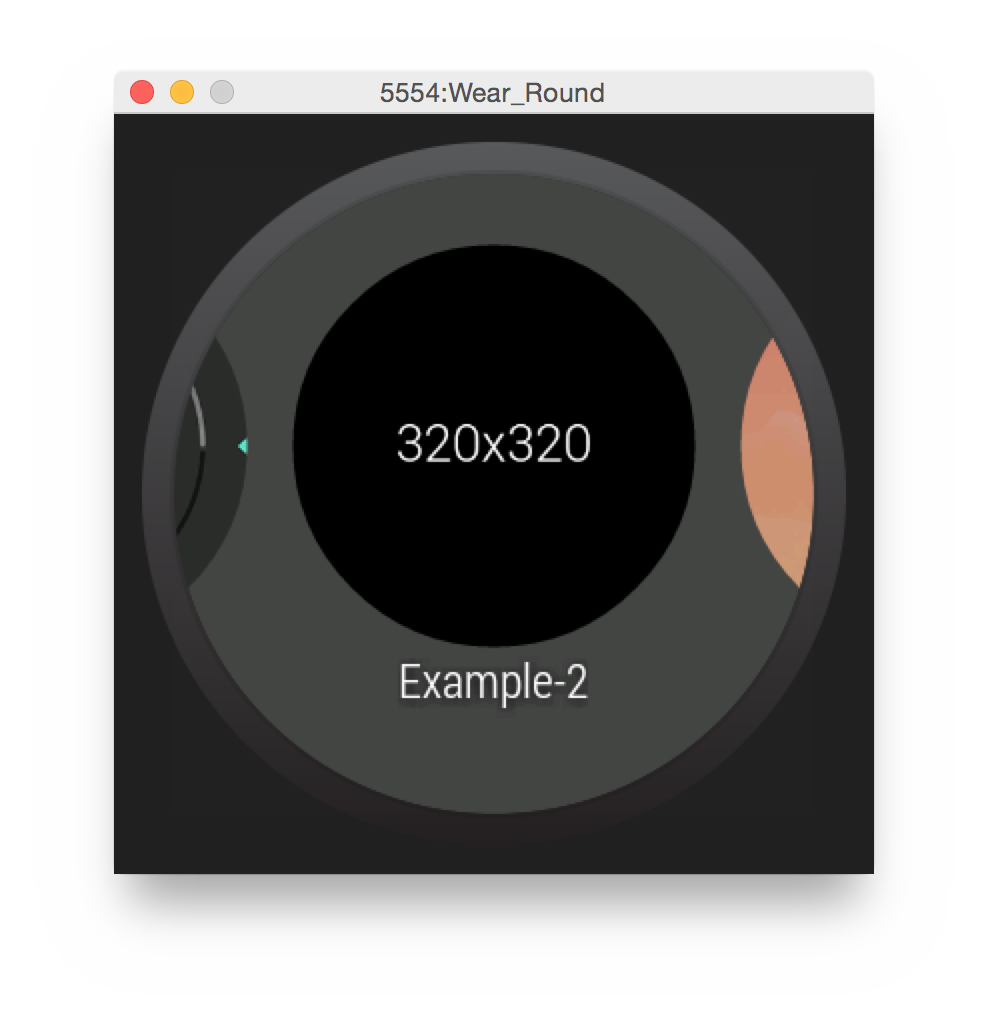
Add this inside your activity tag. Example Here
<intent-filter>
<action android:name="android.intent.action.MAIN" />
<category android:name="com.google.android.clockwork.home.category.HOME_BACKGROUND" />
</intent-filter>
These allow the system to know that your application will be capable of displaying an activity as a background. Simply add that code snippet inside of your Activity tag and the system will know. Example Here