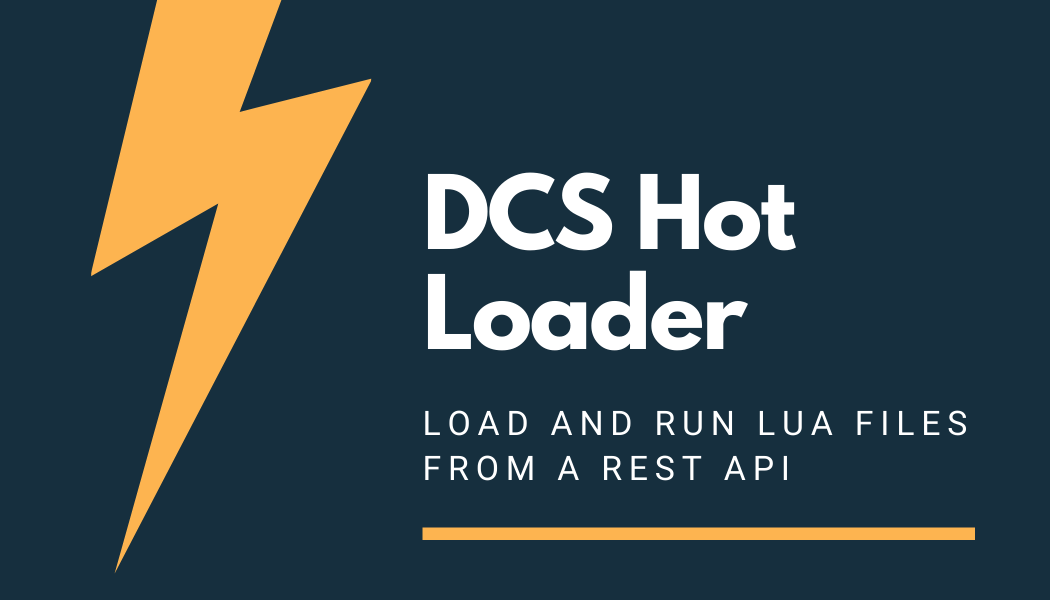DCS Hot Loader is a tool to allow for hot loading of lua scripts in DCS World.
It exposes a REST API to allow for the execution of lua scripts.
All that is required is to copy the dcs-hot-loader.lua into the Scripts/Hooks folder in your DCS Saved Games folder.
%USERPROFILE%\Saved Games\DCS.openbeta\Scripts\Hooks\
%USERPROFILE%\Saved Games\DCS\Scripts\Hooks\
To run the below tests, create a file called
hello-world.luain yourDCS\Scriptsfolder with the following contents-- C:\Users\username\Saved Games\DCS.openbeta\Scripts\hello-world.lua if (log and log.info) then log.info("Hello World!") else print("Hello World!") end
The server will automatically start when you start DCS World.
To use the server, make a request to the following endpoint
curl --location 'https://127.0.0.1:7943/dofile' \
--header 'Content-Type: application/json' \
--data '{
"path": "{WRITE_DIR}\\Scripts\\hello-world.lua",
"target": "gui"
}'The target parameter should be one of the following
gui(GameGUI)mission(Mission Scripting Environment)
The following variables are available for path replacements, ofc you can also use absolute paths
| Key | Function | Example |
|---|---|---|
| WRITE_DIR | lfs.writedir() |
C:\\Users\\jonat\\Saved Games\\DCS.openbeta\\ |
| INSTALL_DIR | lfs.currentdir() |
D:\\Program Files\\Eagle Dynamics\\DCS World OpenBeta\\ |
| TEMP_DIR | lfs.tempdir() |
C:\\Users\\jonat\\AppData\\Local\\Temp\\DCS.openbeta\\ |
To get an active list of variables, make a request to the following endpoint
curl --location 'https://127.0.0.1:7943/health'Once executed the response will be the resolved URL or any errors
Note: When using the
missiontarget, the response may not indicate errors with resolving the path, but you will receive an alert in mission
{
"status": "OK",
"path": "C:/Users/username/Saved Games/DCS.openbeta//Scripts/hello-world.lua",
"target": "gui"
}