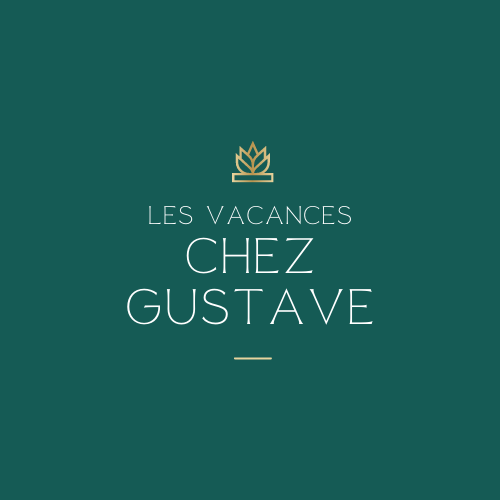Templates are branches of this repository.
The only thing needed is Docker.
Go the the root of the template and run docker compose up -d.
This should start the server and the client.
The server should be accessible on localhost:3630, and the client on localhost:5173.
If you want to close them docker compose kill to close the server, client and database and docker compose down to delete the containers.
To run server tests your need to run the docker-compose.test.yml instead of the normal docker-compose.yml
To do that you should run: docker compose -f docker-compose.test.yml up -d.
To run client tests you need to start docker as normal and then cd into the client directory and run npx cypress open.
This should open a browser where you can access, edit and create e2e tests.
When you want to start working on something, be it a new feature a bug fix or tests you need to create a new branch to hold your changes.
Firstly you need to create the branch by doing git checkout -b branch_type/branch_name.
The branch_type should be one of: features for new features, bugs for bug fixes or tests for updating/adding tests.
The branch_name should describe what's being done, some example: features/login-page, bugs/fixing-the-modal-component, ...
When you have made a branch you can code as normal and commit regularly.
To push your changes you can use git push -u origin branch_name. branch_name being the whole branch name with the prefix (features, ...).
Once that is done you should be able to see the branch on the github repository.
When you are ready you can then create a pull request, and wait for a review.
You can always push commits to the branch when the pull request is created, they will be automaticly added to the pull request.