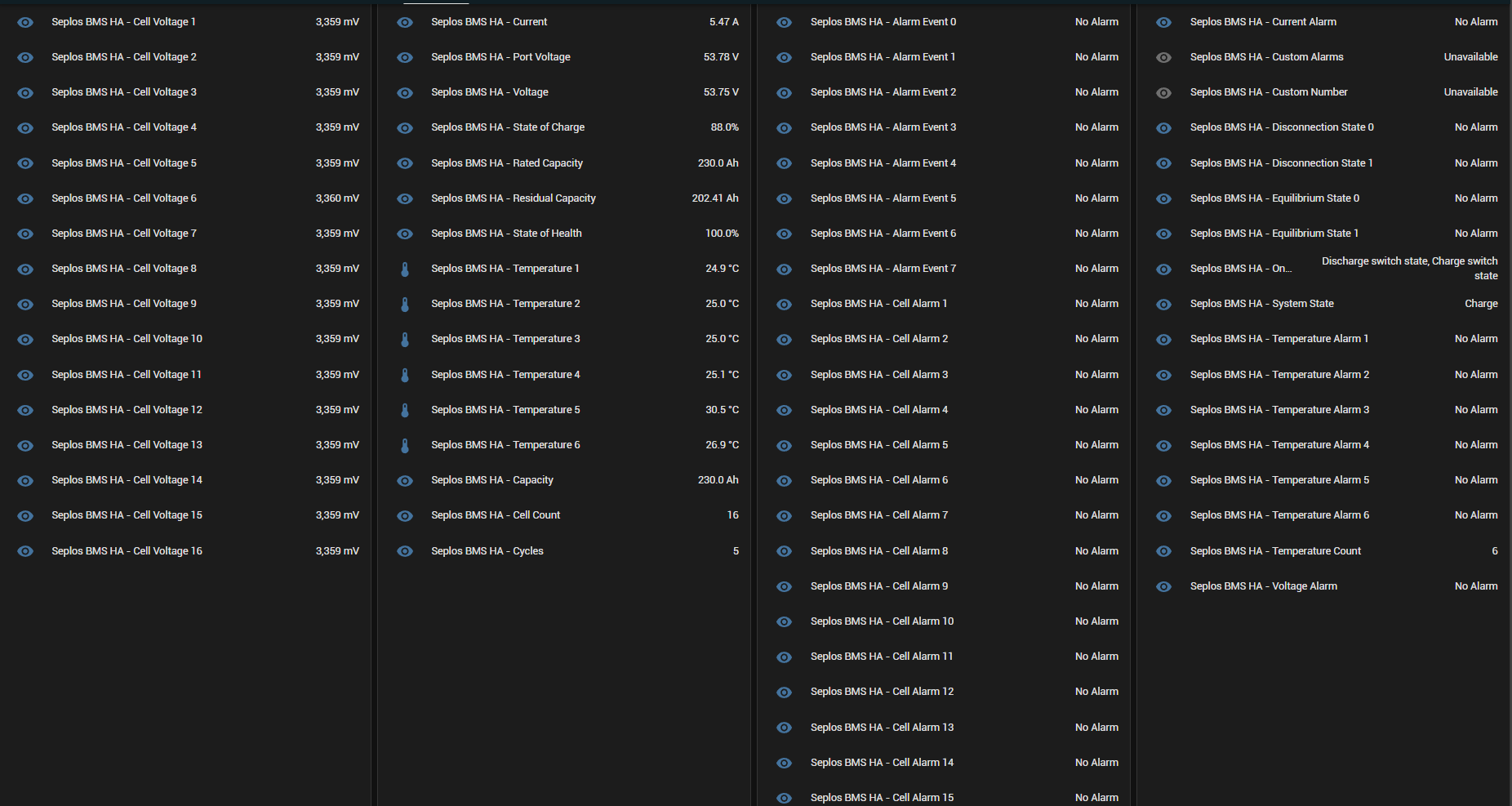Easily connect and integrate various Battery Management Systems (BMS) with Home Assistant using this custom integration. This versatile tool provides detailed sensor readings, alarm notifications, and a wealth of telemetry data directly from multiple BMS units.
-
Seplos BMS 2.0:
- Integration Highlights:
- Detailed Data: Fetch cell voltage for every cell in the system.
- Comprehensive Alarms: Get unambiguous feedback from different alarm states.
- Telemetry Insights: Access vital information like temperatures, currents, and the system state.
- Full Retrieval of BMS Settings: Retrieve configuration settings from the BMS.
- Integration Highlights:
-
Seplos BMS 3.0:
- Cell Voltages, Pack Voltages Temp and Currents should all be available and working for a single battery. More coming very soon!
-
Custom BMS Compatibility: Enhanced scanning capability to find all battery packs (Note: Currently focused on pack 0).
- Extended support further for Seplos BMS 3.0.
- Improved scanning capabilities for various BMS models.
- Enhanced configuration options and multilingual support with translations.
- Codebase optimization and removal of unnecessary blueprint integrations.
- Robust error handling for enhanced stability.
- Ensure you have HACS installed.
- Go to the HACS Integrations page.
- Click the three dots in the upper right corner and select "Custom repositories".
- Enter the URL
https://github.com/flip555/bms_connectorand chooseIntegrationfrom the category dropdown. - Click "Add".
- You can now find
BMS Connectorin the Integrations list within HACS. Simply install it.
- Clone this repository or download the ZIP file.
- Transfer the
bms_connectorfolder from the repository into thecustom_componentsdirectory within your Home Assistant configuration. - Restart Home Assistant.
- Access the Integrations page in the Home Assistant UI.
- Click the "+" icon at the bottom.
- Search for "BMS Connector" and start the configuration process.
- Select the appropriate source for your BMS hardware.
- For users with the
RS485-USBsetup, enter the USB port using the template/dev/ttyUSBX, whereXrepresents the port number (e.g.,/dev/ttyUSB0). - Click "Submit" to complete the setup.
Thank you for your interest in contributing to our project! Whether you're reporting bugs, proposing new features, or contributing code, we appreciate your support. Here are some guidelines to follow:
- Branch name:
main - Purpose: This branch contains the production-ready code. It should always be stable and deployable.
- Maintainer: flip555
- Branch name:
next-branch - Purpose: This is the development or integration branch where new features and fixes are accumulated before being merged into
main. - Maintainer: flip555
- Branch names: E.g.,
battery-multipacks - Purpose: These branches are created for new features or fixes to keep work isolated. They will be merged into
next-branchonce completed. - Maintainer: Individual contributors
- Creating new branches: For any new feature or fix, create a new branch.
- Merging into
next-branch: Once your work is complete, create a pull request to merge it intonext-branch. - Testing: Before merging changes into
main, we conduct thorough testing in thenext-branch. - Merging into
main: After ensuring stability, changes fromnext-branchare merged intomain. - Releasing: Following a successful merge into
main, tag the commit with a version number to indicate a new release. - Reset
next-branch: Post-release, resetnext-branchto the current state ofmainto begin the next development cycle.
Feel free to use resources like ChatGPT to assist you, even if you are a novice coder. We are here to foster a collaborative and inclusive environment.
When reporting issues, please be as descriptive as possible. Provide the steps to reproduce the issue, expected outcome, and actual results.
Thank you for your collaboration and contribution!
Encountering an issue or need assistance? Don't hesitate to open an issue on the GitHub repository.
- ChatGPT: Developed by OpenAI, ChatGPT is a large language model capable of understanding and generating human-like text.
- Seplos Protocol Manuals: You can find these in the assets/ directory of this repository.
- Integration Blueprint: A valuable template for creating custom components for Home Assistant. GitHub Repository
- ESPHome Seplos BMS: A related project that integrates Seplos BMS with ESPHome. GitHub Repository
- Modbus Seplos BMS Reader: A Modbus implementation for reading Seplos BMS data. GitHub Repository