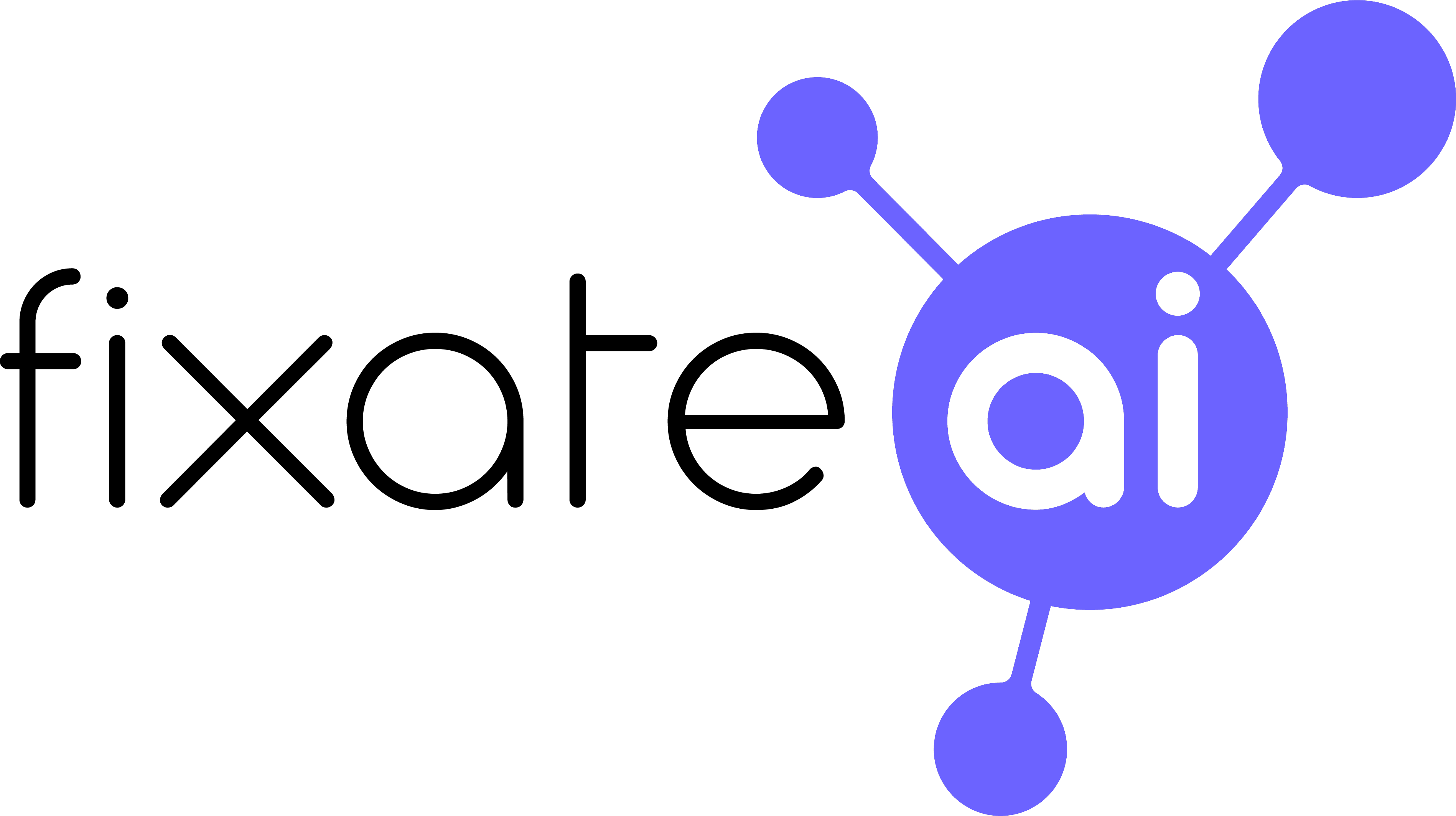- Download Sketch plugin
- Go to Downloads folder
- Double click on fixate.ai.sketchplugin file
- Select Layer or Art Book that you are want to analyze
- Go to Plugins -> Fixate.ai -> Check User Attention
- Wait until processing will done
- User attention map will automatically added to the selected layer
If you start getting error or want to re-init plugin just go to Plugins -> Fixate.ai -> Clear Cache
Please visit https://fixate.ai if you have questions or need support.