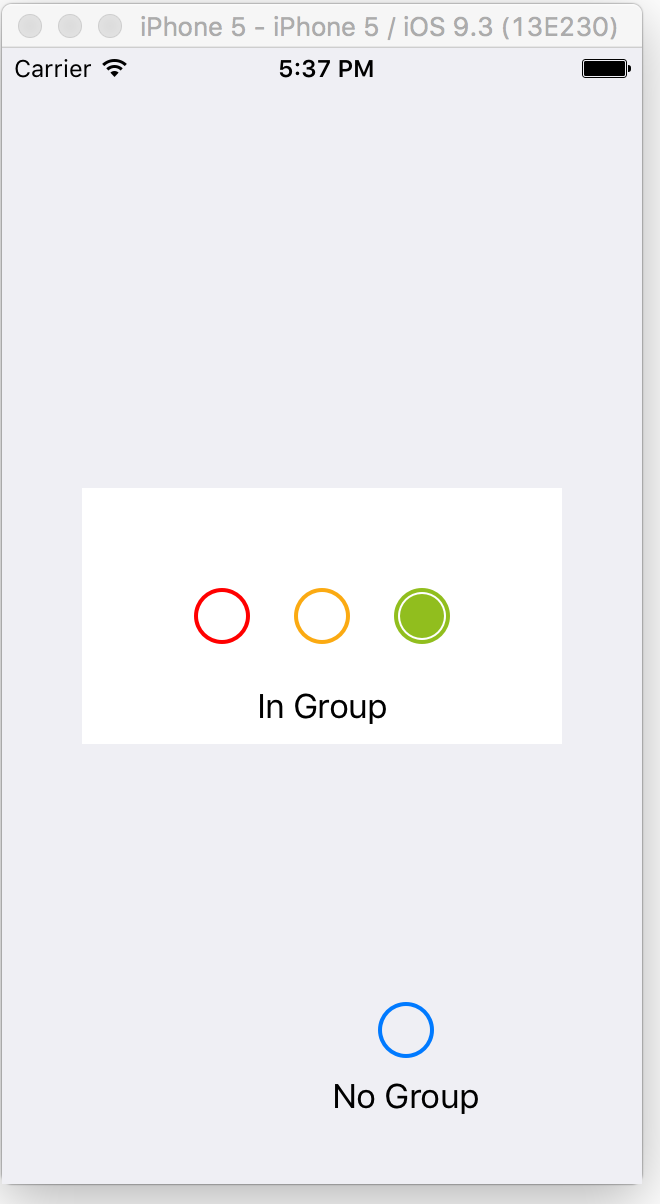Radio Button component for iOS for Swift. This UI component has nothing to do with 📻 it was named that because the buttons in the old radio pop out when other button pressed. More about that can be found here.
1. Drag an UIView to your view controller
2. In Identity Section at the right bar, change the class to UIRadioButton
3. Customize the color of UIRadioButton
4. Set initial value (off by default)
```Swift
let option1 = UIRadioButton()
let option2 = UIRadioButton(color: UIColor.black() ,selected: true)
\\ init and add later
let group = UIRadioButtonGroup()
group.add( option1 )
group.add( option2 )
\\ init with radio buttons
let group = UIRadioButtonGroup( option1, option2 )
```
To run the example project, clone the repo, and run pod install from the Example directory first.
UIRadioButton is available through CocoaPods. To install it, simply add the following line to your Podfile:
pod "UIRadioButton"fitsyu, [email protected]
UIRadioButton is available under the MIT license. See the LICENSE file for more info.