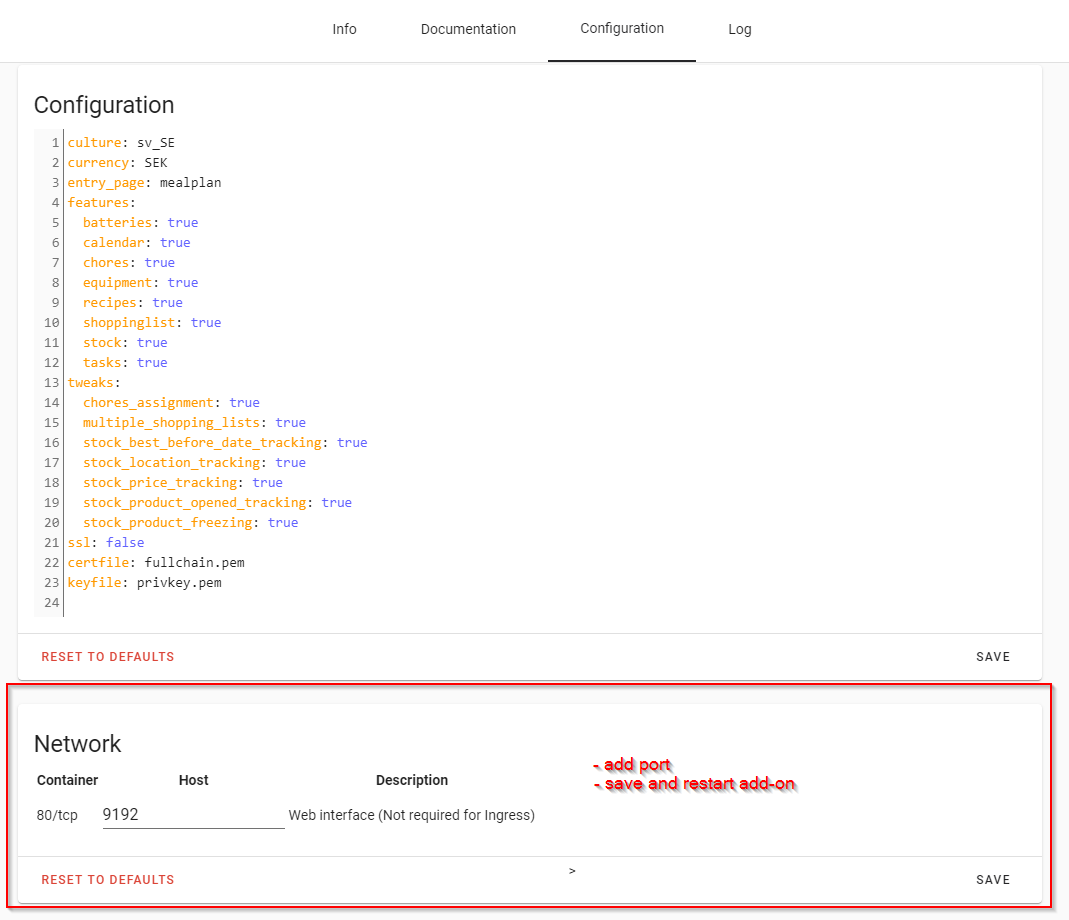WARNING
If you still use Grocy v 2.x the last release of this component you can use is v2.2.2. For the add-on Grocy 3 was introduced in add-on version 0.10.0.
INFO
You have to have the Grocy software already installed, this integration only communicates with an existing installation of Grocy.
The configuration is slightly different for those who use the official Grocy addon from the add-on store.
- If you haven't already done so, install Grocy from the add-on store
- In the 'Configuration' section of the add-on config, input
9192in the host field - see screenshot. Save your changes and restart the add-on. - Install HACS
- Go to Community > Store > Grocy
- Install the Grocy integration
- Restart Home Assistant
- Go to Grocy > Wrench icon > Manage API keys > Add
- Copy resulting API key
- In the HA UI go to "Configuration" -> "Integrations" click "+" and search for "Grocy"
- You will now have a new integration for Grocy. Some or all of the entities might be disabled from the start.
- Install HACS
- Go to Community > Store > Grocy
- Install the Grocy integration
- Restart Home Assistant
- Go to Grocy > Wrench icon > Manage API keys > Add
- Copy resulting API key
- In the HA UI go to "Configuration" -> "Integrations" click "+" and search for "Grocy"
- You will now have a new integration for Grocy. Some or all of the entities might be disabled from the start.
(This component will not currently work if you have an install where you don't use a port, due to this issue.)
Some or all of the entities might be disabled from the start. You get a sensor each for chores, meal plan, shopping list, stock and tasks. You get a binary sensor each for expired, expiring and missing products and overdue tasks and chores.
Translations are done via Lokalise. If you want to translate into your native language, please join the team.
If you have problems with the integration you can add debug prints to the log.
logger:
default: info
logs:
pygrocy: debug
custom_components.grocy: debugIf you are having issues and want to report a problem, always start with making sure that you're on the latest version of the integration, Grocy and Home Assistant.
You can ask for help in the forums, or make an issue with all of the relevant information here.