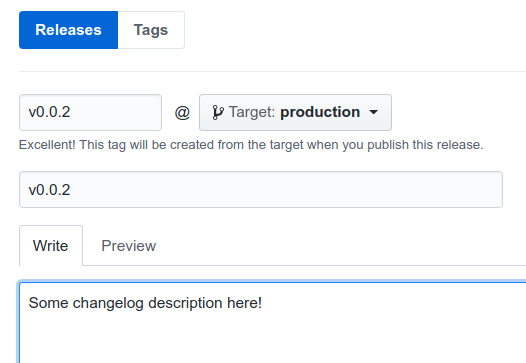-
Create virtualenv using python3 (follow https://virtualenvwrapper.readthedocs.io/en/latest/install.html)
mkvirtualenv coobs -
Activate the virtualenv
workon coobs -
Install python requirements
make install-requirements -
Copy the settings template
cp coobs/settings/dev.template.py coobs/settings/dev.py -
Generate new Django secret key and update
SECRET_KEYvalue atcoobs/settings/dev.pysed -i "s!SECRET_KEY = .*!SECRET_KEY = '$(openssl rand -base64 32)'!g" coobs/settings/dev.py -
Setup postgres user for
coobsdatabasesudo -iu postgres bash -c "psql -c \"CREATE USER coobs WITH PASSWORD 'coobspass';\"" sudo -iu postgres bash -c "psql -c \"ALTER ROLE coobs SET client_encoding TO 'utf8';\"" sudo -iu postgres bash -c "psql -c \"ALTER ROLE coobs SET default_transaction_isolation TO 'read committed';\"" sudo -iu postgres bash -c "psql -c \"ALTER ROLE coobs SET timezone TO 'UTC';\"" -
Configure database parameters at
coobs/settings/dev.pyDATABASES = { 'default': { 'ENGINE': 'django.db.backends.postgresql_psycopg2', 'NAME': 'coobs', 'USER': 'coobs', 'PASSWORD': 'coobspass', 'HOST': 'localhost', 'PORT': '5432' }, } -
Create the
coobsdatabase, run migrations and create Django superusermake reset-db -
Run the server
make server -
API now should be accessible at:
http:https://localhost:8000/api/
-
Install node dependencies:
make install-frontend -
Start the frontend app:
make frontend -
App core, landing and help pages should be accesible at:
http:https://localhost:8080/app/ http:https://localhost:8080/landing/ http:https://localhost:8080/help/
-
Go to
/coobs/frontend/localesand add the new language inlangs.jsonfilekey -> language short ISO code value -> language name -
In the same folder add a new file with ISO code as name and
.jsonextension -
Add all existing translations for the new language.
-
Try to find if translation does not already exist.
-
Add new pair key/value in each translations file.
-
Add new locale file
python manage.py makemessages -l <ISO_language_code> (i.e.) python manage.py makemessages -l es
-
Define model name associated to translations
class Meta: verbose_name = _('class_name')
-
Define field name associated to translations
option -> verbose_name=_('field_name')
Common fields (Boolean, Char, Text, etc) can have this verbose name as the first parameter without include the verbose_name attribute name. The attribute name is a must for relations (ManyToMany, ForeignKeys, etc).
-
Add keys to all .po files
python manage.py makemessages -
Translate each key for all existing languages
-
Compile new translations
python manage.py compilemessages
To create a release just follow this steps:
-
Merge
masterintoproductiongit checkout master git pull git checkout production git pull git merge --no-ff master git push origin production git checkout master -
Generate a new release here and make sure to select the production branch!
Write a brief release description and use a senver string for tag and title like:vX.Y.Z
- Click the "Publish release" button and the deploy action will be triggered!
Just run make test and there you go!