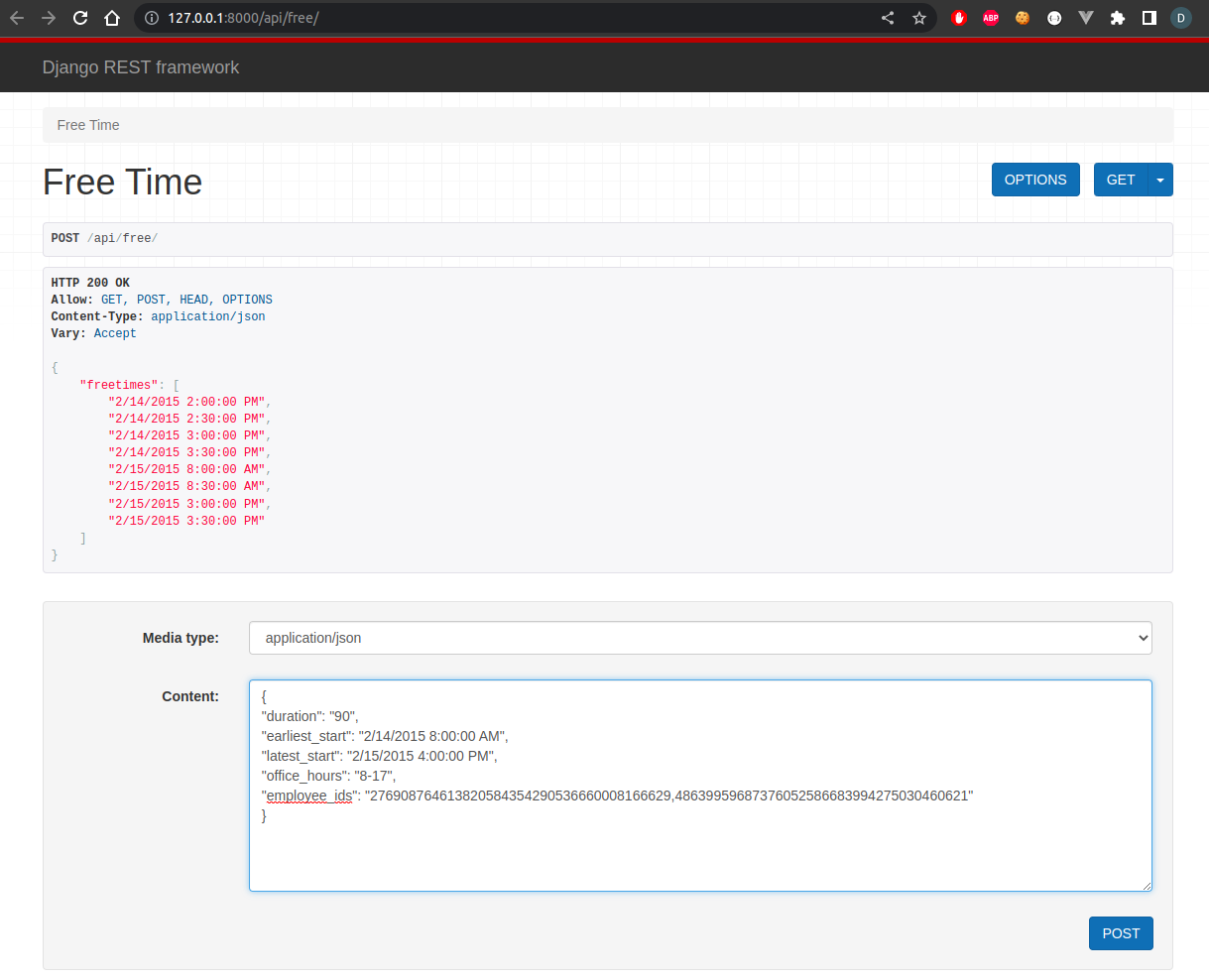Based on employee meetings during working hours, the application searches for free dates and times as suggestions for new meetings of a certain duration.
Install Python and the tool for installing Python packages - pip:
sudo apt-get install -y python3
sudo apt-get install -y python3-pip python3-dev python3-venv
Install virtualenv using pip3:
pip3 install virtualenv
Create a virtual environment with virtualenv:
virtualenv venv
OR
Create a virtual environment with Python:
python3 -m venv venv
Activate a virtual environment:
source venv/bin/activate
Install libraries into the virtual environment
pip install -r requirements.txt
Project already has initialized sqlite3 database with loaded data.
Just run tests to check if code is working.
pytest
Run the application to play with it.
python3 manage.py runserver
Run curl command to get some results.
curl --header "Content-Type: application/json" \
--request POST \
--data '{"duration":"90","earliest_start":"2/14/2015 8:00:00 AM","latest_start":"2/15/2015 4:00:00 PM","office_hours":"8-17","employee_ids":"276908764613820584354290536660008166629,48639959687376052586683994275030460621"}' \
https://127.0.0.1:8000/api/free/
Copy paste commands:
rm sqlite3.db
python3 manage.py migrate
python3 manage.py loaddata
pytest
Project is starting automatically with sqlite3. It is possible to run it with PostgreSQL or any other compatible with Django database.
Create database ex. sqlite3.db. With your custom credentials.
Once created you can remove it and create if you need:
dropdb sqlite3.db
createdb sqlite3.db
In the Django settings.py there is the following example how to setup connection to PostgreSQL database:
DATABASES = {
'default': {
'HOST': '127.0.0.1',
'ENGINE': 'django.db.backends.postgresql_psycopg2',
'NAME': 'example',
'USER': 'example',
'PASSWORD': 'example',
}
}SQLite3 database is default database, already configured in settings.py.
Project also includes initialized database in sqlite3.db file.
DATABASES = {
'default': {
'ENGINE': 'django.db.backends.sqlite3',
'NAME': 'sqlite3.db',
}
}If the database is empty, the first step is to run a Django migration to create the tables:
python3 manage.py migrate
Fetch data from the remote server (optional - since there is already prepared file: freebusy.txt)
python3 manage.py fetchdata
Add --help to check command usage.
Load data to database (optional if SQLite is used). The command lasts almost 2 minutes. It is quite slow as data integrity is checked.
python3 manage.py loaddata
Add --help to check command usage.
Command output to terminal (for reference only):
...
10077:Marquerite Romero: 2015-02-10 14:30:00 - 2015-02-10 15:00:00
10078:Lorraine Phillips: 2015-03-02 08:00:00 - 2015-03-02 08:30:00
Data loaded in 0:01:44.330360
Traversed 143 lines with employee data
Traversed 10078 lines with meetings data
Database contains 140 employess
Database contains 10076 meetings
Loading data to PostgreSQL database is twice faster:
...
10077:Marquerite Romero: 2015-02-10 14:30:00 - 2015-02-10 15:00:00
10078:Lorraine Phillips: 2015-03-02 08:00:00 - 2015-03-02 08:30:00
Data loaded in 0:00:56.803654
Traversed 143 lines with employee data
Traversed 10078 lines with meetings data
Database contains 140 employess
Database contains 10076 meetings
If there is no tables created in database, the following error will be shown:
python3 manage.py loaddata
...
[handle_employee_data] no such table: free_employee
...
Run tests to check if the code is working:
pytest
Desired output from running tests:
============================== test session starts ===============================
platform linux -- Python 3.8.10, pytest-5.4.2, py-1.11.0, pluggy-0.13.1
django: settings: freebusy.settings (from ini)
rootdir: /home/projects/sqlite3.db, inifile: pytest.ini
plugins: Faker-4.1.0, django-3.9.0
collected 26 items
free/tests/component_tests.py . [ 3%]
free/tests/e2e_tests.py ........... [ 46%]
free/tests/component_tests.py ............ [ 92%]
free/tests/unit_tests.py .. [100%]
=============================== 26 passed in 0.25s ===============================
Optional step (if you want to play with Django admin):
python3 manage.py createsuperuser
python3 manage.py runserver
Example of the request data.
Can be copied for the POST methed on page (Django feature): https://127.0.0.1:8000/api/free/:
{
"duration": "90",
"earliest_start": "2/14/2015 8:00:00 AM",
"latest_start": "2/15/2015 4:00:00 PM",
"office_hours": "8-17",
"employee_ids": "276908764613820584354290536660008166629,48639959687376052586683994275030460621"
}
Data taken into analysis (taken from the file):
276908764613820584354290536660008166629;2/14/2015 9:00:00 AM;2/14/2015 12:00:00 PM;
276908764613820584354290536660008166629;2/14/2015 1:00:00 PM;2/14/2015 2:00:00 PM;
276908764613820584354290536660008166629;2/14/2015 7:00:00 AM;2/14/2015 8:00:00 AM;
48639959687376052586683994275030460621;2/15/2015 10:00:00 AM;2/15/2015 12:00:00 PM;
48639959687376052586683994275030460621;2/15/2015 7:00:00 AM;2/15/2015 7:30:00 AM;
48639959687376052586683994275030460621;2/15/2015 12:30:00 PM;2/15/2015 3:00:00 PM;
curl 'https://127.0.0.1:8000/api/free/?employee_ids=276908764613820584354290536660008166629,48639959687376052586683994275030460621&duration=90&earliest_start=2/14/2015+8:00:00+AM&latest_start=2/15/2015+4:00:00+PM&office_hours=8-17' -H "Accept: application/json"
curl --header "Content-Type: application/json" \
--request POST \
--data '{"duration":"90","earliest_start":"2/14/2015 8:00:00 AM","latest_start":"2/15/2015 4:00:00 PM","office_hours":"8-17","employee_ids":"276908764613820584354290536660008166629,48639959687376052586683994275030460621"}' \
https://127.0.0.1:8000/api/free/
Command output:
{"freetimes":["2/14/2015 2:00:00 PM","2/14/2015 2:30:00 PM","2/14/2015 3:00:00 PM","2/14/2015 3:30:00 PM","2/15/2015 8:00:00 AM","2/15/2015 8:30:00 AM","2/15/2015 3:00:00 PM","2/15/2015 3:30:00 PM"]}
Browser on Django page:
HTTP 200 OK
Allow: GET, POST, HEAD, OPTIONS
Content-Type: application/json
Vary: Accept
{
"freetimes": [
"2/14/2015 2:00:00 PM",
"2/14/2015 2:30:00 PM",
"2/14/2015 3:00:00 PM",
"2/14/2015 3:30:00 PM",
"2/15/2015 8:00:00 AM",
"2/15/2015 8:30:00 AM",
"2/15/2015 3:00:00 PM",
"2/15/2015 3:30:00 PM"
]
}
Have fun!