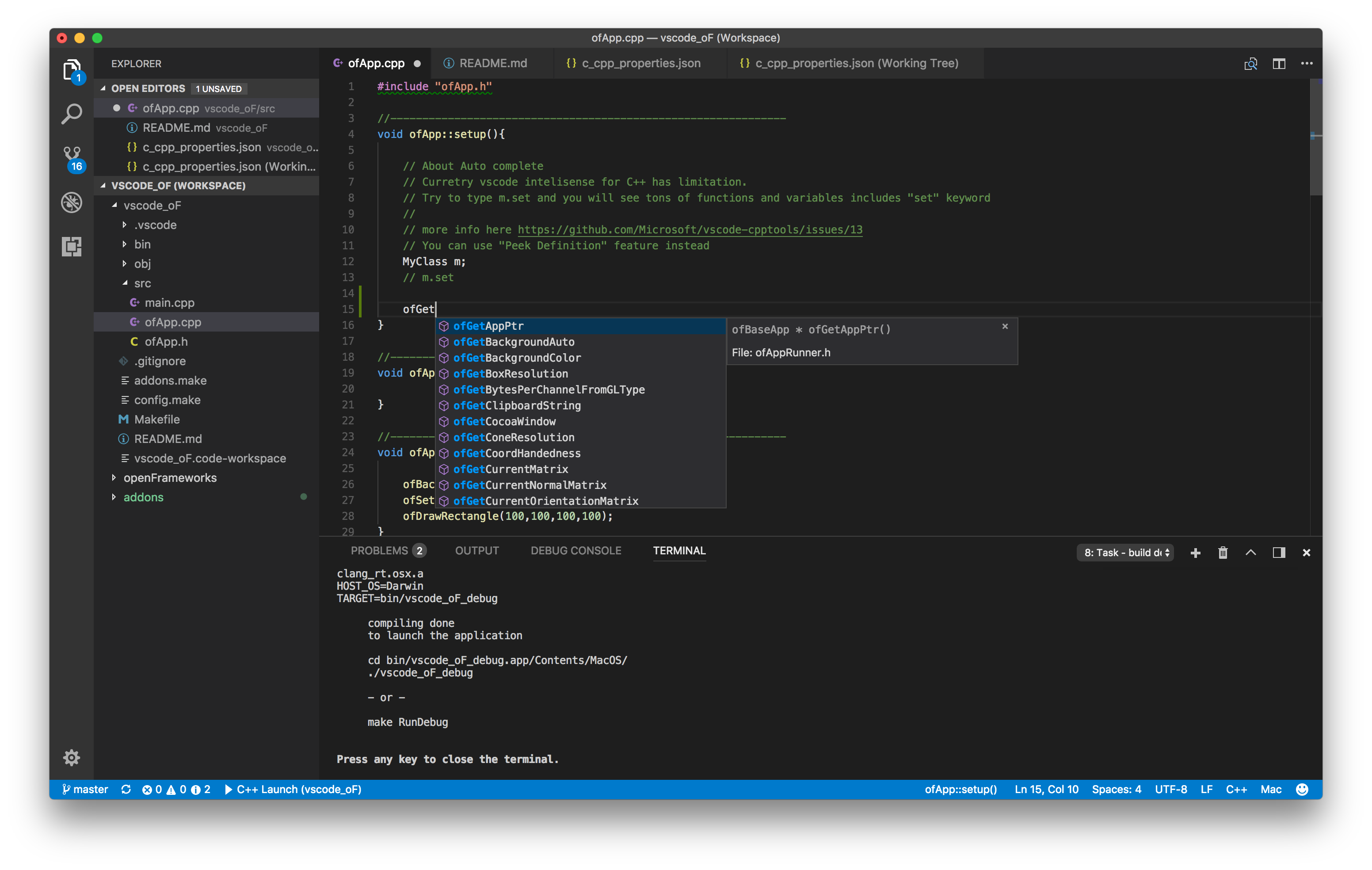openFrameworks empty example for Microsoft Visual Studio Code IDE(vscode). This is not addon. (folder structure is same with addoon)
- download and install vscode.
- download or clone this repositry to your /oF/apps folder
- open project file with vscode(vscode_oF.code-workspace).
- Command + B and select "buid debug" for compiling oF and exampleProject. (excute make command)
- Copy and paste /exampleEmpty folder and start your own project.
- Edit addons.make file if you want to add addons
- You might need to edit setting files inside of ./vscode
It provides quick auto complete feature. Since vscode does not provide built-in debugger, debugging feature is depends on platform.
Curretly tested on OSX and Ubuntu(by @anselanza). Now we can browse source code under /libs/openFrameworks and /addons/* folders.
/of
/apps
/vscode_oF
/exampleEmpty
0.10.0
- "make clean" does not work (bug of openFrameworks Make system)
- MacOSX.sdk path is hard coded
- "#include error detected" for header files which is not actualy included for example GL/gl.h is for Linux wihch is not included on osx. This shold be fixed with limitSymbolsToIncludedHeaders property in c_cpp_properties.json But still vs code claims it is missing.